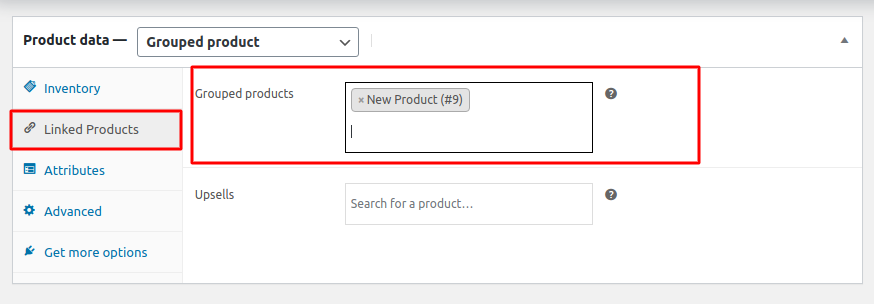Woocommerce has a set of product types that can be added to your store. In this article we will review the Grouped type products. The grouped type is a set of related items which can be however, purchased individually. Adding a product to a grouped type is almost like adding a simple product or adding them as external/affiliate products.
The first thing to do is access the admin area of your website and go to Products → Add New
We will first create the Group itself. Once you access “Add New” tab, type a name for your group and scroll down to choose the type of the product:
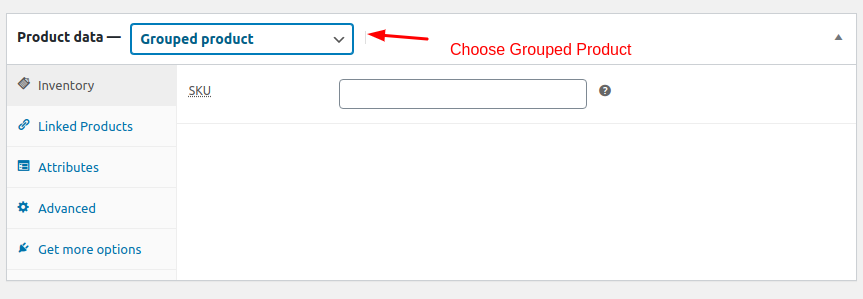
After you choose “Grouped product” from the drop-down you can click on “Publish”
The next step is adding products to the group. You will have to create the products first.
After that go to Products → All Products and locate the Group to which you wish to add products and click on “Edit”
Once the new window appears scroll down and click on Linked Products. In the field “Grouped products” type the product you want to add. After you add the product you can click on the “Publish” button