How to customize WooCommerce shop page
If you have an online shop which you have already built, however you now wish to optimize the shop page, to change it or simply edit anything on that page we can assist you. This tutorial will guide you with the few steps necessary to customize and edit the shop page of Woocommerce.
The first thing you should consider doing is accessing the admin area of your website.
You can do that by entering yourdomain.com/wp-admin
If you are using our Manager WordPress accounts follow the step below:
Access your account with us → Hover over the TMD logo → Websites → Manage website → WordPress Admin
Once in the back end of your website you will have to locate the pages. To do so go to Pages → All pages
You will then find all the current pages in your website including the ones created by Woocommerce be default:
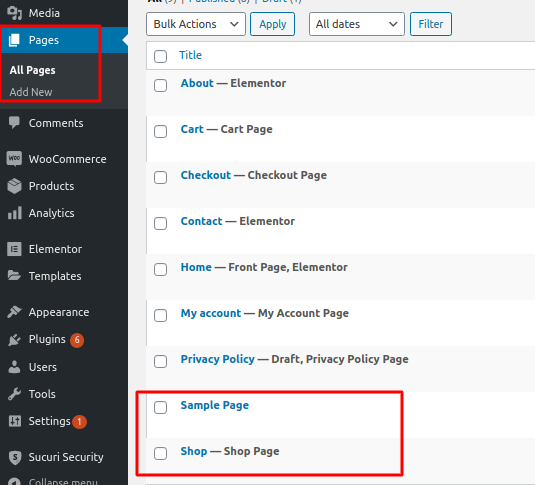
To edit a page hover over it and click on “Edit”
After that the system will redirect you to the next page where you can further customize and edit the Shop page. If you have a builder installed you can edit it with the builder as well and once you are ready click on “Publish”