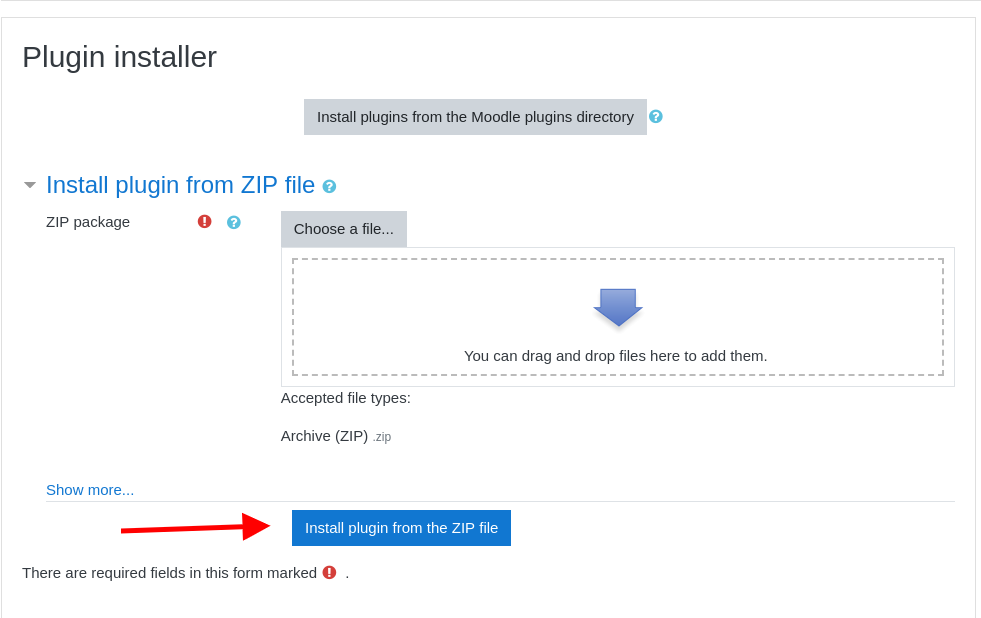In the following article we will provide you with instructions on how you could install Plugins on your Moodle application. The process is straightforward and easy to perform due to the user friendly interface of the application.
First you should access your Administrative Dashboard of your Moodle application.
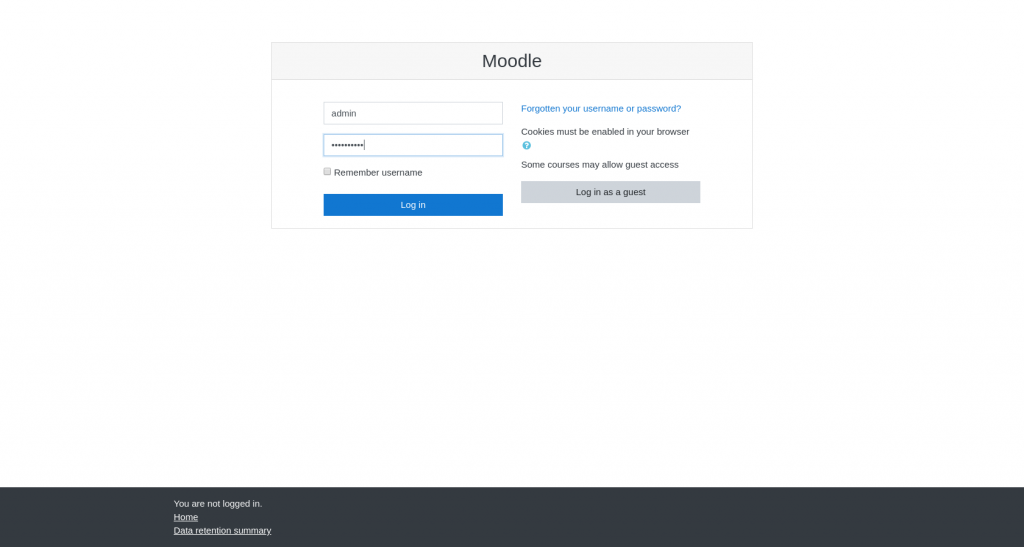
Once you have accessed the Administrative dashboard of your application select the Site Administration menu.
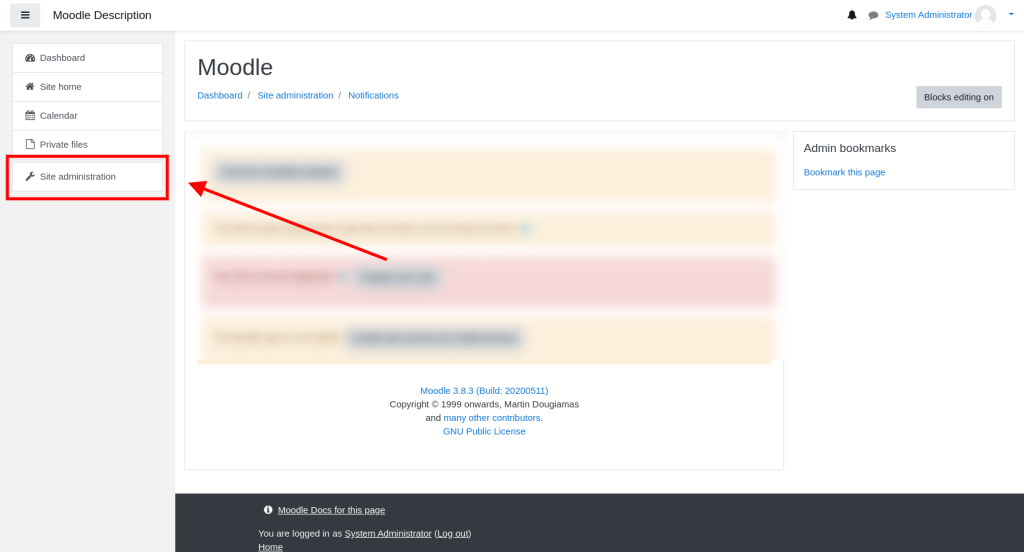
From there you should select the Plugins section of the page which will provide you with all services which are required to manage the Plugins on your website.
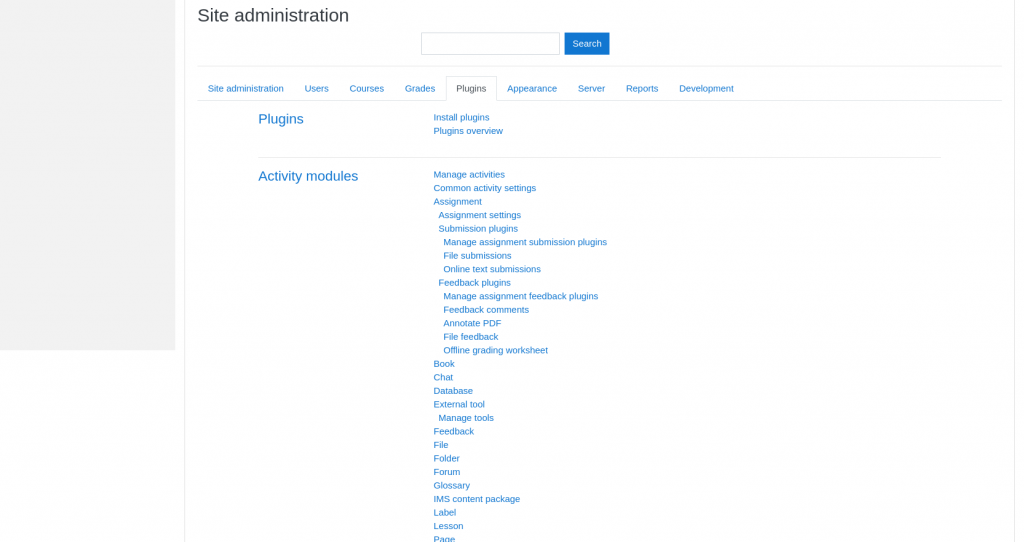
Next you should select Install plugins so you could proceed with the installation process of the plugins which you have decided to have on your Moodle application.
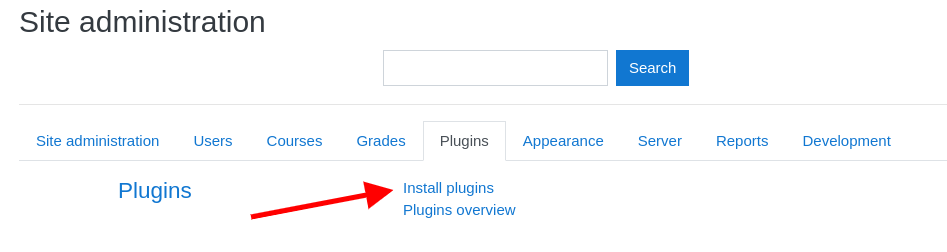
This action will redirect you to the Plugin installation page where you could choose either to upload the plugin archive file directly via your browser. Or you could choose the plugin archive file from your Moodle document root if you have already uploaded it to it. We recommend uploading the plugins via the Administrative area of your website. Once the plugin is uploaded you should click on “Install plugin from the ZIP file”.