Moodle Introduction
The Moodle application is an open-source educational platform designed to provide students and teachers an easy to use environment for their online classes. The Moodle application is PHP based one and could be hosted on all of our packages (Shared, Cloud, VPS, vDS). The application will provide you with an easy to use interface with […]
How to manage Moodle roles and permissions
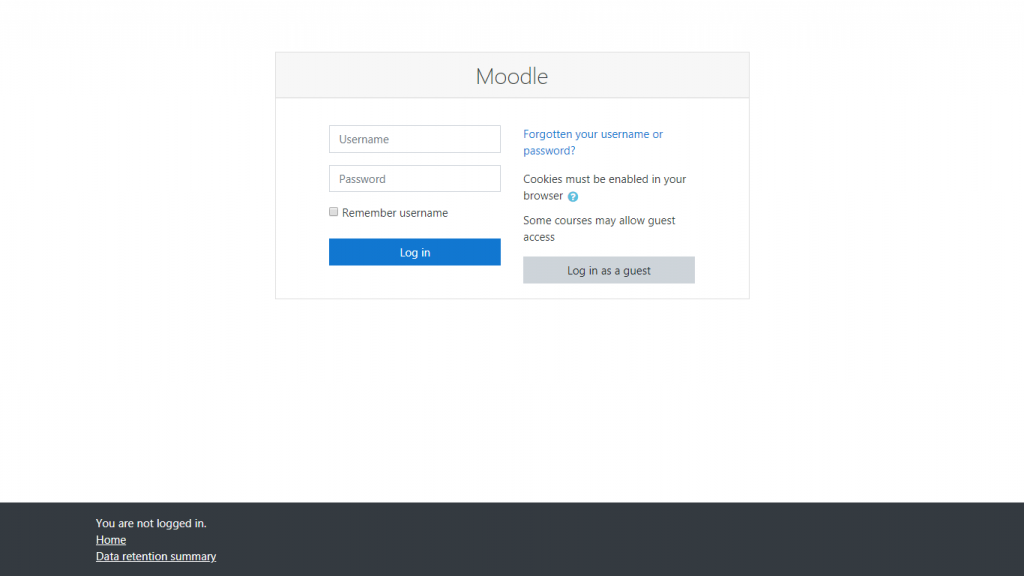
How to manage Moodle roles and permissions In this article we will be discussing the fundamentals of Moodle roles and permissions and how to manage them. Now, before we delve into how to manage them, let us first define what roles and permissions are: A role is a collection of permissions set for the entire system that […]
How To Install Moodle Automatically?
Moodle is a very easy to use LMS application and that applies also for the installation of the application. In this section you will be provided with a guide on how to install the application Automatically. First you should access your cPanel account and scroll to the bottom of your cPanel account where you will […]
How to customize your Moodle dashboard
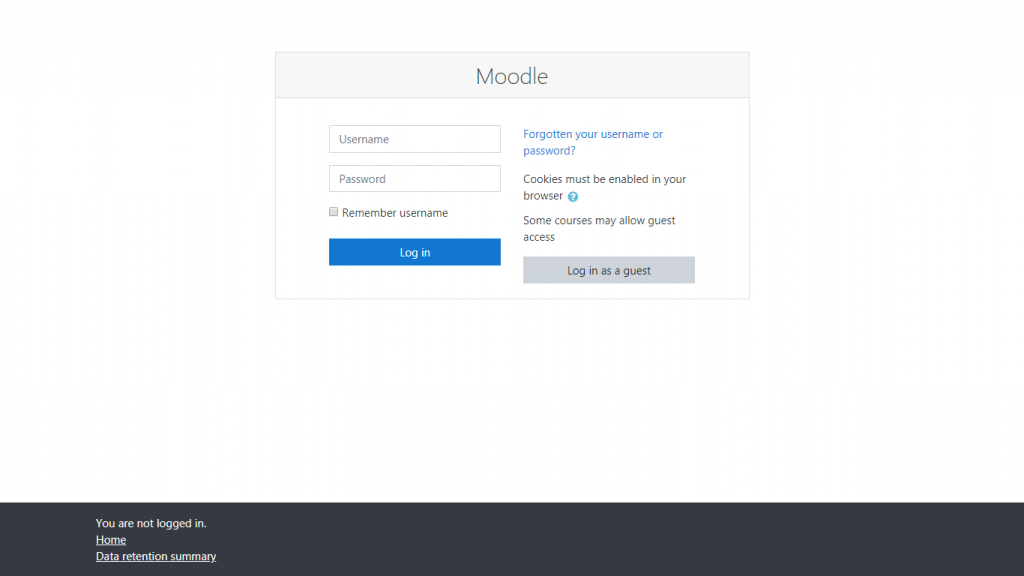
How to customize your Moodle dashboard. In this article we shall discuss the way the Moodle dashboard can be customized to suit your needs and personal preference. Before we begin, you would first need to access your Moodle Dashboard(by default, the URL of the Moodle Dashboard login page will be https://yourdomainname.com/admin, however this can be […]
How To Install Moodle Manually?
Due to its nature of an open source LMS application the Moodle software has several different ways of installing on your domain. In this page we will provide you with more information on how to install your Moodle Application manually. First you should access the official website of Moodle and download the latest stable version […]
How to create courses in Moodle?
In the following tutorial we will show you how you could create/upload courses to your Moodle application. The process is very simple and user friendly due to which you do not need any additional knowledge on how to create and manage your Moodle courses. The first step is to access the administrative area of your […]
How To Manage Members In Moodle?
In the following guide we will provide you with more information regarding Managing the users in your Moodle application. Due to its user friendly interface this task is easy to perform. All of the tools which are needed to manage your application users are present in the Administrative Dashboard of the Moodle application. To manage […]
How To Install Plugins In Moodle?
In the following article we will provide you with instructions on how you could install Plugins on your Moodle application. The process is straightforward and easy to perform due to the user friendly interface of the application. First you should access your Administrative Dashboard of your Moodle application. Once you have accessed the Administrative dashboard […]
How To Install Themes In Moodle?
In the following guide we will provide you with information on how to install different themes on your Moodle application. Due to the user friendly dashboard which Moodle has the installation process of a theme and applying that theme to your website. First you need to access your Moodle Administrative Dashboard: Once you have accessed […]
How To Enable SSL In Moodle?
In the following guide we will provide you with information on how to configure your Moodle application to load from a secure connection using a SSL certificate. First you should purchase or deploy a free SSL certificate for the domain on which you have installed the Moodle application. If you do not wish to purchase […]