Joomla SMTP configuration
In case you haven’t performed any changes to your Joomla website, it will be using the default PHP Main function to send emails. If you would like to use the Joomla SMTP function, you would need to perform some changes.
To begin, you would need to be logged into your Joomla’s administrator dashboard. In case it has not been changed, the login URL should be yourdomain.com/administrator, where you would need to fill in your administrator Username and Password.
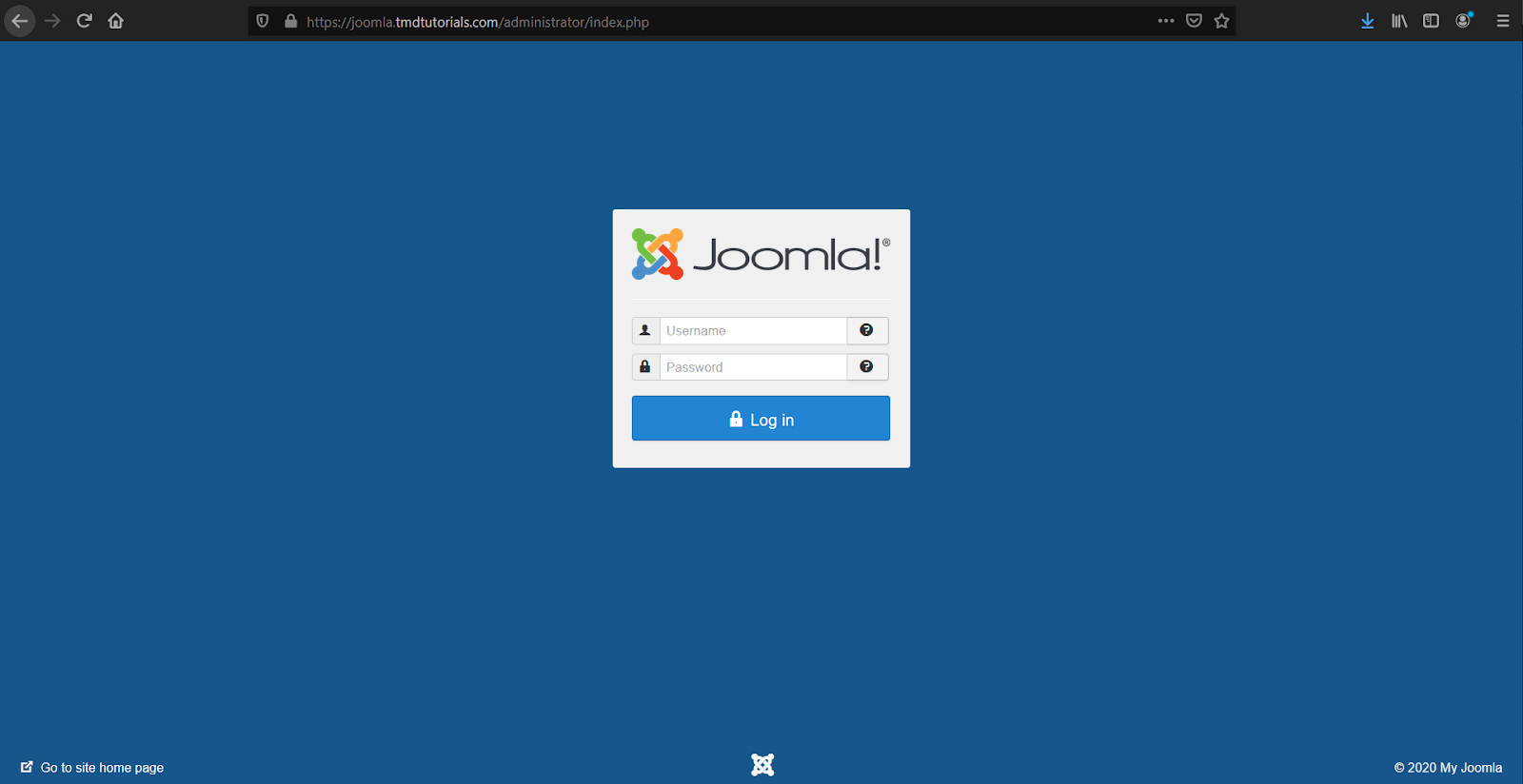
Once logged into your Joomla dashboard, select “System” from the menu on the top of your screen and click “Global Configuration” from the drop-down.
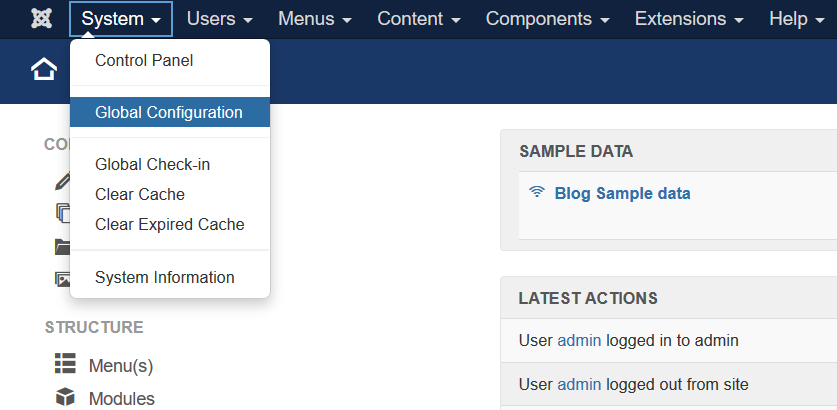
Once the “Global Configuration” page is loaded, click on the “Server” tab.
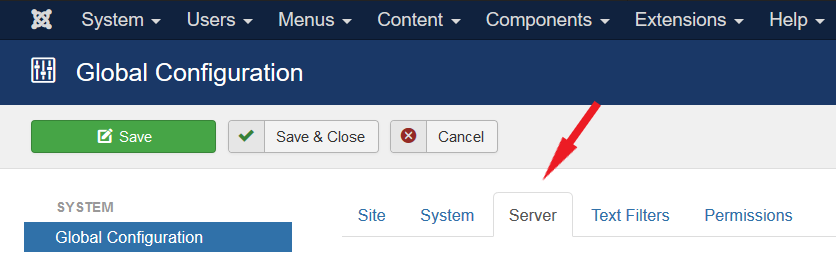
On the right side you will see the “Mail Settings” section, where you need to change the “Mailer” option from “PHP Mail” to “SMTP”.
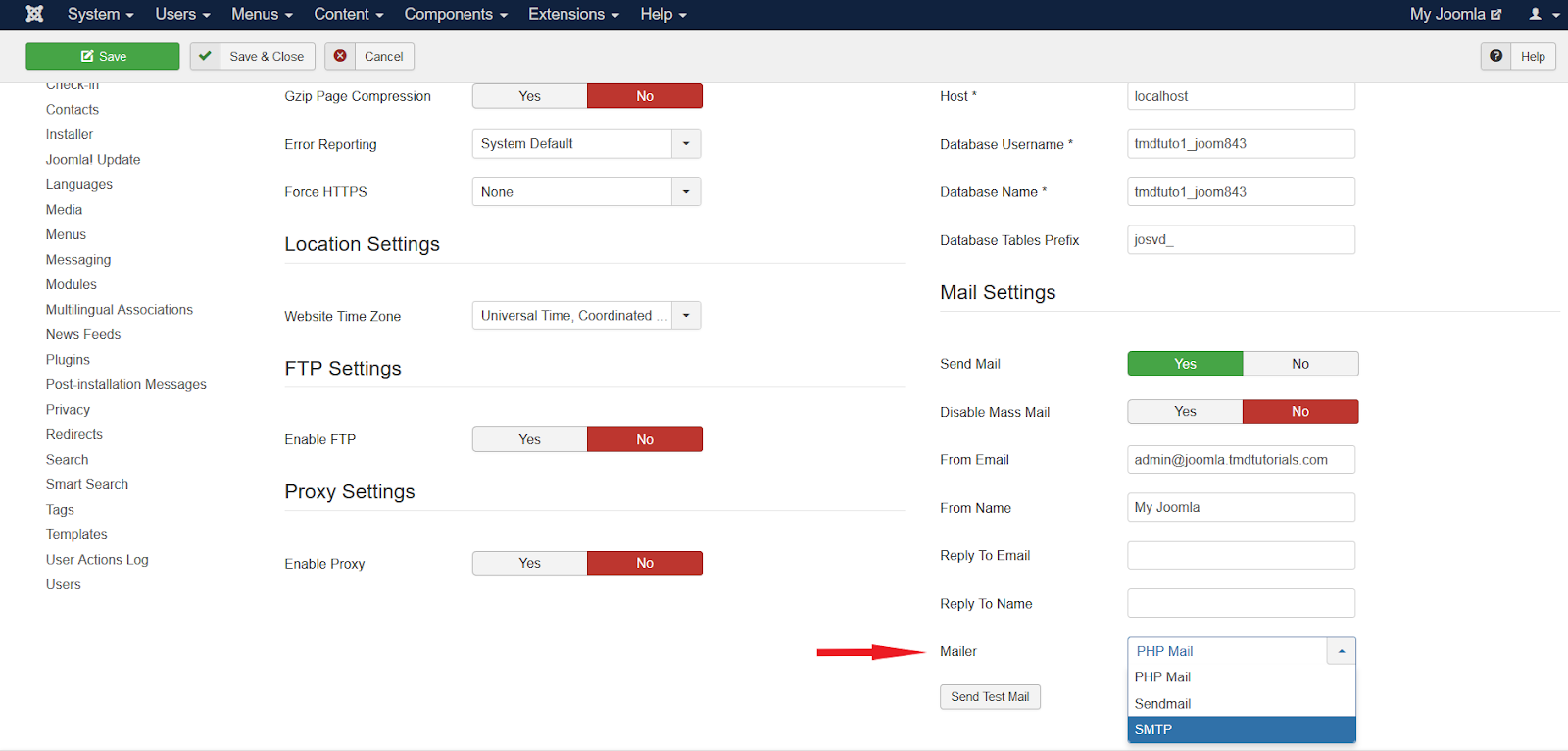
All it is left to do now is to enter your SMTP settings. In order for it to work properly, your settings should be set up like this:
- The SMTP Authentication should always be set to “Yes”.
- SMTP Security – Depending on the configuration should be set to “None” or “SSL/TLS”.
- SMTP Port – If using Non SSL settings use port “587”. For SSL connection use port “465”.
- For SMTP Username – The full Email address.
- For SMTP Password – Use your Email account’s password.
- SMTP Host – This should be provided from your email service provider.
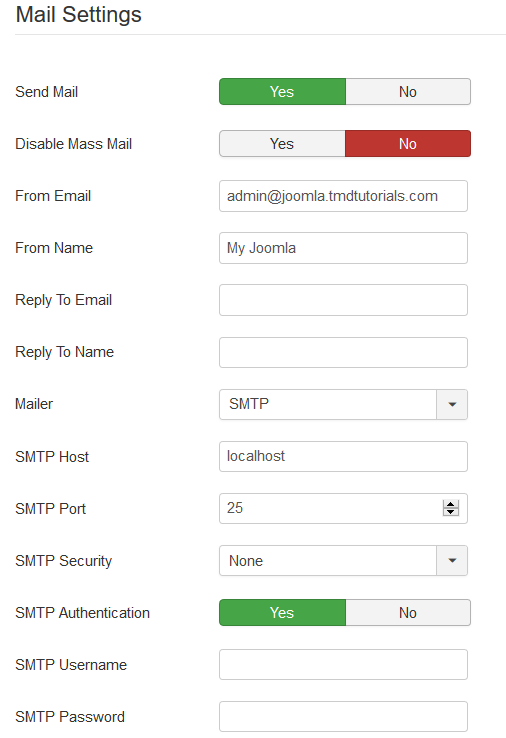
This is one very useful function in Joomla that allows you to send emails from your website via your business email account. You can use it for your contact forms or for an autoresponder, if such is configured.