How to create menus in Joomla
When it comes to creating menus, you will find that Joomla has it all organized and easy to achieve.
To begin, you would need to be logged into your Joomla’s administrator dashboard. In case it has not been changed, the login URL should be yourdomain.com/administrator, where you would need to fill in your administrator Username and Password.
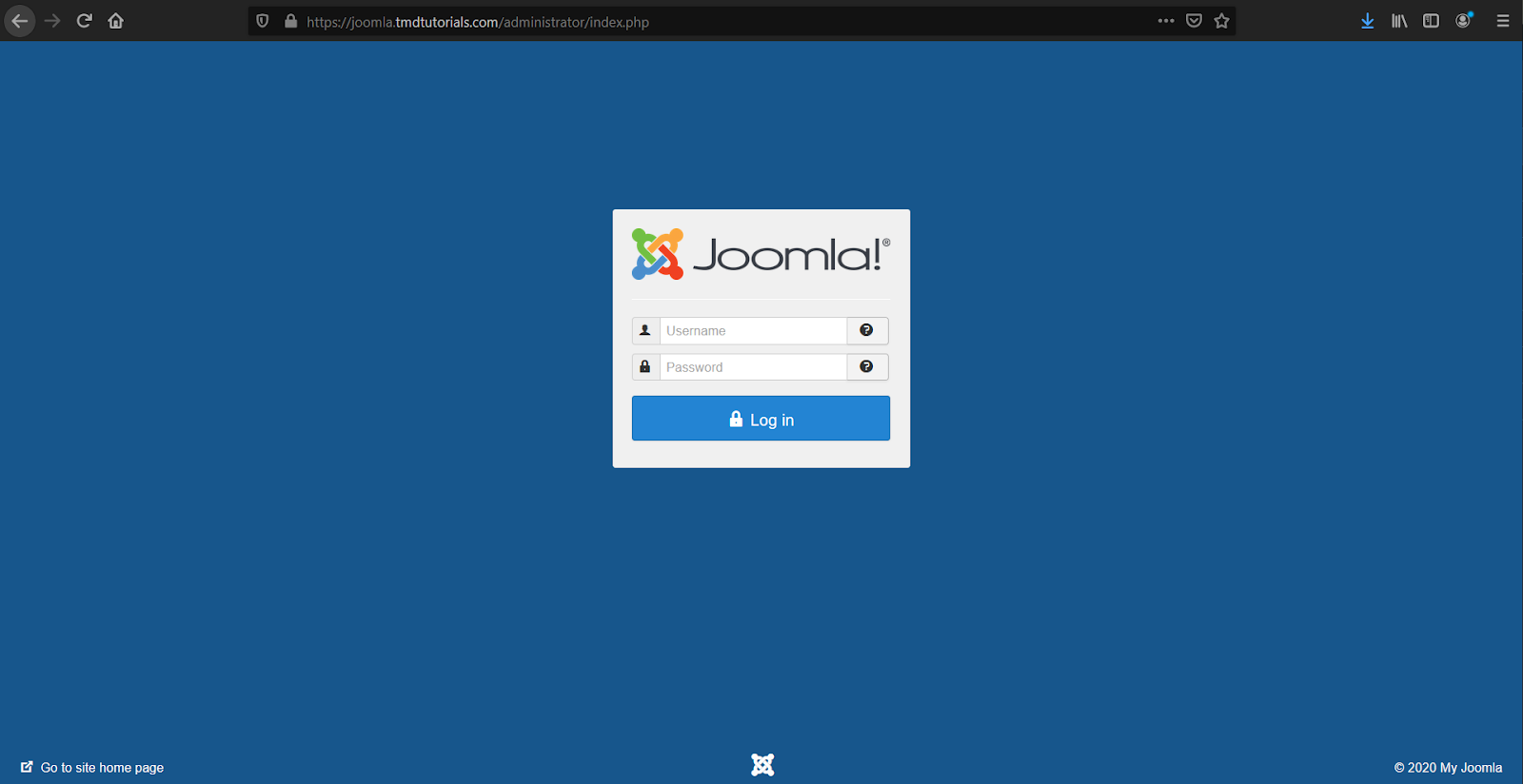
Once logged into your Joomla dashboard, select “Menus” from the menu on the top of your screen and choose “Manage” from the drop-down list, and then click “Add New Menu”.
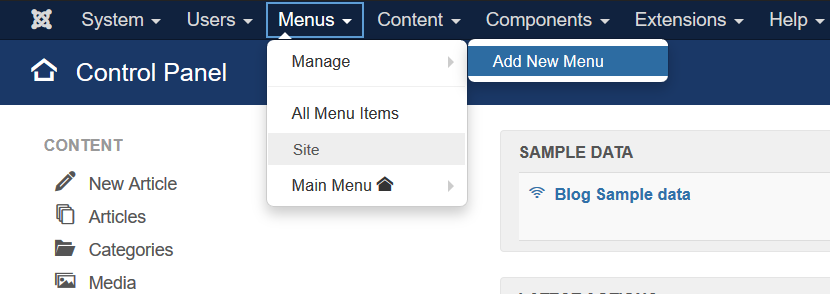
On this page, you need to fill in the "Title", "Menu Type" and "Description" for your new menu.
- The “Title” is used to identify your menus in your Joomla’s dashboard.
- The “Menu Type” should be a unique name, which will be used by Joomla to identify it.
- The “Description” is not required, however, you can fill it to be used for your own reference.
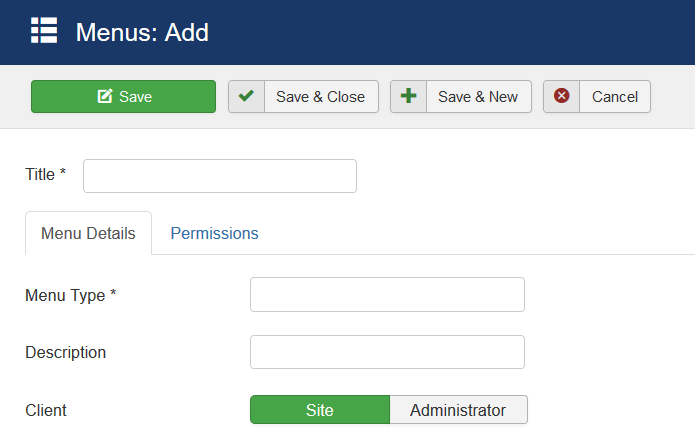
Once you have filled in the required fields, you may click the “Save” or the “Save & Close” button to create the new menu. The “Save & Close” button will send you to the Menu Manager, where you will see the newly created menu.
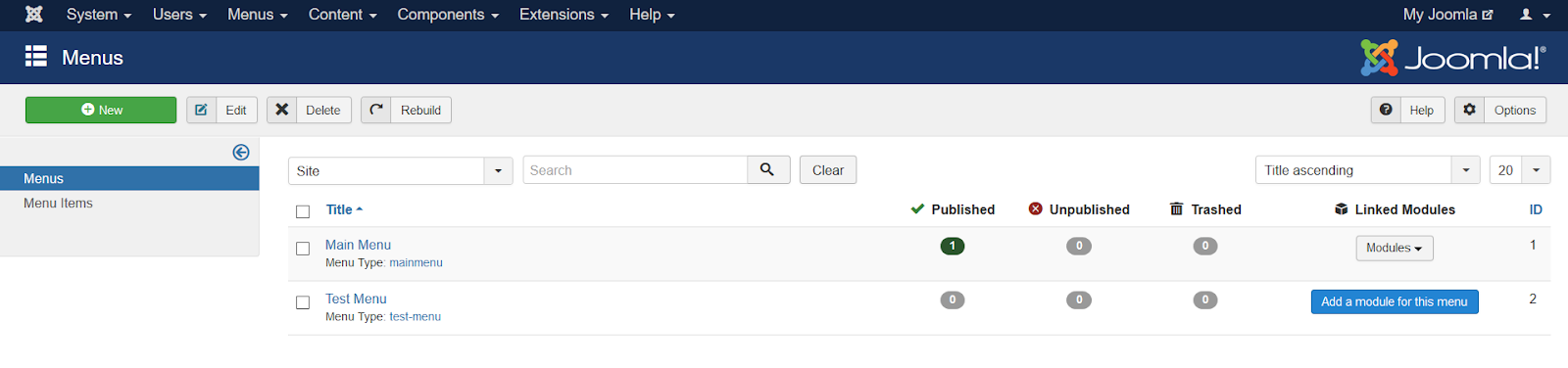
If your new menu has been successfully created, you will be able to see and add new menu items to it via the “Menus” option located in the menu on the top of your screen.
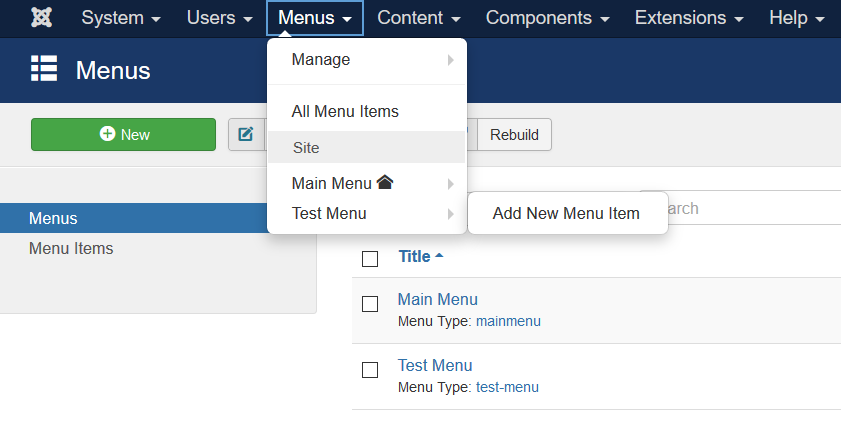
And remember, having proper and well organized menus on your website is always appreciated by the visitors.