Joomla SMTP configuration
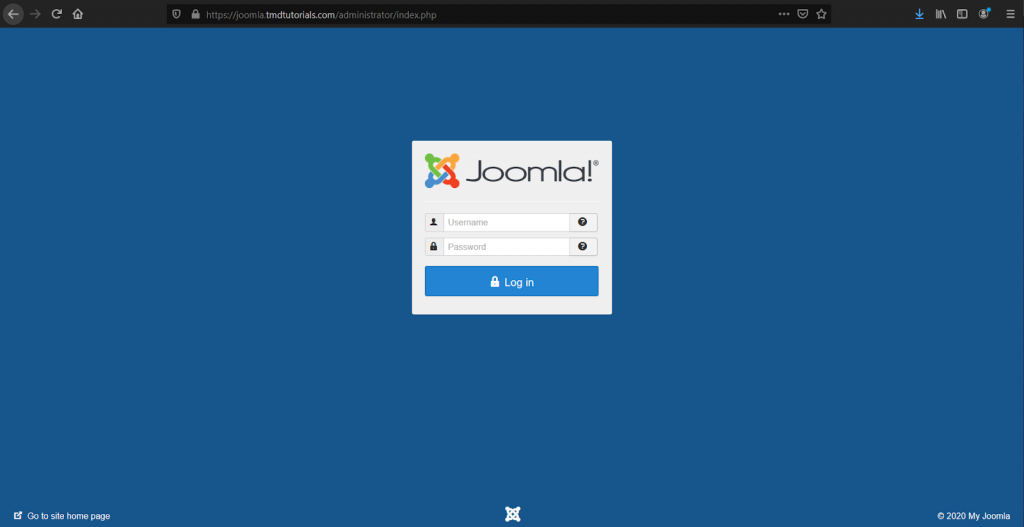
Joomla SMTP configuration In case you haven’t performed any changes to your Joomla website, it will be using the default PHP Main function to send emails. If you would like to use the Joomla SMTP function, you would need to perform some changes. To begin, you would need to be logged into your Joomla’s administrator […]
How to update Joomla
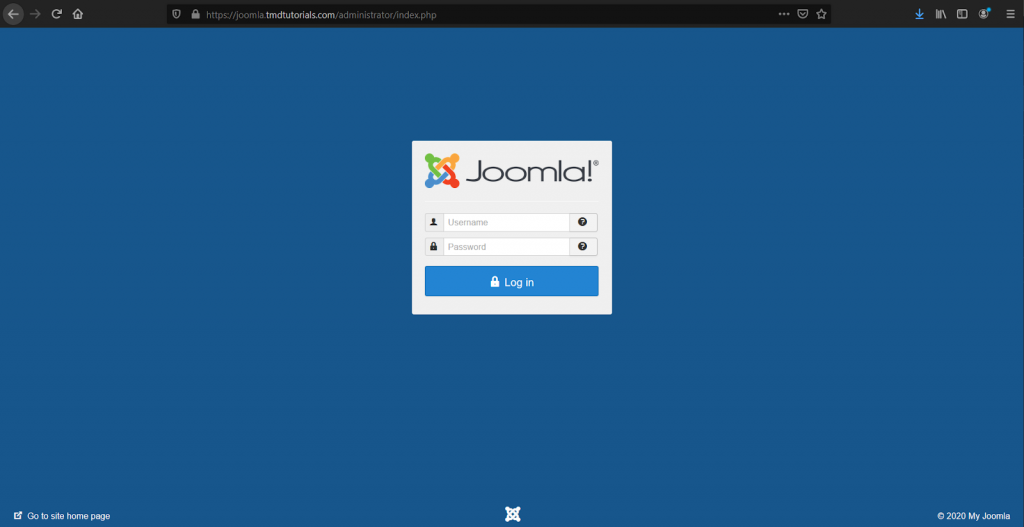
How to update Joomla In case there is a newer version available, Joomla will always notify you, but it will not do the update for you. So it will prompt you to initiate the upgrade procedure manually. It is highly recommended to backup your website before the update, so in case something goes wrong, you […]
Automatic Joomla Installation
Here we will show how to perform a quick automated Joomla installation. First, log in to your cPanel account then scroll down to the Software section and click on the Softaculous Apps Installer: You can also use the search bar at the top right corner to start typing “Softaculous” and hit enter once it appears […]
How to setup an SSL certificate on Joomla website

How to setup an SSL certificate on Joomla website To be able to load your Joomla website over a secure HTTPS connection, you would need to have an active SSL certificate issued for your domain. With our hosting packages, you will be able to issue a free Let’s Encrypt SSL certificate. If you are using […]
Joomla Administration
To access the Administrative area of Joomla, by default, you would need to access your domain’s URL by adding “/administrator” at the end. In this example, the domain is named domain.com, therefore, the Admin URL should be as follows: https://domain.com/administrator Then you will be displayed with the following page: Type or copy/paste the Admin login […]
How to install Joomla modules
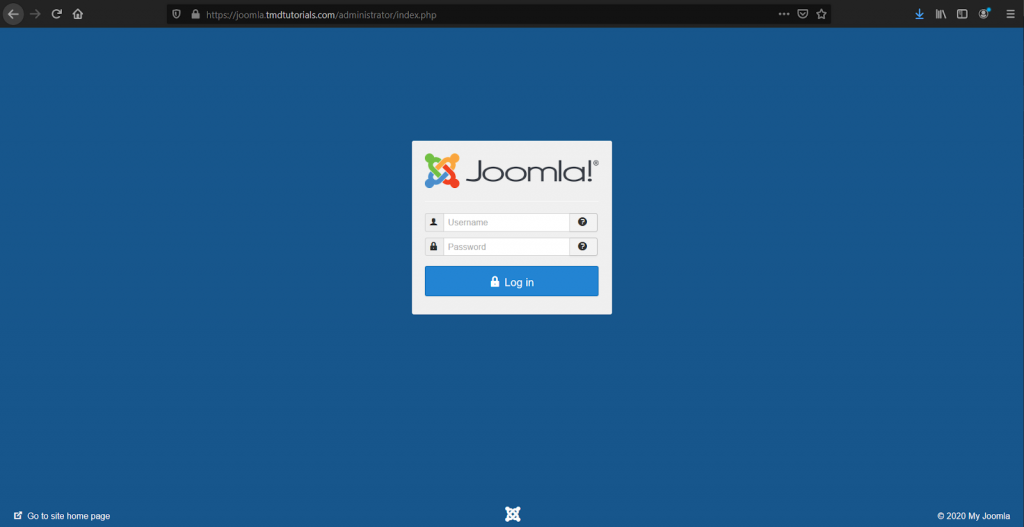
How to install Joomla modules In this tutorial we would like to provide you a few quick steps that will help you install Modules for your Joomla website. To begin, you would need to be logged into your Joomla’s administrator dashboard. In case it has not been changed, the login URL should be yourdomain.com/administrator, where […]
How To Change Joomla Templates
We will now show how to install and enable templates on Joomla 3 websites. Joomla has made this very easy as the installation requires just a couple of steps. First, you would need to have the template’s files downloaded on your local device. When acquiring new templates, we strongly recommend downloading or purchasing templates only […]
How to find Joomla version
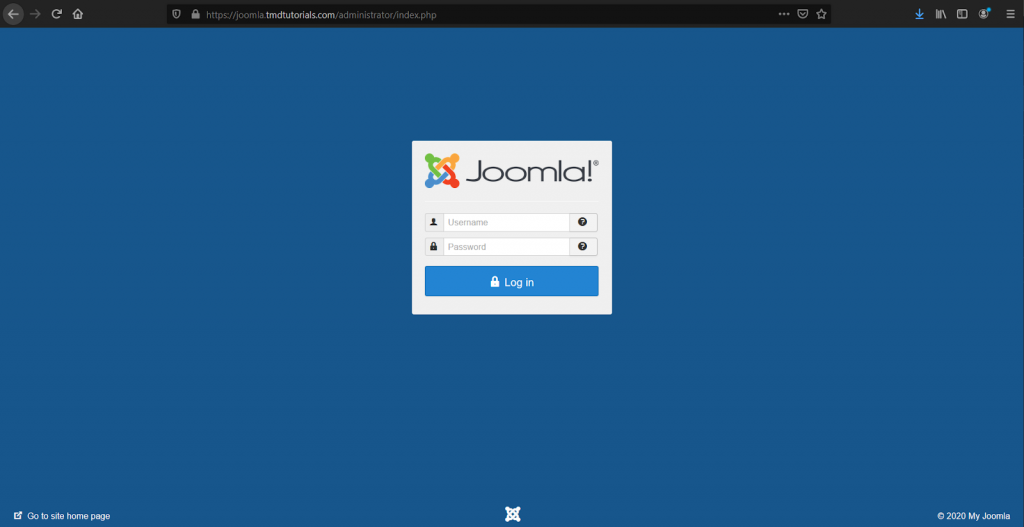
How to find Joomla version There are multiple ways to find out the version of your Joomla instance. The easiest way to find it would be through your Joomla’s dashboard. First of course, you would need to be logged into your Joomla’s administrator dashboard. In case it has not been changed, the login URL should […]
How To Create Articles In Joomla?
For anyone interested in publishing Articles, Jooma provides numerous features and customizations, but an Article may also be created in just a few steps. To create an article on Joomla 3, first, access the Administrative area of the website. Once there navigate to Content -> Articles -> Add a New Article: The “Content” tab will […]
How to create menus in Joomla
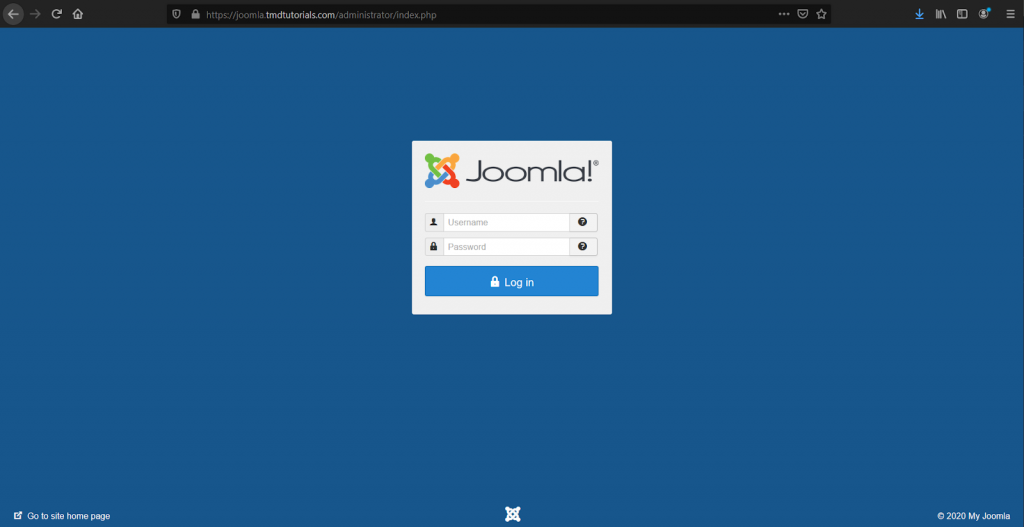
How to create menus in Joomla When it comes to creating menus, you will find that Joomla has it all organized and easy to achieve. To begin, you would need to be logged into your Joomla’s administrator dashboard. In case it has not been changed, the login URL should be yourdomain.com/administrator, where you would need […]