As we are still in the Menu Item Manager, set the page “About us” as default. We check its radio button for this purpose and click on [Default] from the top menu:
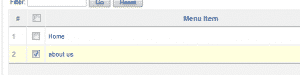
Now, as an option we can remove the system placed link “Home” as well, because it will not be necessary.
Next, we will add a link to our other page “Our services”. In the Menu Item Manager click on [New] from the top menu and select Article -> Article Layout.
Finally, fill the information about the link “Our services” and select it from Parameters – Basic. Click on link “Our services” from the box, then click on [Save] and this will finalize the operation.