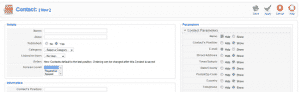Next, a “Contact us” page with an online mail form will be added. First, to create a new Contacts Category, so go to Components -> Contacts -> Categories:
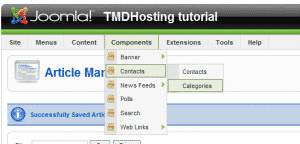
Click on [New]. Because of our plan to have a simple Contact Us page, we will create one single category called “General” and click on [Save]. As you understand, here we use categories again for better content organization. Then, go to Components -> Contacts -> Contacts:
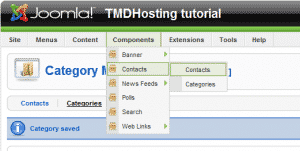
We click on [New] and fill in our information. Please, make sure the email you entered is valid because you will receive all the mails sent to it via this contact form.
From the right box “Contacts parameters” check the button Hide next to “Name” to avoid having your contact’s name duplicated later. The rest of the default options will be left unchanged to suit our basic needs, click on [Save] from the top-right menu.