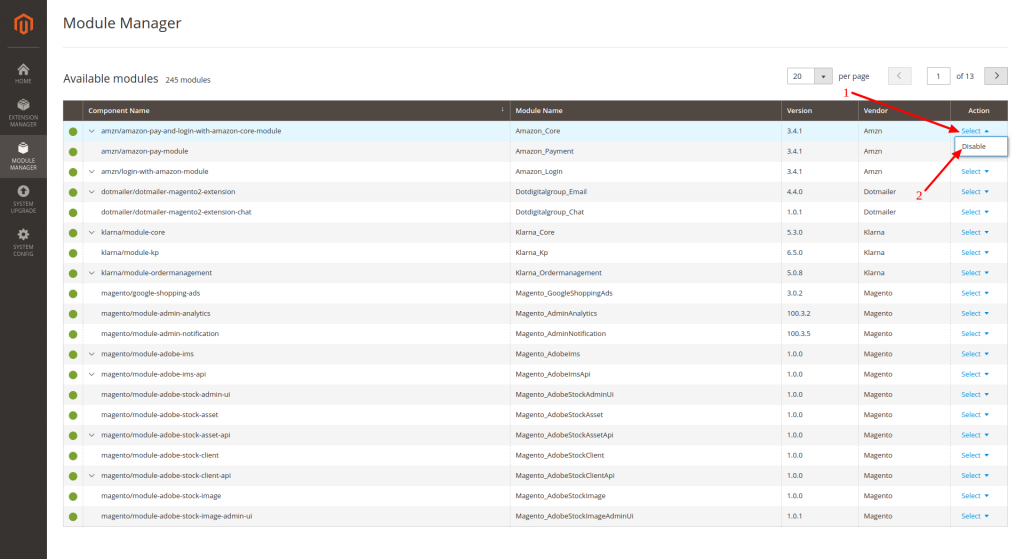In this section of our Magento tutorials we will cover the topic of disabling Modules in your installation.
During your daily use of the Magento application, you may find yourself testing different Modules and their functionalities. It is possible that some of the modules will not meet your expectations and you might want to disable them.
In order to do so, you need to simply navigate to your Magento Admin Area Dashboard and click on System (1) -> Web Setup Wizard (2) as displayed in the following screenshot:
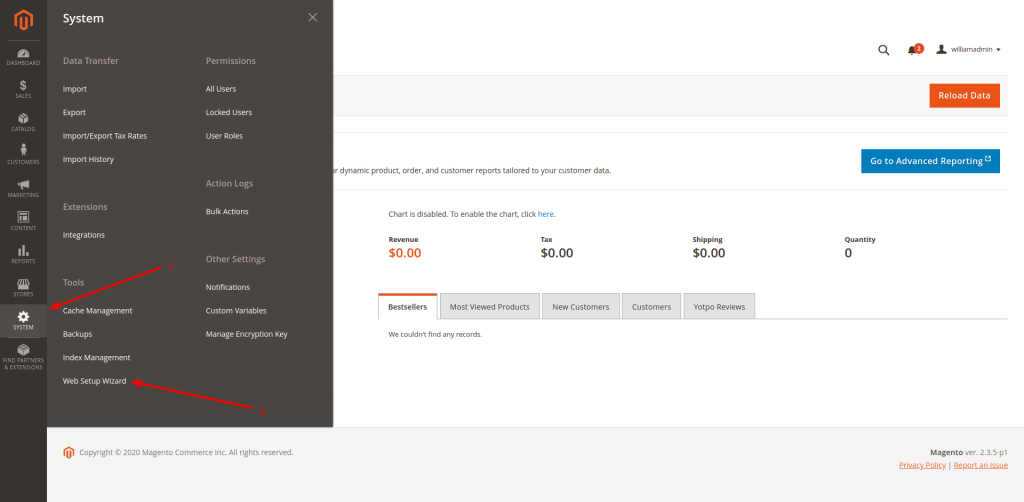
You will be taken to a new Menu that will allow you to select different components and their management areas. In this case you need to click on the Module Manager:
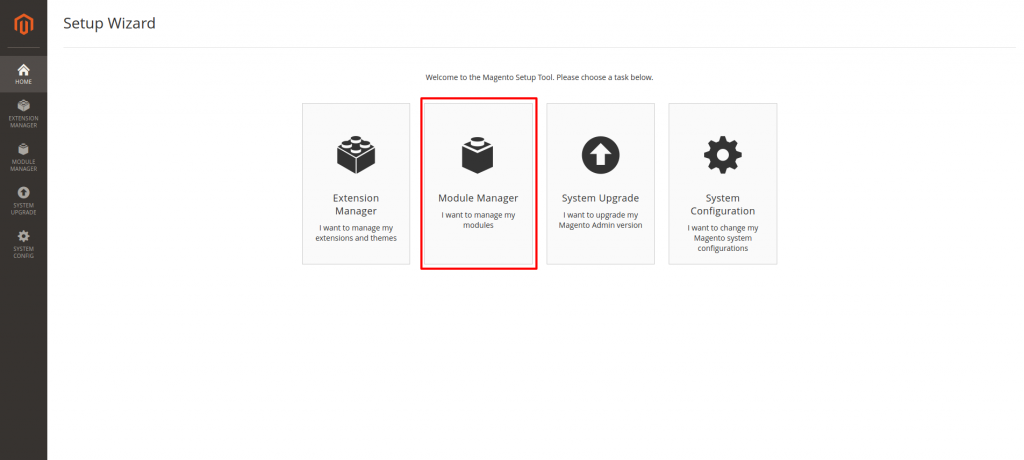
You will be taken to a list of currently installed Modules and in order to disable the one that you no longer need, you should find it in the list and Click on Select (1) in the Action field > Disable (2) as displayed in the following screenshot: