The following tutorial will provide two possible methods for resetting the password for your Prestashop admin dashboard.
To do so – you will need either:
- An existing e-mail added to the Prestashop website upon its initial installation
- Access to your cPanel
- Resetting your password trough Prestashop
Access the administration area of your Prestashop website and use the ‘I forgot my password button’.
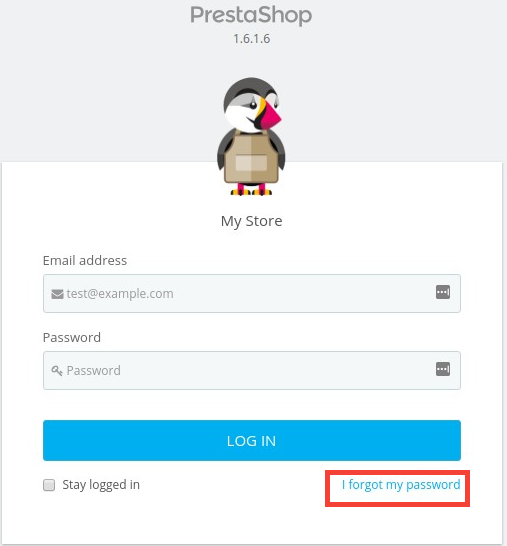
Upon doing so the following windows should appears, asking for the admin email address for the password reset request.
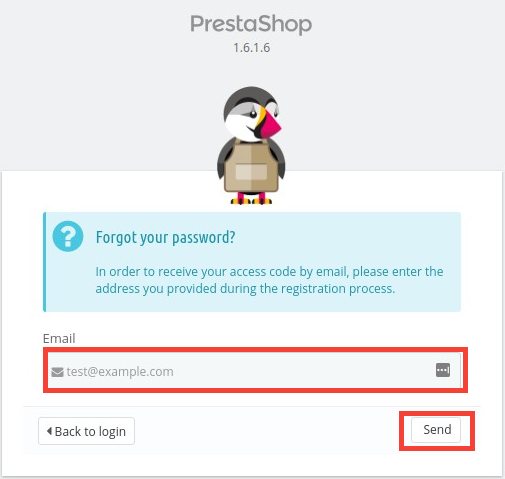
After inputting the admin email in question – use the “Send” button to complete the action. Check the administrative e-mail for the new password in order to login into your Prestashop website.
- Resetting the admin password by using the PHPMyAdmin Tool.
To use this method you will need to access your cPanel and i’s File Manager tool.
In this case you will need to obtain the COOKIE_KEY from the settings.inc.php file to proceed with the password change. To do so, use the following path:
cPanel -> File Manager -> Prestashop home folder -> config -> settings.inc.php
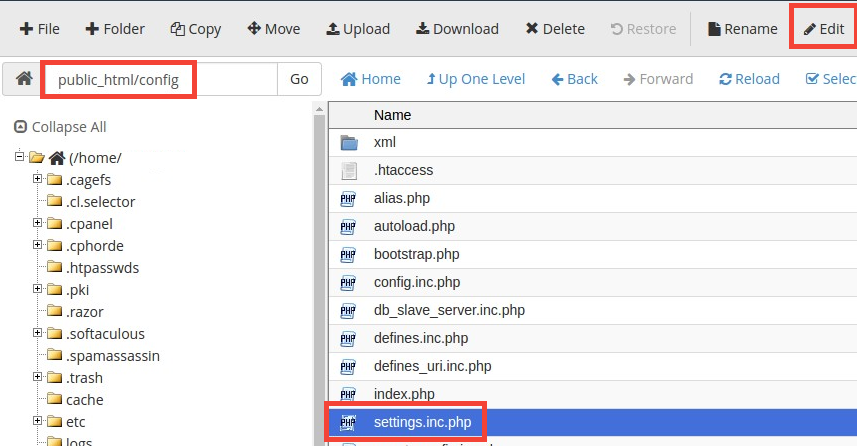
Find and copy COOKIE_KEY from the file:
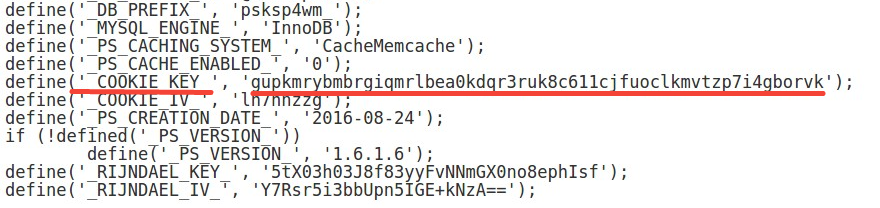
Once you have copied the COOKIE_KEY – access the phpMyAdmin tool from cPanel:

Once you access the tool – click on the database of the Prestashop and refer to the employee table and click on the Browse button. Once you have opened the table in the editor you will have to click on the Edit button in order to change the password.

Once you access the Edit screen you will need to find the line which is labeled passwd. Clear the value that is presented before you.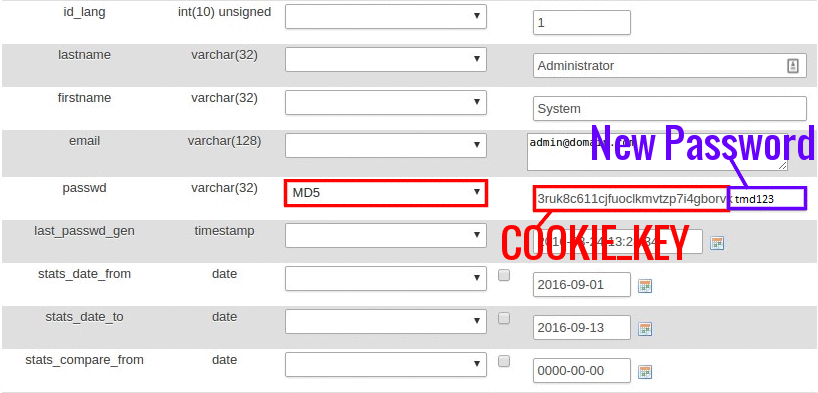
Next – paste the COOKIE_KEY from the settings.inc.php file you used earlier.
After placing the code, the next step is to type the desired password for your login. Note that there should be no spaces between the COOKIE_KEY and the newly set password. In this case we are changing the password to tmd123.
Once done – click on the FUNCTION menu and select MD5 option.
Afterwards click on the GO button and you are ready to use your newly set password.