PrestaShop 1.7 Introduction
PrestaShop is a free, open-source eCommerce application written in PHP. It is widely used worldwide and it is available in around 60 languages. It combines powerful codebase and straight-forward interface allowing even non-professional users to feel comfortable when starting a project. Here you can review our PrestaShop hosting packages. The script was first developed as a student […]
How to install PrestaShop 1.7 manually?
To install PrestaShop on your hosting account with us you should first download the latest stable version of the application form the official PrestaShop website. Currently the latest available version is 1.7.0.2 Stable. Once you have downloaded the prestashop_1.7.0.2.zip file you need to extract it on your local computer. The extracted files should be uploaded under your […]
Getting started with PrestaShop 1.7
Creating a successful and good-looking online store might be a time consuming process which requires a lot of knowledge and experience and we know that it could be difficult at the start. That is why we will try to show you the basic things you need to care about so you can focus on the […]
How to add a product in PrestaShop 1.7?
In this tutorial we will show you how to add a product to your PrestaShop store. First go to your dashboard > Catalog > Products: Click on the New Product button: On the New Product page you will see several sections. We will now explain the first one: Basic settings: At the top of the […]
How to enable SSL in PrestaShop 1.7?
SSL is a security technology that provides encrypted link between the server and the browser of the customer. This secured connection ensures that all the data transmitted between the server and the browser remains private. It is used in lots of cases especially when online payments are made to protect the sensitive personal data like […]
How to setup new pages in Prestashop
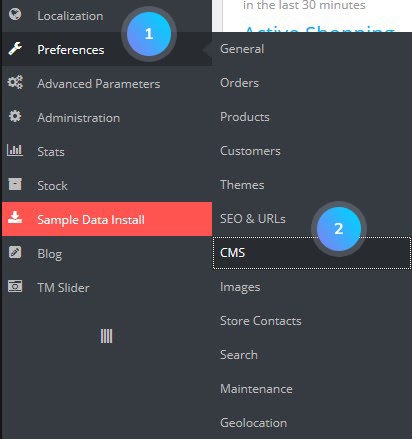
The following tutorial will explain how to add new pages to your Prestashop instance. To begin, access your Prestashop admin area and go to Preferences -> CMS menu: Click Add new CMS page as shown in the screenshot below: CMS Category -set the category to your CMS page. The default category is the home-page of your […]
How to import products in Prestashop
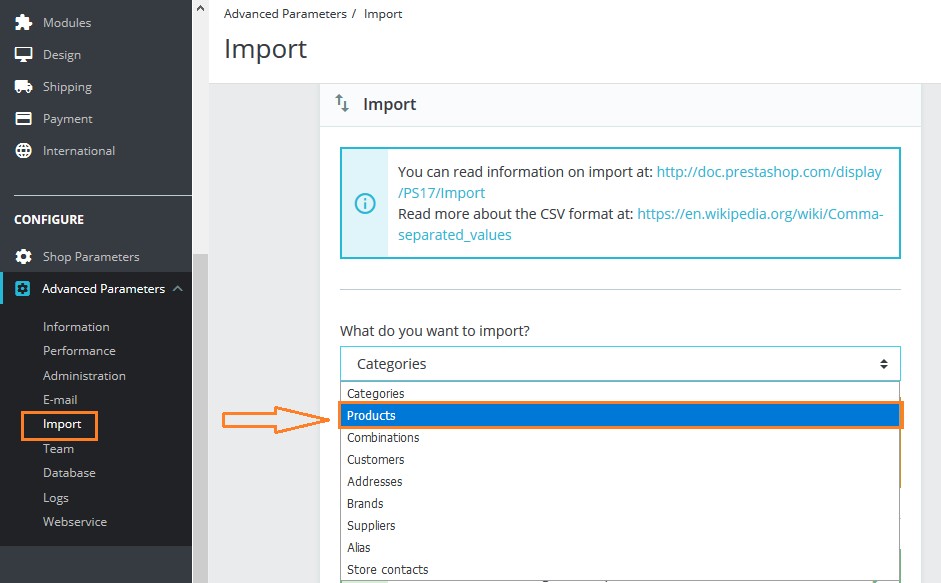
The following tutorial will explain how to import products into your existing Prestashop website. To start importing products into your website., first, you will need to login into the Prestashop Admin area and navigate to Advanced Parameters -> Import. Choose the production option from the list of What do you want to import? […]
How to backup PrestaShop website

In the following tutorial you will learn how to create a full Prestashop website backup. Such may come in hand if you are unsure about installing a new theme or simply experimenting with the website in general. To do so, first, you will need to access your cPanel. When done so, refer to the tool […]
How to install PrestaShop 1.7 automatically?
In this tutorial we will show you how to install PrestaShop using the Softaculous auto installer. It is available in all of our PrestaShop Hosting packages. Before we proceed with the actual installation let us specify the hosting requirements for the application: – Apache 2.x – PHP 5.4+ – MariaDB 10.4+ – FTP Access – CURL – […]
How to speedup PrestaShop
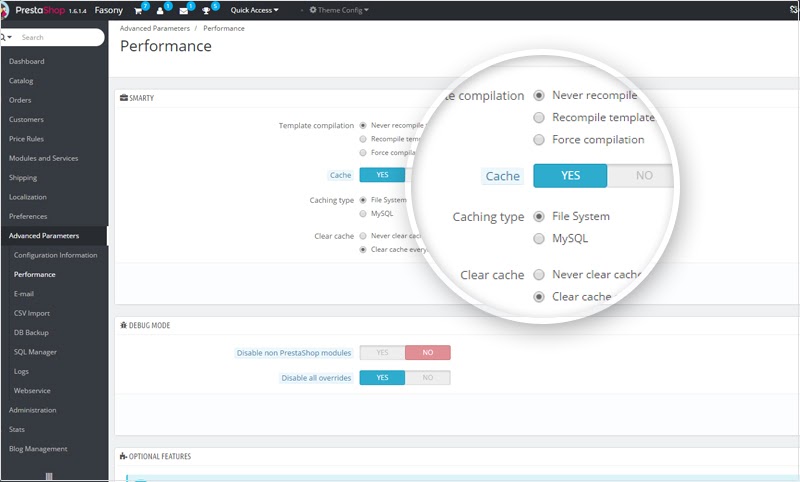
There are multiple ways through which you may speed up the performance and speed of your Prestashop website. While it may seem like a complicated process, it is basically straightforward to achieve. The following tutorial will explain on how to achieve this. First off, you will need to be aware of the two commonly known […]