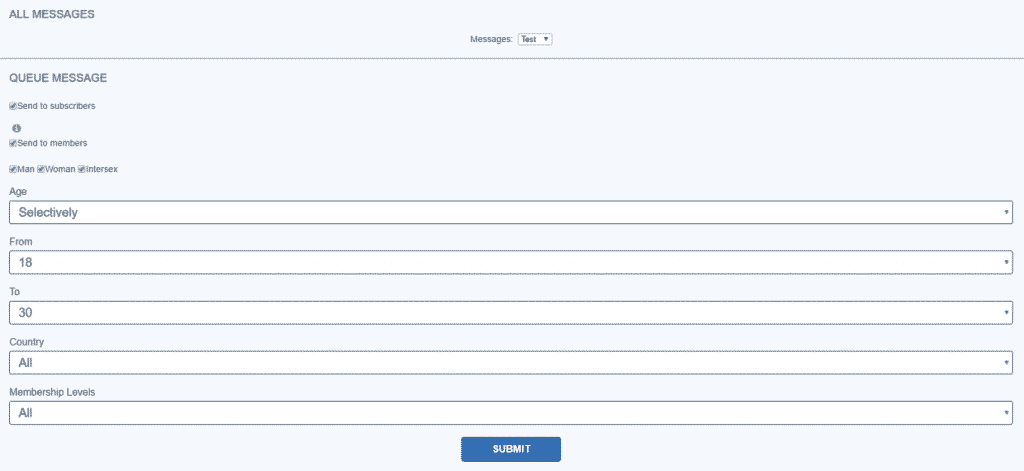When you are developing your social network website it is good idea to inform your members about the new functionalities you have added and all the once you have improved. The Dolphin application allows you to do that using its built-in Newsletter feature.
To use it you first need to access the administration area of your website and navigate to Tools > Mass Mailer:
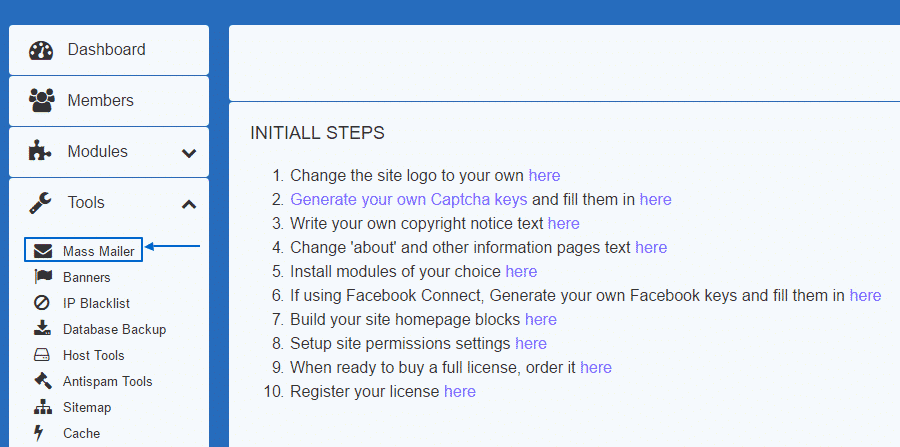
As soon as you are on the Massmailer page you can specify the subject and content of the email and schedule it for submission to all of the subscribers of your website:
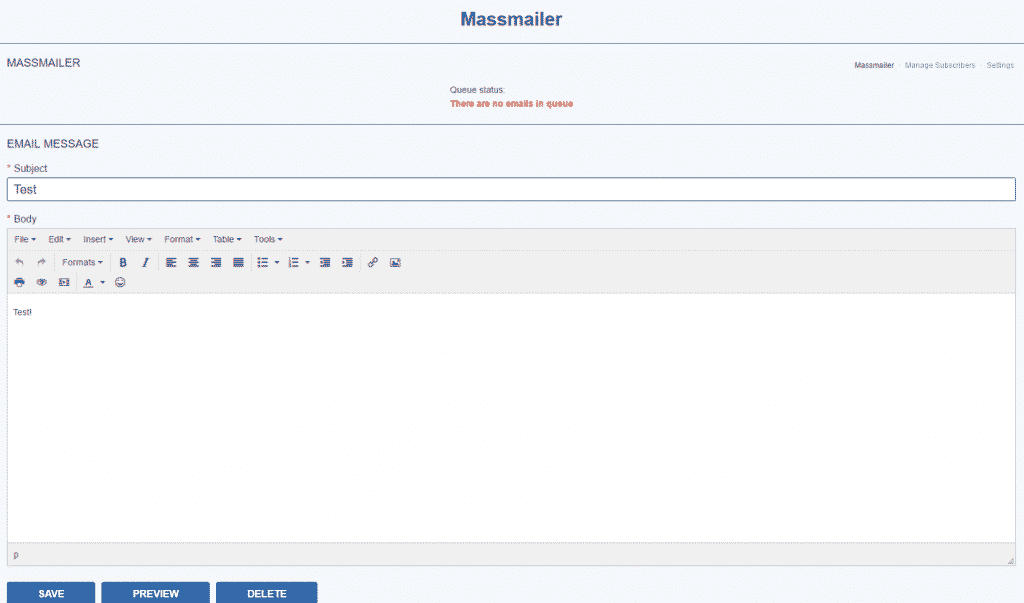
Once you have create the email(s) you want to send you can select one and specify the group of people you want to reach – in our example we will send it to all members and subscribers with age between 18 and 30, from all countries and membership levels: