Everyone who wants to create a successful community website should have in mind that in order to achieve that it has to be unique, considering both the content and the appearance.
One of the first things that can attract the attention of the members is the logo of the network and that is why you should go the extra mile to create a good looking one.
The Dolphin application gives you the opportunity to change it easily.
To do that you should first go to your Dolphin administration area and navigate to Settings > Basic Settings:
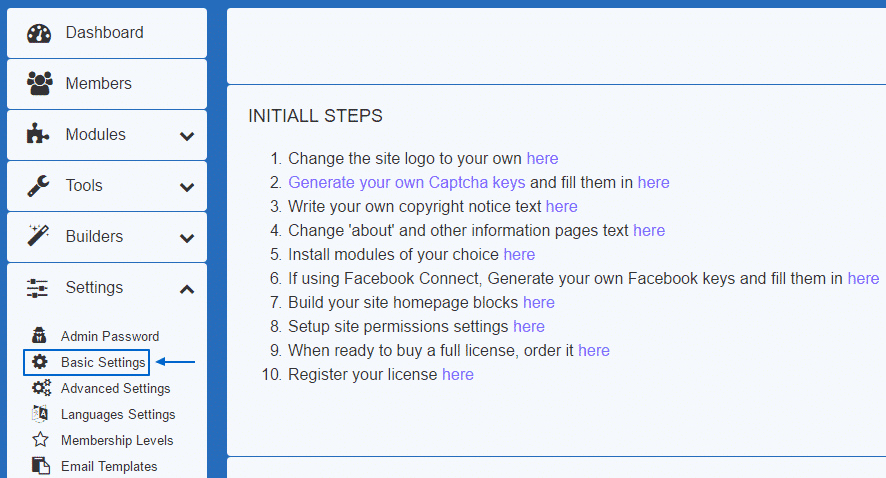
On the new page you should see that there is a LOGO section. Under it you need to select the file you want to use as a logo, apply its dimensions and click the Upload button:
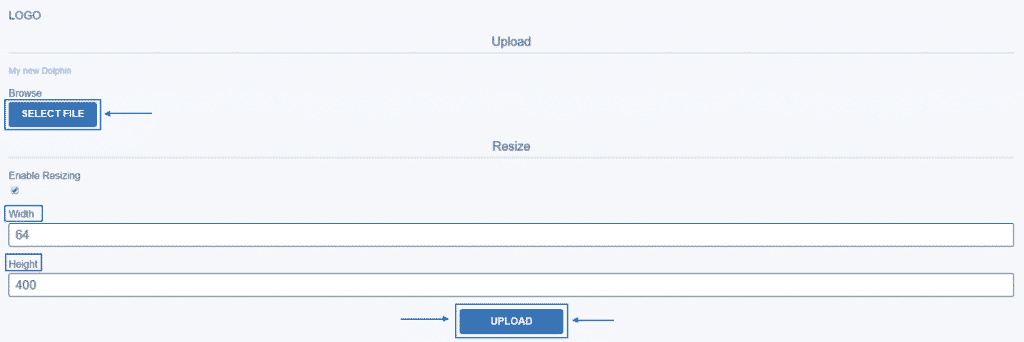
Once you do so, you should be able to see your new logo both at the dashboard:
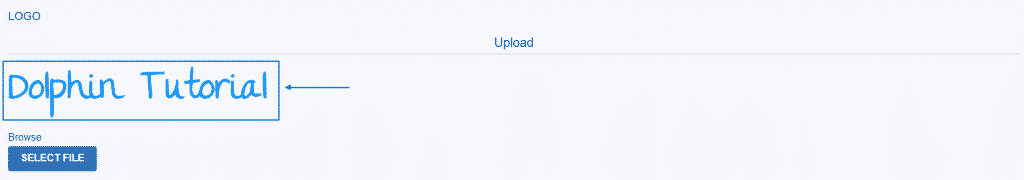
and the frontend of the website as well:
