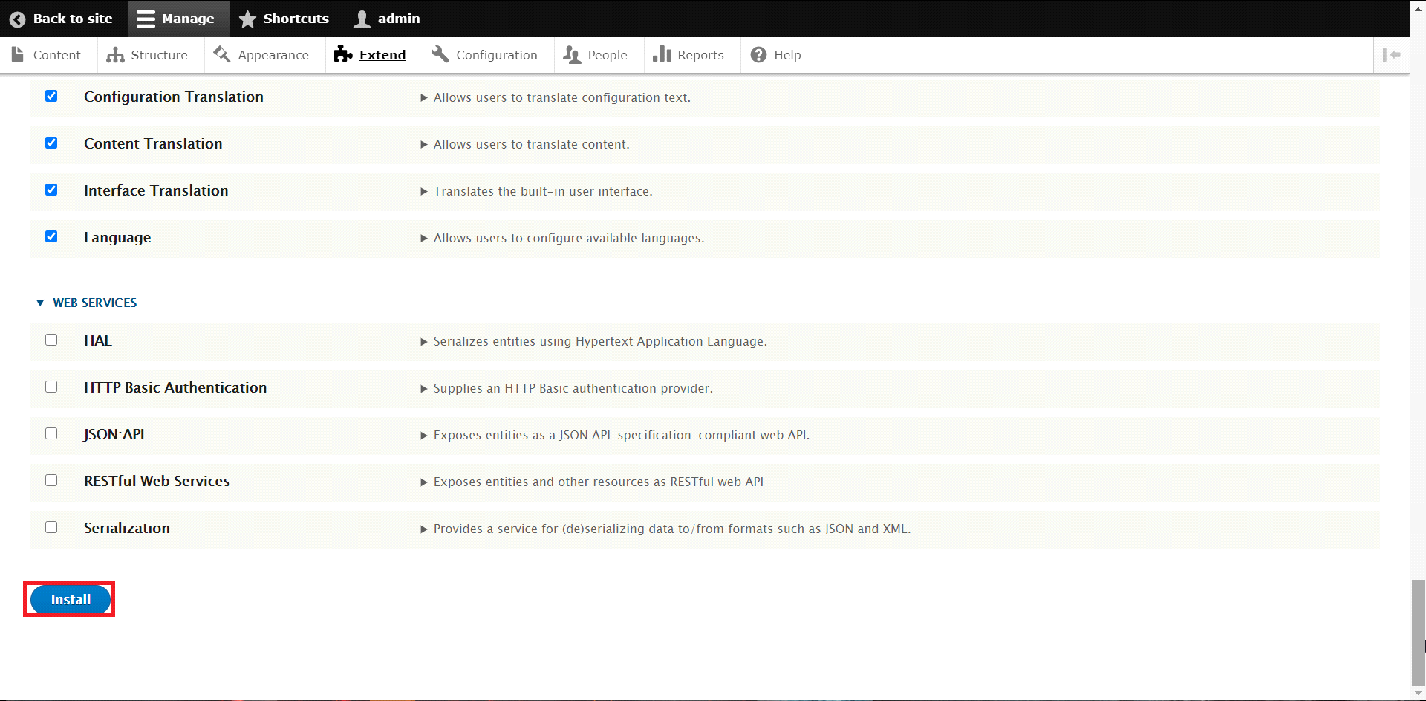Multilingual Content in Drupal
The Multilingual content in Drupal allows you to easily translate the whole application, starting from its core configuration, up to the interface and content of your Drupal-based website.
The Multilingual content is separated into four categories:
– Configuration Translation: Allows you to to translate the core configuration text of the Drupal Application
– Content Translation: Allows you to translate the Content that you have created from the Content Administration panel.
– Interface Translation: Allows you to translate the built-in Drupal User interface
– Language: Allows you to download and configure all available Drupal languages
In this article, we will discuss how you can easily install the above-mentioned Multilingual modules.
The first step into installing the modules is to log in into the Administrative Panel of your Drupal website.
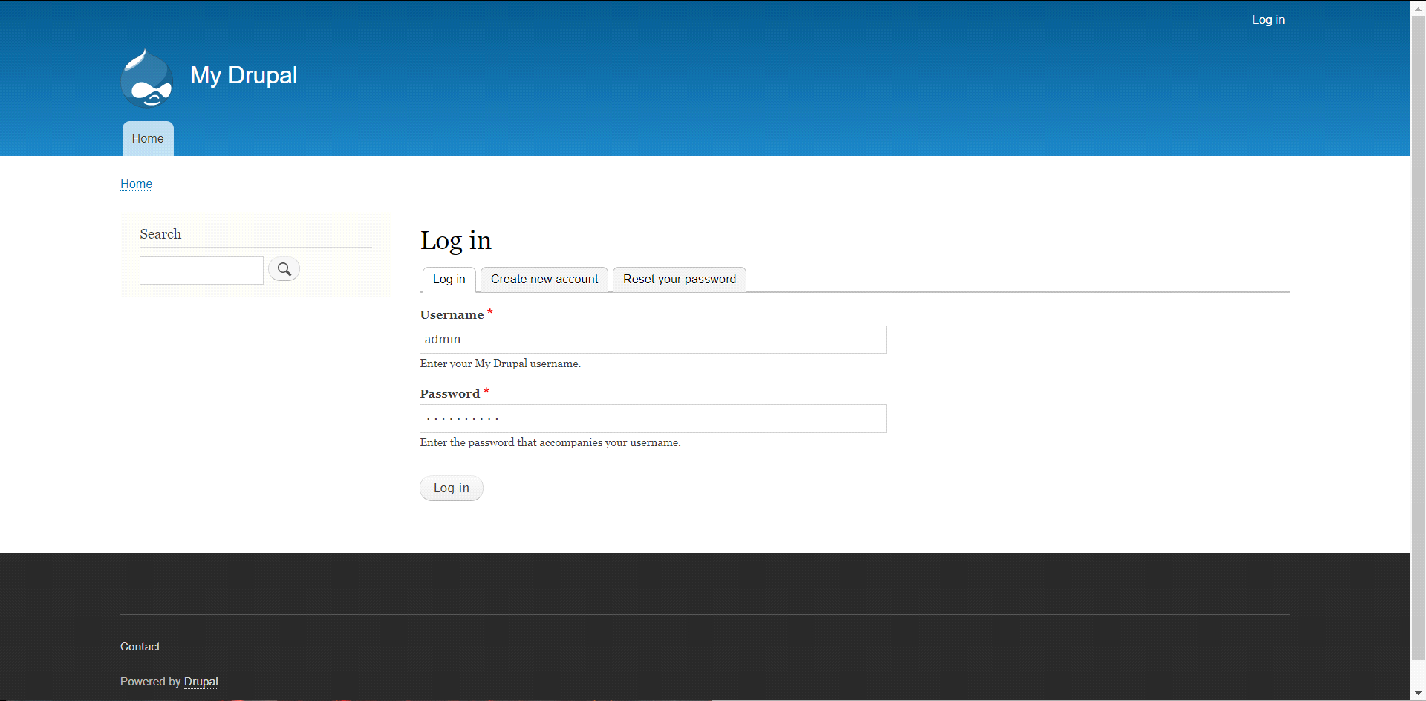
Once inside the Aministrative Panel, simply navigate to the "Extend" section of the panel.
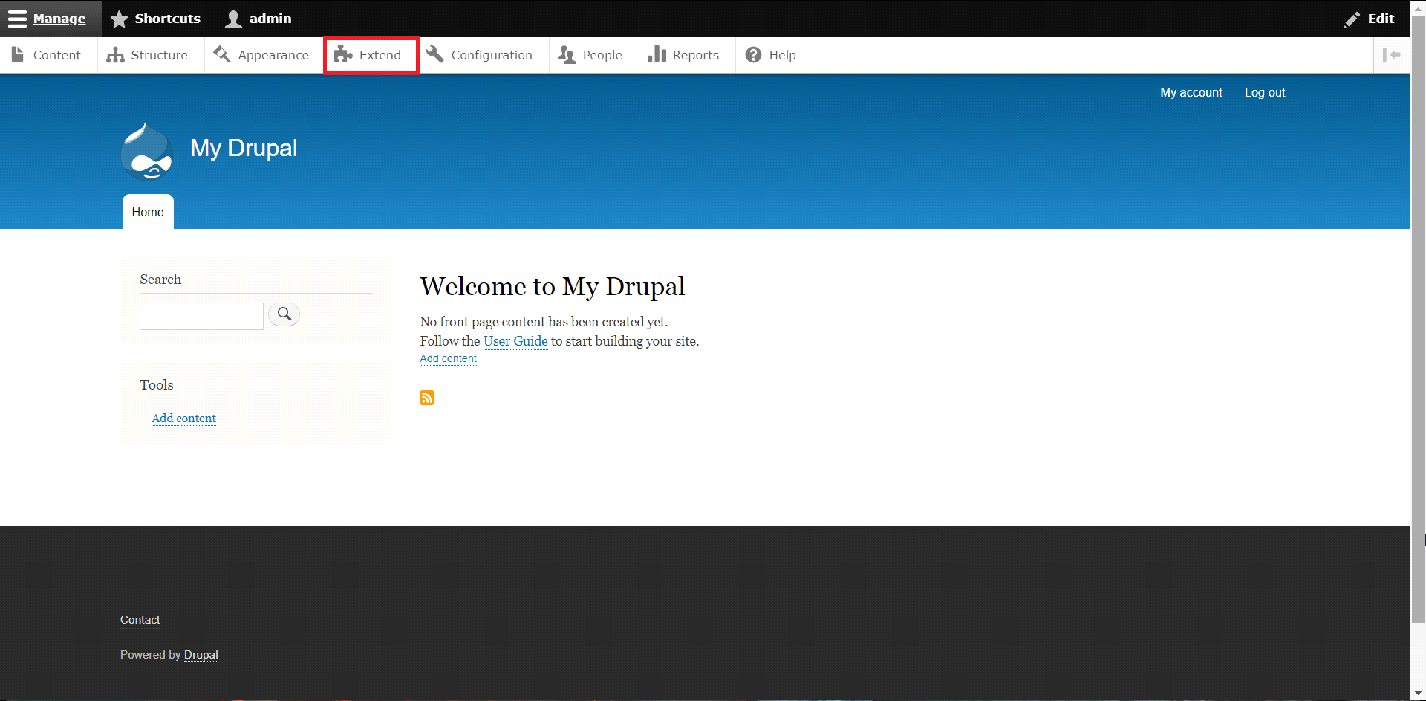
In the "Extend" panel, scroll down to the bottom of the page until you find the "Multilingual" section.
Once there, simply tick the boxes of the desired Modules that you would like to install, in this case we will select all four modules.
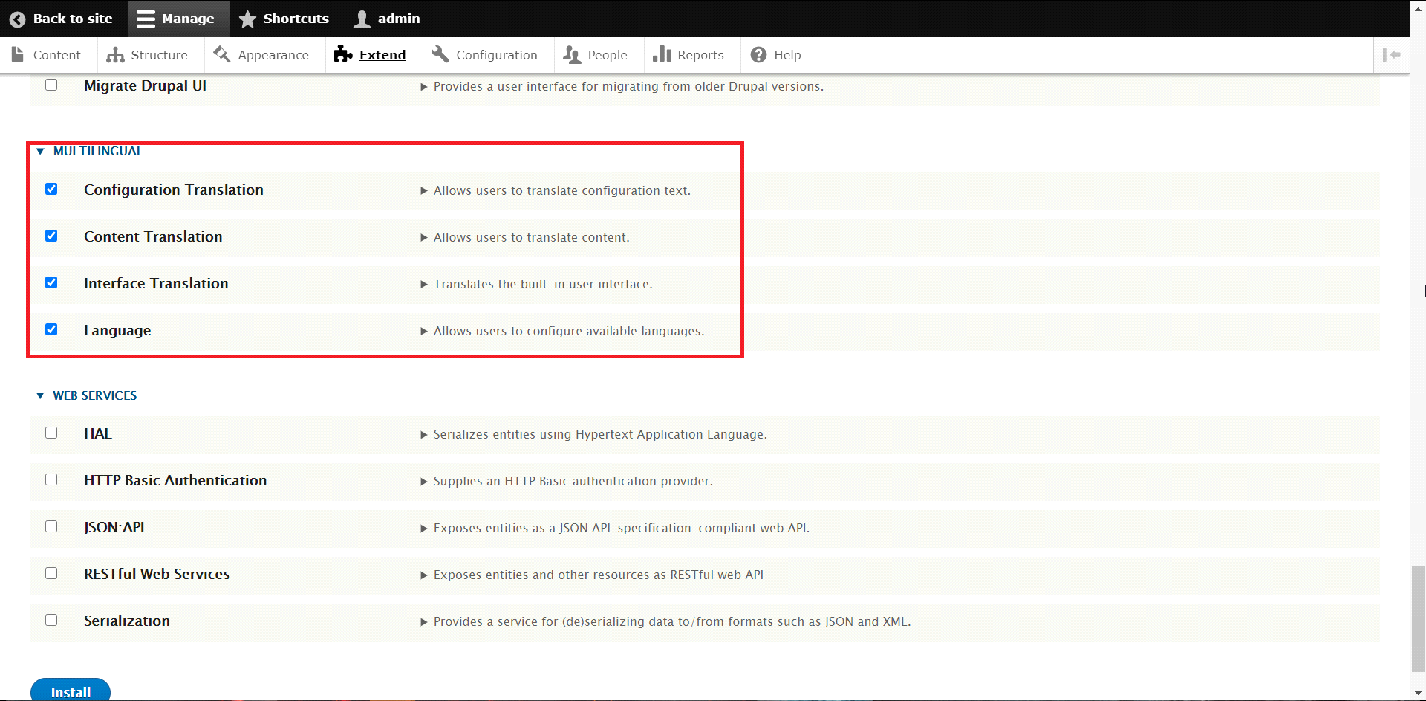
Upon selecting the desired modules, you may proceed with the installation process by clicking on the "Install" button at the bottom of the page.