How to export orders in WooCommerce
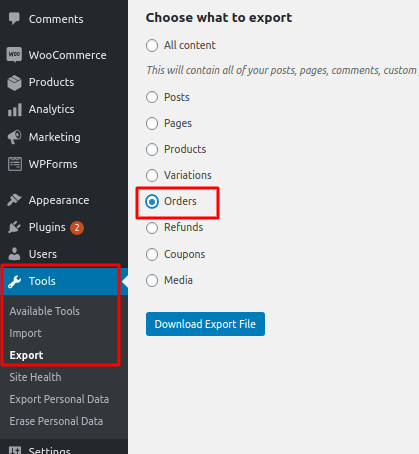
How to export orders in WooCommerce If you wish to keep the orders in your website saved on your local computer this tutorial is for you. We will guide you through the steps necessary to export the raiders from your Ecommerce website. Exporting files with WordPress and Woocommerce is so easy. The first thing to […]
WooCommerce Introduction
WooCommerce is a free, open-source WordPress plugin that can turn your basic platform in a powerful e-commerce solution. It is a great tool, chosen by many users due to its intuitive interface, variety of functionalities and reliability. Here you can check our WooCommerce hosting plans. The idea for this platform arose in 2008. First it […]
How to import products in WooCommerce
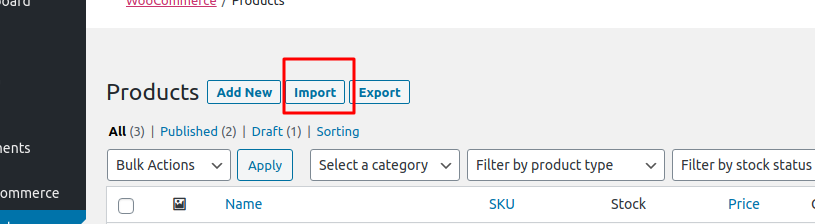
How to import products in WooCommerce If you already have products in a CSV file, Woocommerce provides you with the option to simply add them to your website. In this tutorial we will follow step by step the process. The first thing to do is to prepare your products in a CSV file. After that […]
How to install WooCommerce?
Here in this tutorial we will show you how to install the WooCommerce plugin to a blank WordPress website. Rest assured that both the application and the plugin are fully compatible with our hosting packages. Basically there are two ways to perform the installation – the first one is using the plugin manager inside the […]
How to setup WooCommerce payment gateways
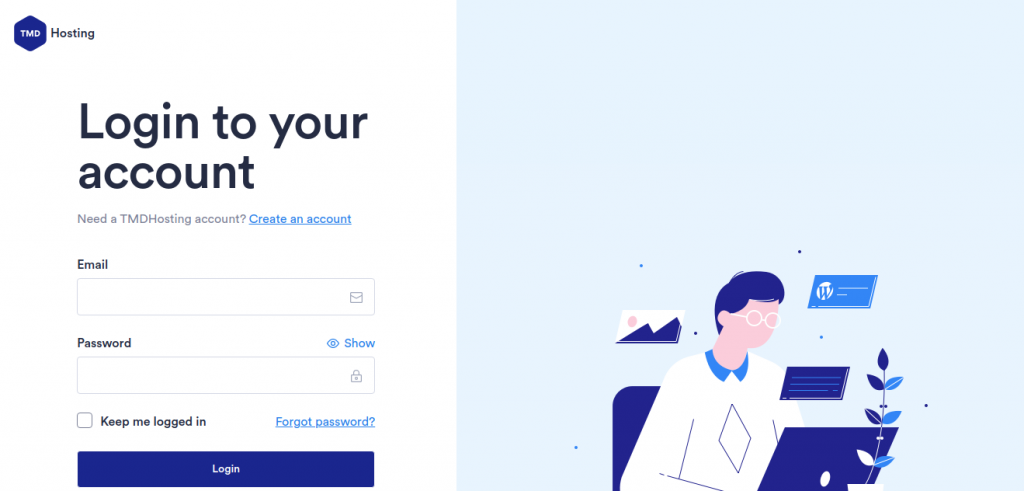
How to setup WooCommerce payment gateways Woocommerce is a plugin which has everything you need in order to create and manage your online store. Luckily, it is also really simple to use it. Another option that it provides is to configure the payment gateway with the already built in ones. In this tutorial we will […]
WooCommerce Basic Setup
Once you install Woocommerce and activate it the plugin will provide you with a setup page. In this tutorial we will guide you on how to fill that page for your plugin. Once you have activated the plugin the following message will display: Click on “Yes, please” so you could configure the store. After that, […]
How to install WooCommerce extensions
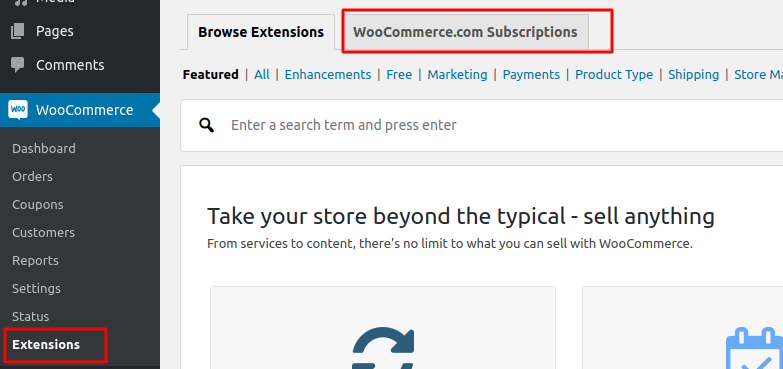
How to install WooCommerce extensions Installing extensions on your Woocommerce shop might be slightly different than just installing a plugin in your WordPress website. This is because there is a difference between the two. WordPress plugins like Woocommerce and helping you to add more functionality to your website and extensions of Woocommerce are plugins made […]
WooCommerce Settings Explained
We prepared this detailed tutorial so we could explain in details the Settings tab of Woocommerce. You can access the tab by navigating to the admin area of your website → Woocommerce → Settings: The first page of the settings is the General tab where you will find the following options: Store Address If you […]
How to customize emails in WooCommerce
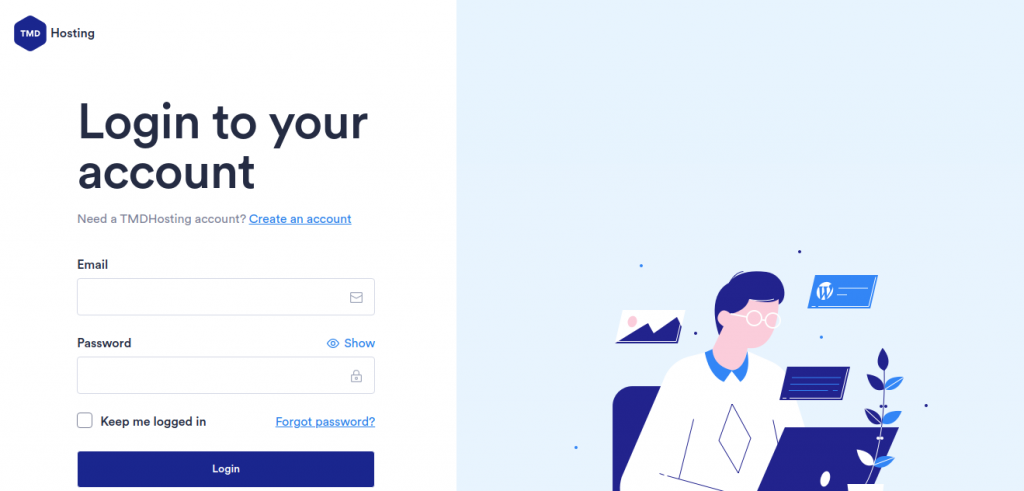
How to customize emails in WooCommerce Woocommerce has the option to send transactional emails for the orders of your customers. Funny fact is that the transactional emails are opened about 70% more than every other email sent to customers. Knowing this, creating and customizing your own transactional email is a must. This will increase the […]
How to add product categories in WooCommerce?
Having your store managed and with categories for all of your products makes it simple and easy to use for your customers. The more the website is organized the more the customers find it helpful. That is why we have created this tutorial in which we will provide you with the basic steps on adding […]