The moderators of an internet forum are provided with sufficient amount of permissions and privileges due to the fact that they need to manage all the content published on the discussion board. However the administrator of the platform has a lot more responsibilities and this is the reason why the SMF developers have implemented a whole variety of functionalities in the administration board of the application.
To access these features you first need to go to the administration area of your application.
Once you are there you will be able to see that the administration area is divided in several sections, which we will cover one by one.
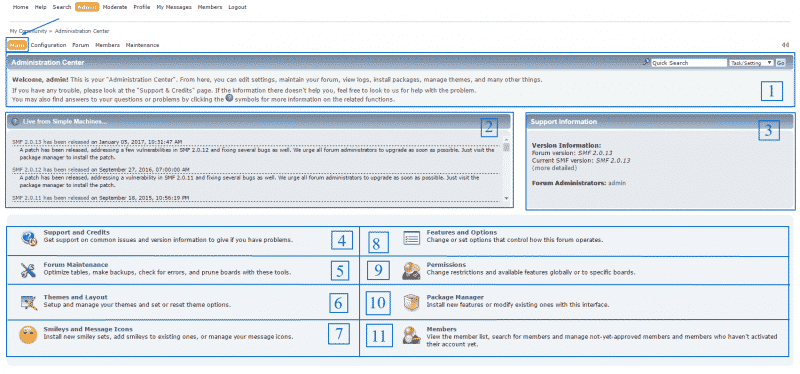
We will explain what all the sections contain.
1 – Here is information about what you can do from the administration center of the script.
2 – Here you can review the latest news from the SMF vendor.
3 – This is some information concerning the current version of the application that you are using and the latest available ones. You can also see the administrators of your forum.
4 – Support and Credits – this section will lead you to a new page, containing more detailed information about the application, some of the common issues with it and the developers of the script. You can also find a link to the official documentation and marketplace here.
5 – Here you can perform different tasks associated with the proper functioning of your forum.
6 – Here you can modify the appearance of your forum and manage the theme settings.
7 – In this section you can manage the settings associated with the smileys and message icons.
8 – This section allows you te configure different options and enable or disable various features for your forum.
9 – This is the place from where you can change the permissions of all member groups on your platform.
10 – From here you can manage the packages in your application. You can also install new ones.
11 – Here you can review all the currently registered members on your forum and also edit their profiles.