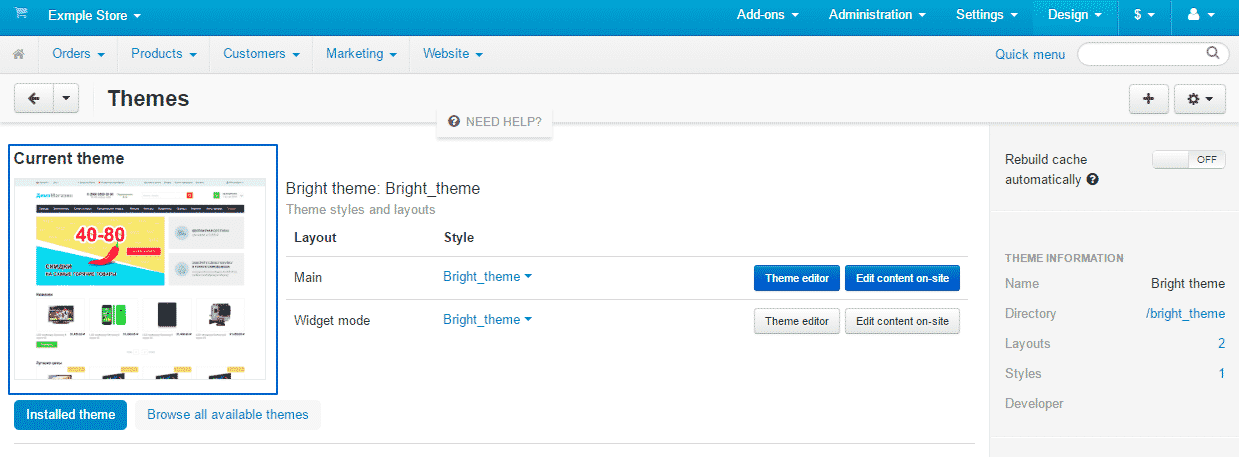CS-Cart gives you a great variety of features you can use, as well as a large amount of functionality to accommodate almost every need in an eCommerce platform. But you might also want your online shopping platform to look in a different way. Changing the theme of your CS-Cart is very easy and straightforward process and in this part of the tutorial we are going to show you how to do that.
Initially you have to login into your Administration Panel. After that navigate to Design at the top of the page and then click on the Themes option from the drop-down menu:
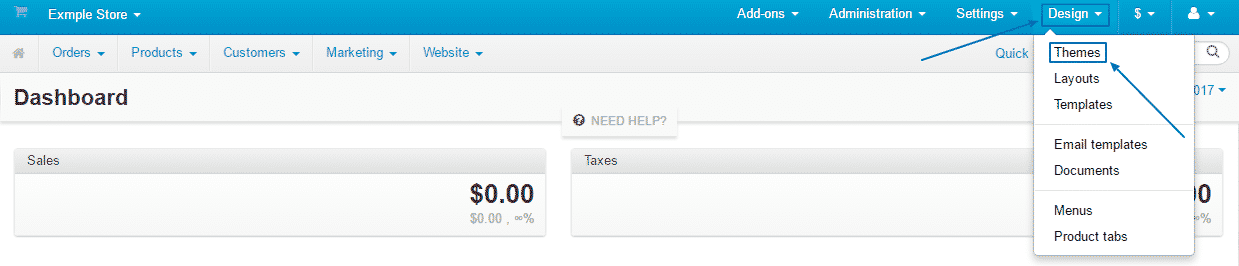
That would lead you to the Themes page. At the top, you will see the Current theme. You can change the Style of either the Main theme or the Widget mode by clicking on them:
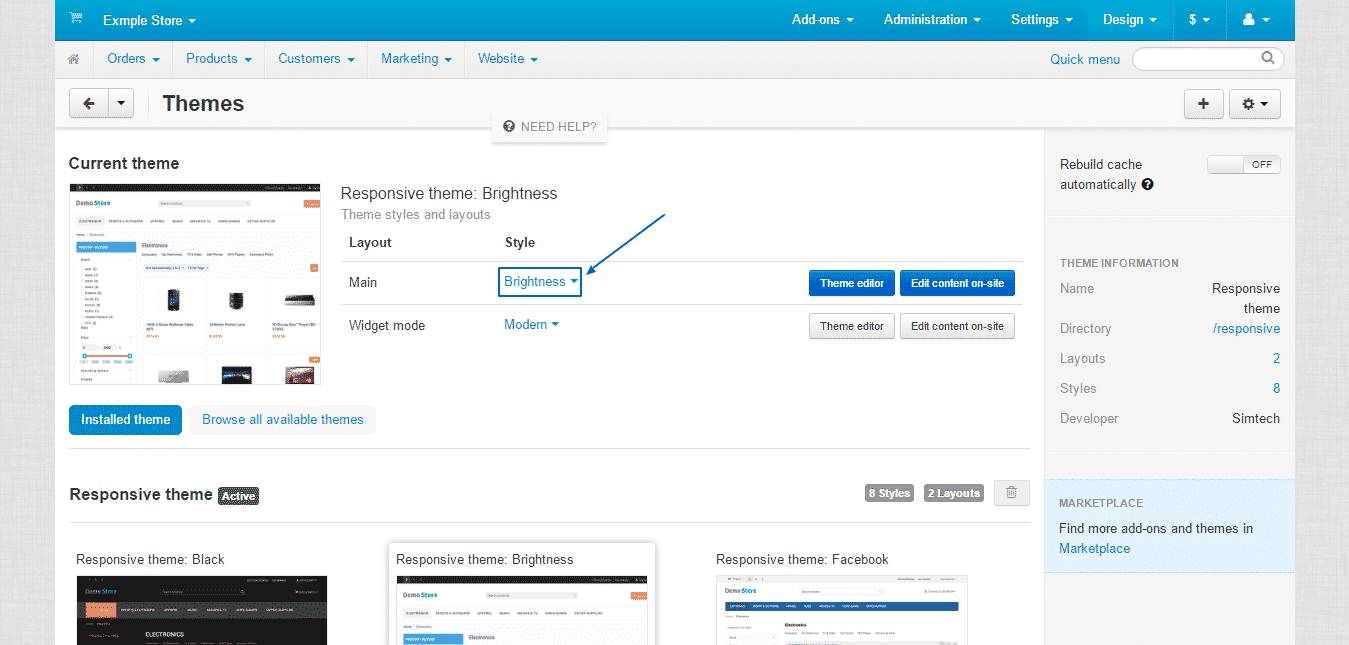
A drop-down menu will appear, where you will be able to choose one of the available styles:
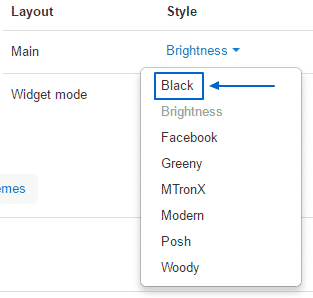
To take a look and see how the particular Style looks like, you can scroll down the page, choose another one you like, then just hover over the middle of it and click on the Use this style and it will be implemented:
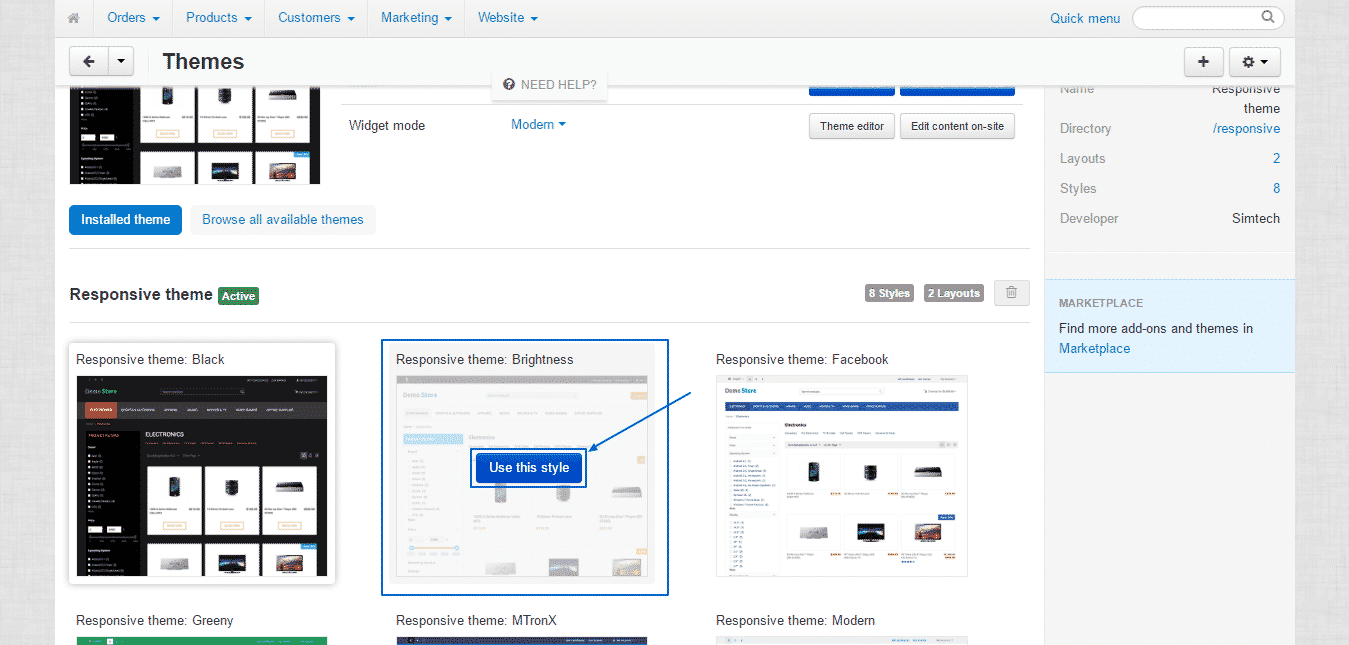
If the current theme and its different styles are not sufficient enough, you can always add new themes by clicking on the Upload theme (+) button at the top right corner of the page:
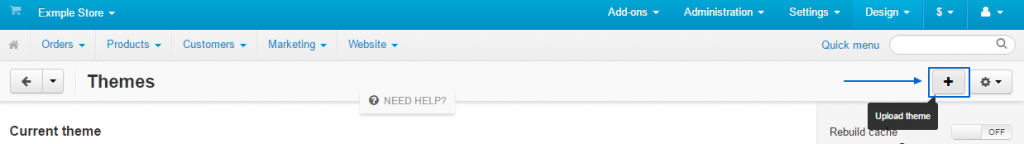
This will lead to a page, where you would be able to upload a theme. If you still haven’t chosen and downloaded one, simply click on the Marketplace option:
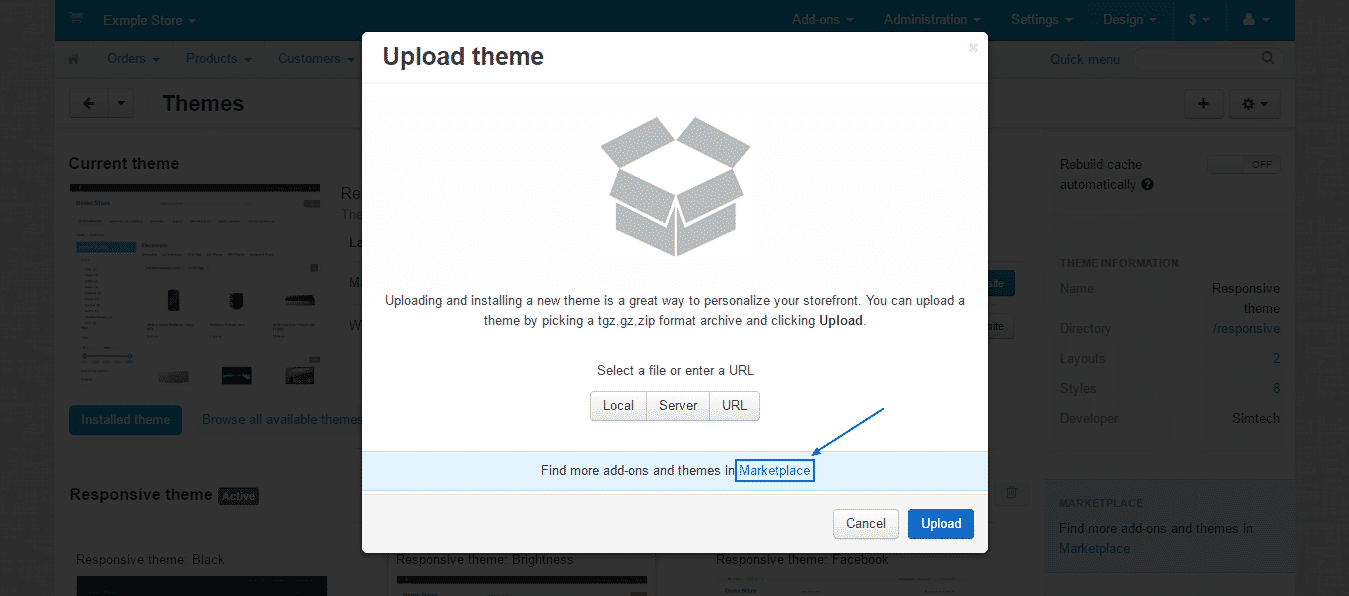
It will get you to the official CS-Cart Marketplace, where you can look at and choose from one of the free or paid themes available and then download them on your computer:
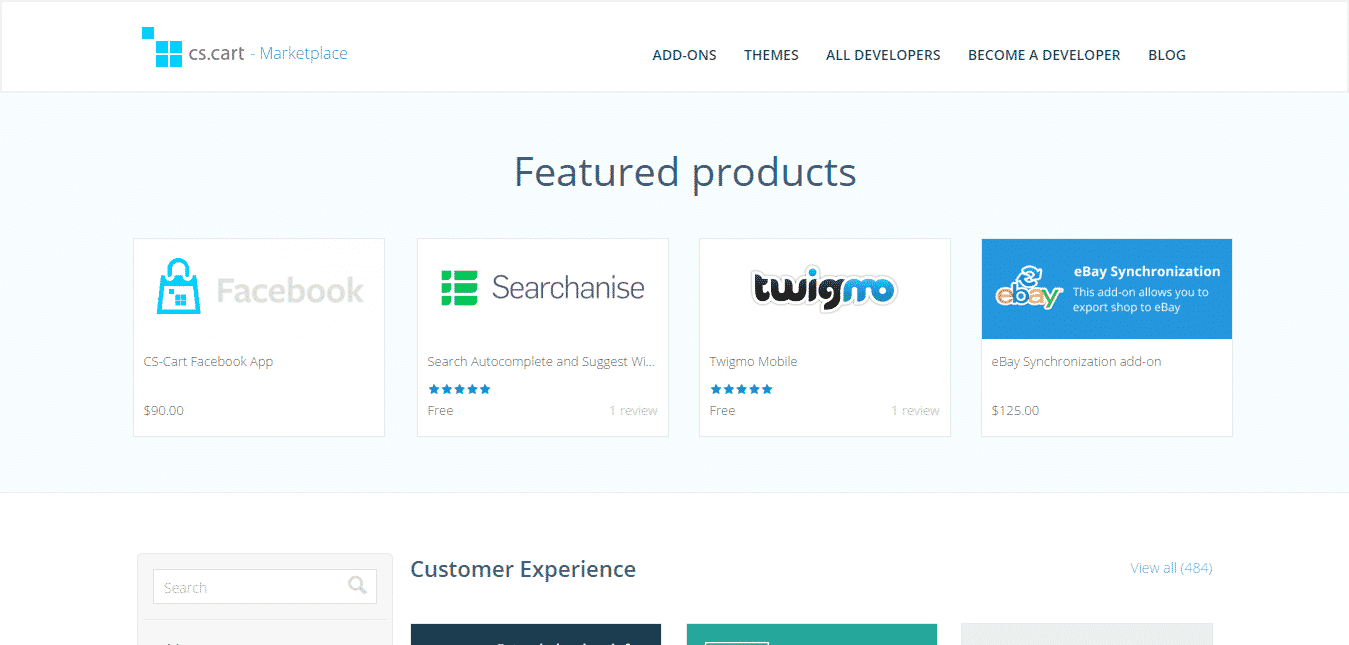
Afterward, go back to the Upload theme section, select the file and then just click on the blue Upload button at the bottom to begin the process:
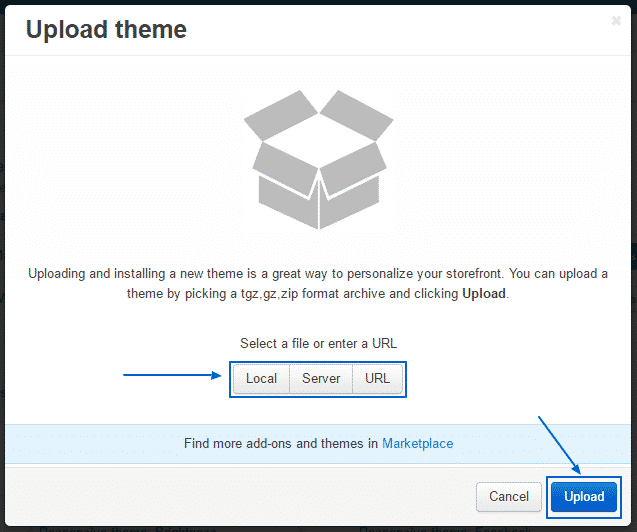
After the upload procedure has finished successfully, you can go back to the main Themes page, scroll down to the bottom of it. You will find the freshly uploaded theme there and the only thing you need to do is to hover in the middle of the picture and click on the Activate button:
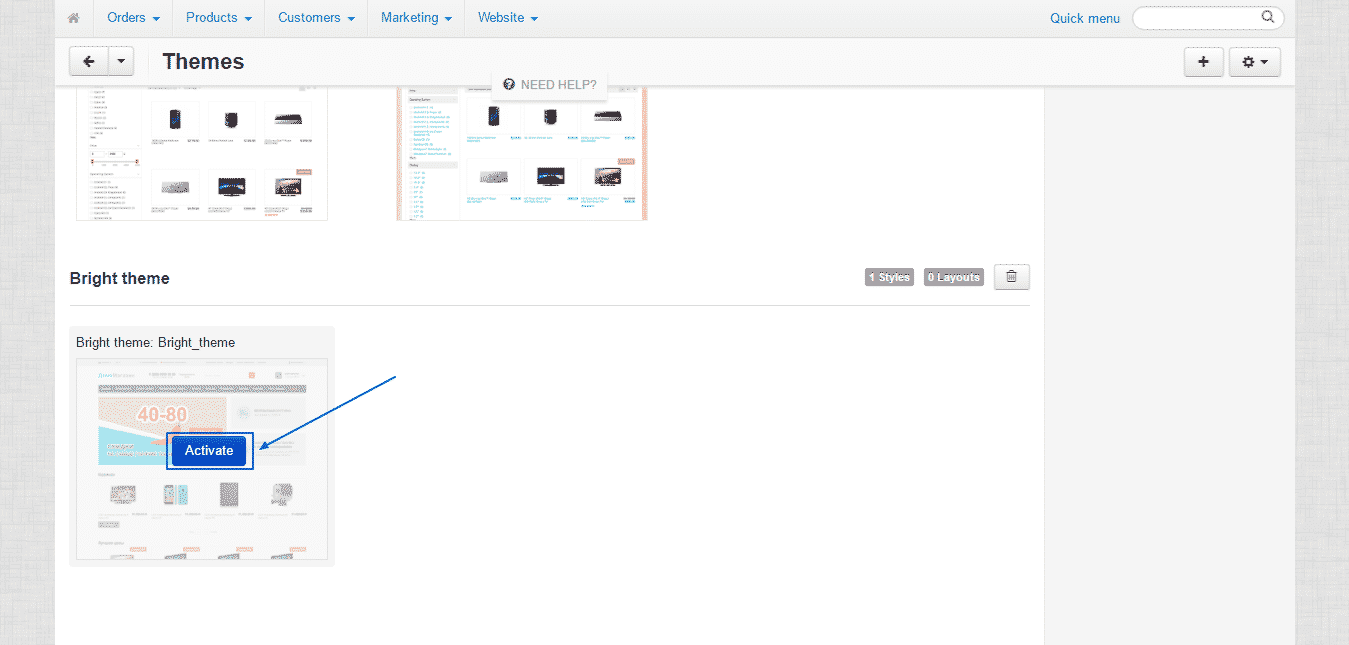
After a couple of seconds the theme would be successfully activated and you will see that it is going to appear as the Current theme: