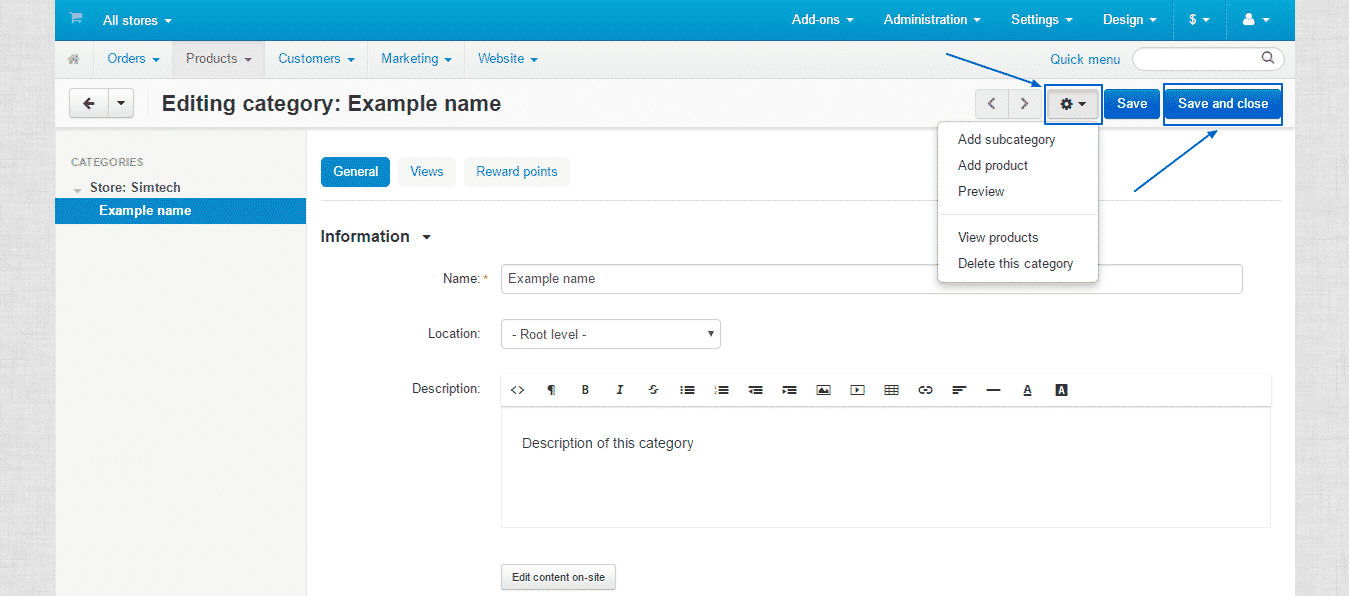In this section of our tutorial for the users of CS-Cart, we are going to cover one of the most important features that you are going to use, when organizing your freshly installed online shopping script. The Categories section in CS-Cart is imperative for the management of products. Within it you can first create a category or a subcategory, then you can find the listed ones and edit all of them in your online store.
The section where you create the categories is the place where you manage them as well. To access it, you first need to login into your Administration Panel. When you are already in, simply navigate to the Products section on the top left side of the administration home page and then select the Categories option from the drop-down menu, which will appear below:
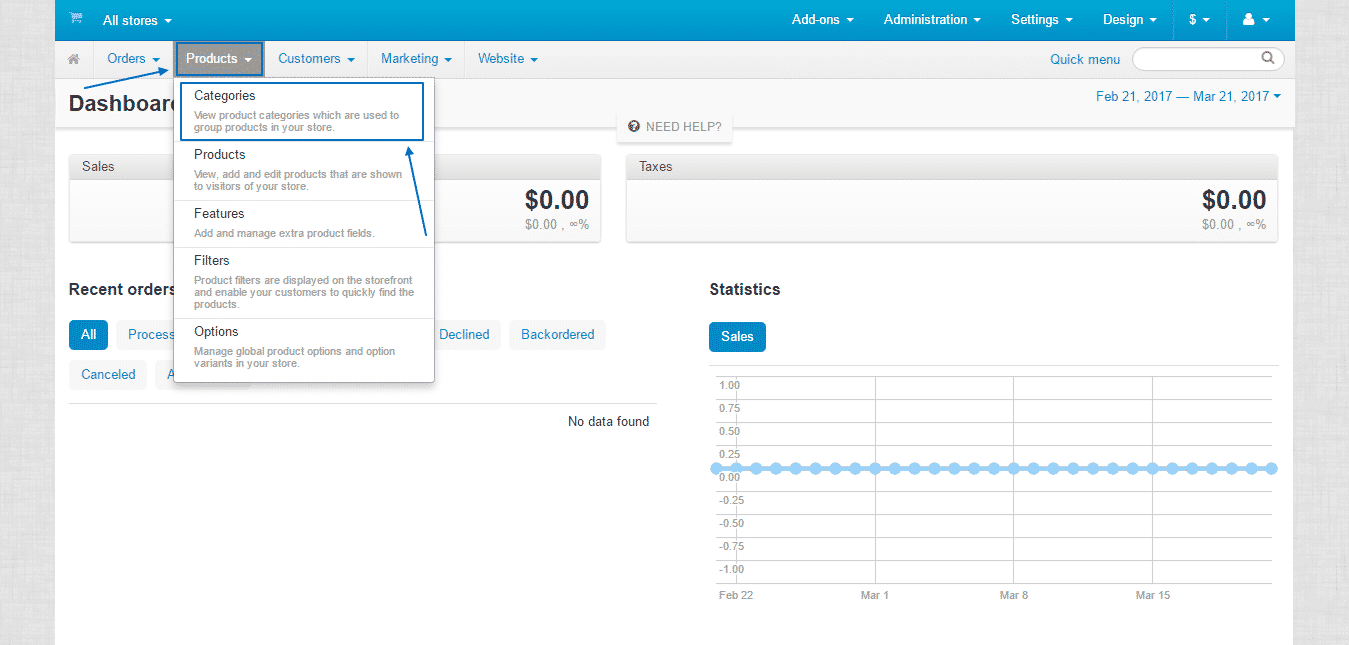
Initially, this section will be empty. You are able to create new categories, according to your needs. To do that click on the Add category button at the top right side of the page:
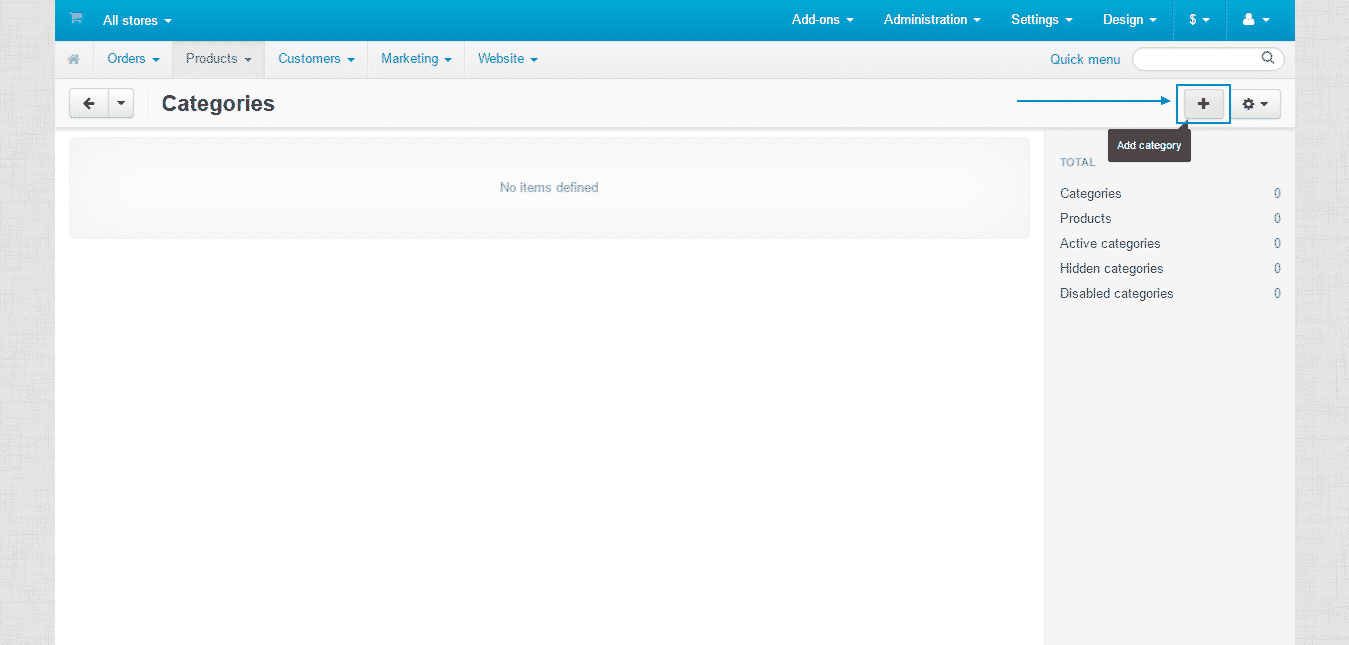
You will be redirected to a page, where you can fill in the details to add a New category. Make sure that you have given a Name to the category and set a Status (Active/Hidden/Disabled) as these fields are mandatory. It is always good to add a Description as well:
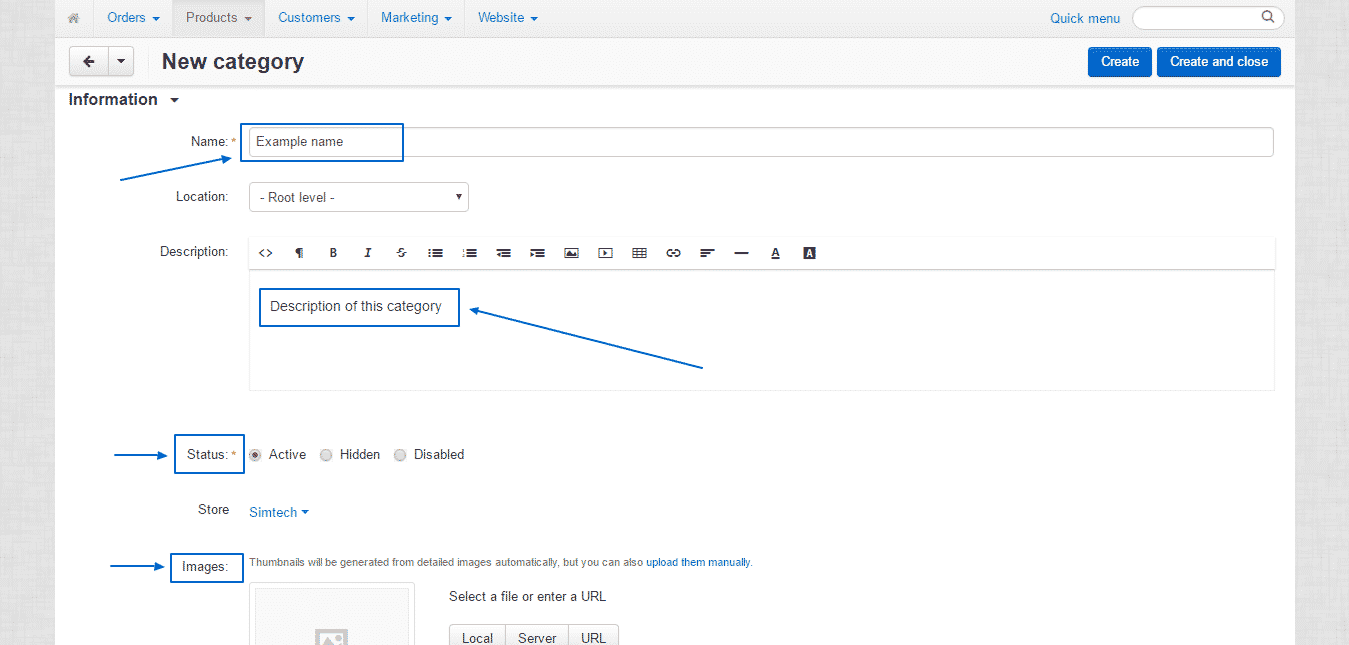
After you are finished with filling in the required information, you can continue and add more, when you scroll down the page by filling in the Meta data and Availability options with the relevant data, if you wish to. When you are done with all of the sections, you just have to press either Create or Create and close, if you want to go back to the Categories section:
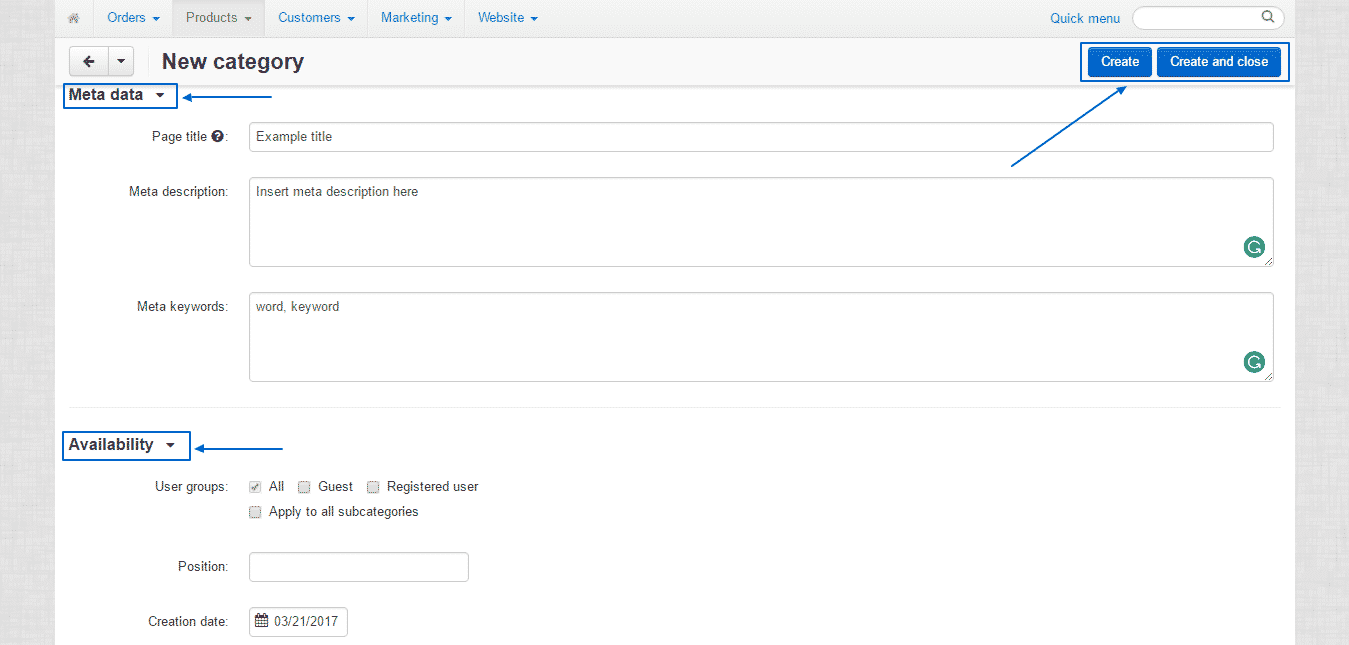
Once you are back in the Categories section, you can select any of the available ones, if you wish to edit them. In this tutorial, we are going to choose the freshly created Example name category:
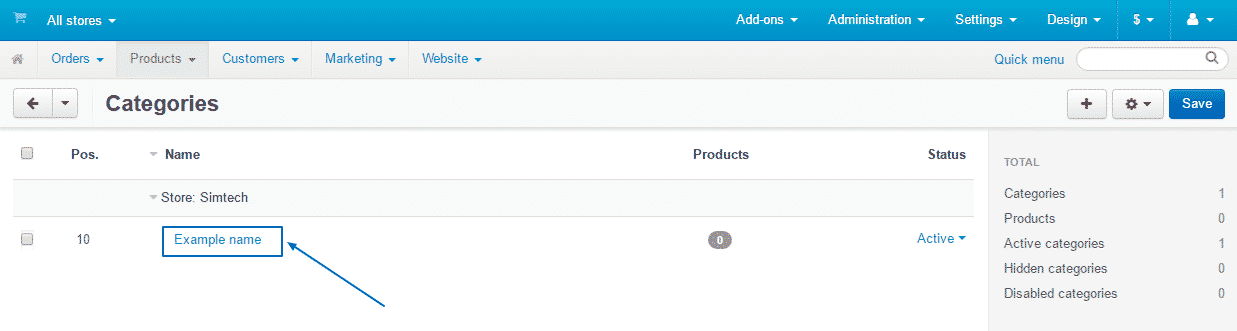
When you are in the Editing categories section you can click on the gear drop-down menu at the top right corner and you will see the following options:
Add subcategory – adding one looks exactly the same as adding a normal category, but it is filed within the category it is created in.
Add a product – this action is covered in more detail in the Product Management section of this tutorial.
Preview – gives you the option to see how this category looks like to the users of your website.
View products – allows you to view all of your products, within the category.
Delete this category.
You can also scroll down the page and change the information you want. You will notice that the page and the options you can amend are identical to the Create New Category section, we covered above. After you are finished with all of the
You can also scroll down the page and change the information you want. You will notice that the page and the options you can amend are identical to the Create New Category section, we covered above. After you are finished with all of the editing, simply click Save and close to save the changes and return back to Categories: