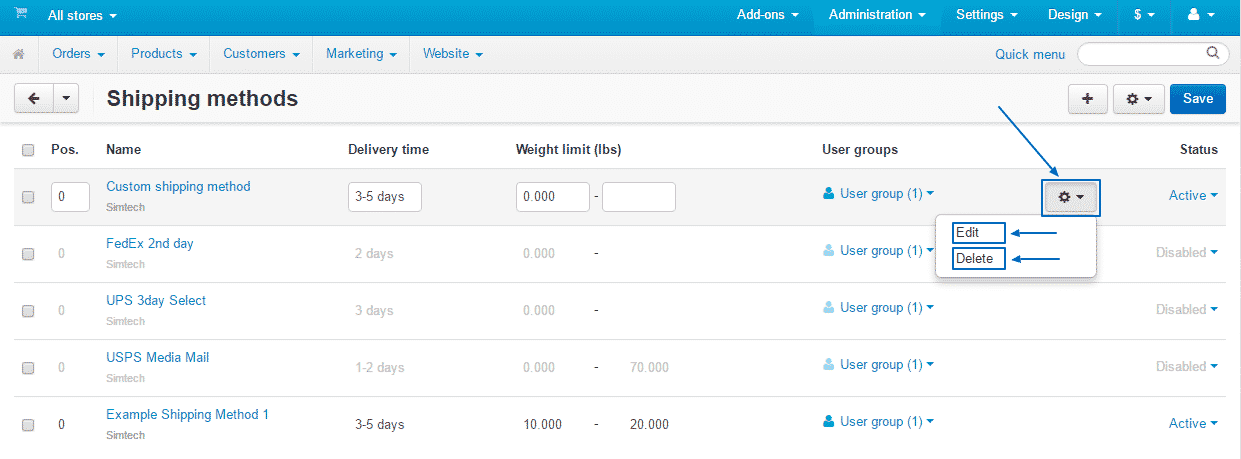When selling goods online, you need a safe, secure and convenient method of delivering them to your customers. With CS-Cart you will have the flexibility to add, edit and delete many different shipping methods with ease and in this part of the tutorial we are going to show you in detail how you can exactly go about this process.
The first thing you need to do is to, of course, get into your Administration Panel by logging into it. After you are in your Dashboard, you have to go to the Administration section at the top, then hover over the Shipping & taxes section on the drop-down menu and then select Shipping methods, as you can see on the following screenshot:
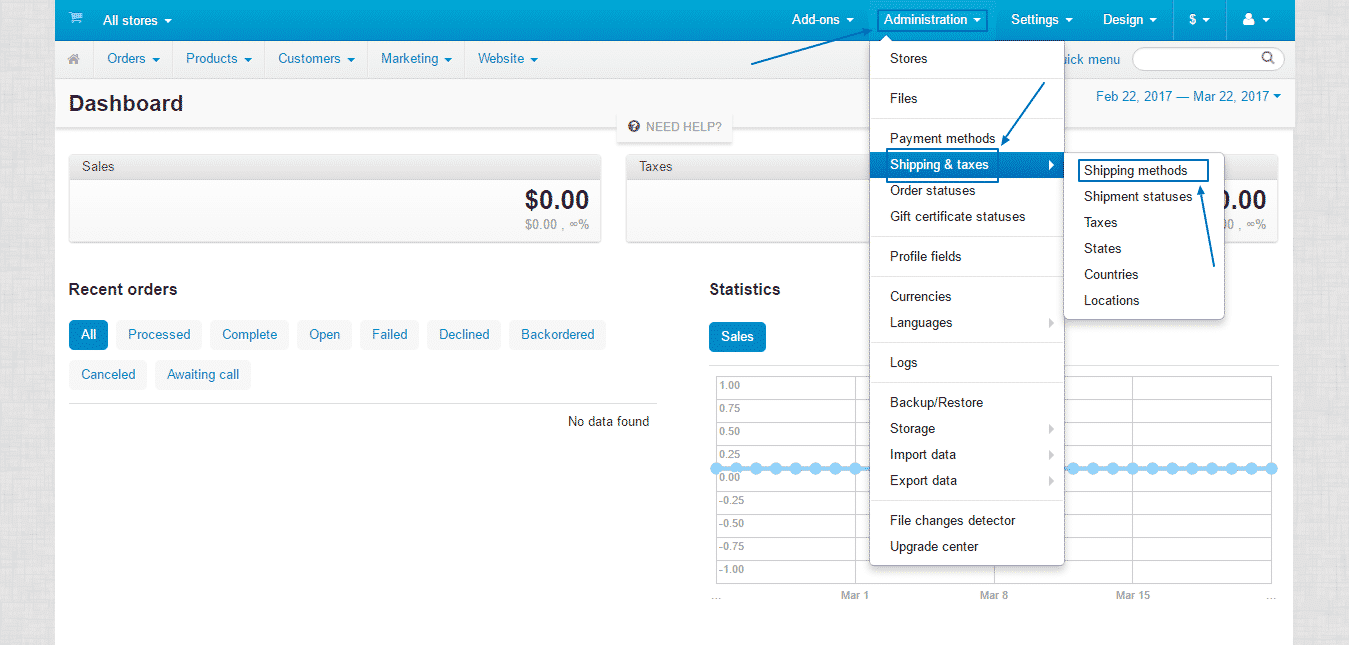
This will lead you to the Shipping methods page, where you will see all the default ones, available on a fresh CS-Cart installation. Only one of them, Custom shipping method is with an Active status. You will see that there is a great similarity with the management of the Payment Methods. We recommend checking it before you continue with the Shipping Methods, as it is also a crucial setting for your eCommerce platform:
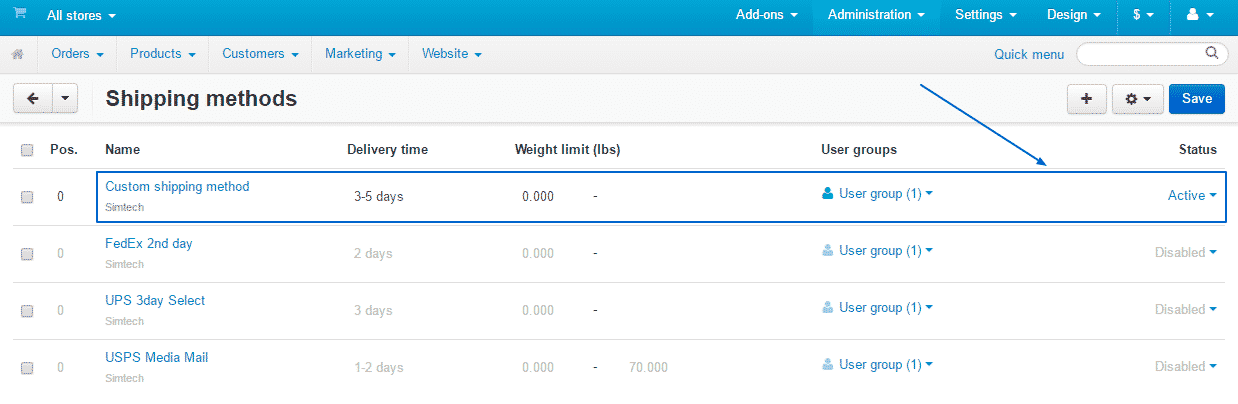
To change make it non active, you need to click on the status itself and choose the other option – Disabled. Similarly, if you want to activate a Disabled payment method, you just need to click on it and change it to Active:
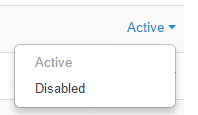
Adding a new shipping method is easy. You only need to select the Add shipping method (+) button at the top right part of the page:
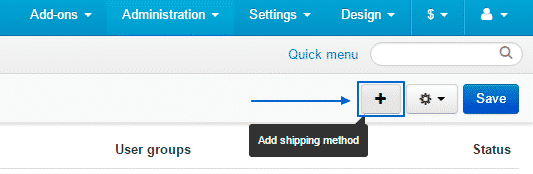
Doing so, will get you to a page, where you can put the information regarding your new shipping method. The Name field is obligatory. We, however, advise you to fill in at least some of the other key aspects, such as the Description and the estimated Delivery time:
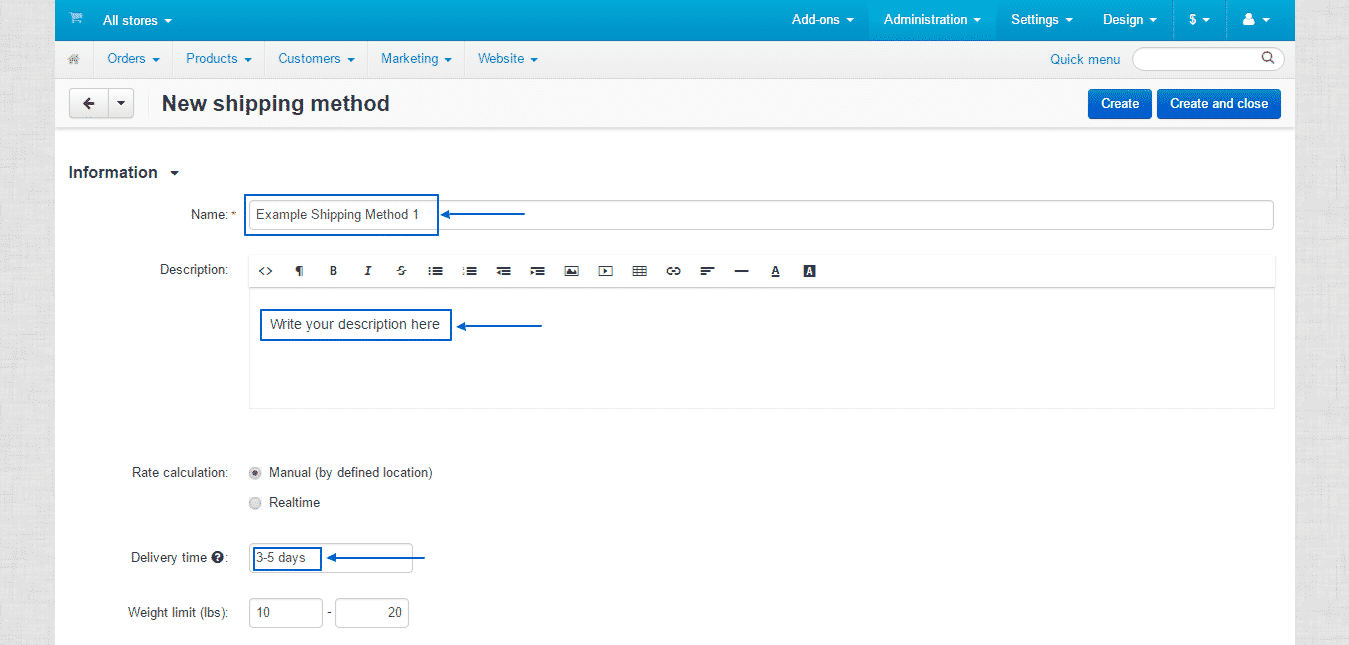
When you scroll down the page, you will see that you must choose a Status right away, but we can again recommend adding more information, such as an image of the method and whether the VAT tax is included in the price. After you are finished, simply press on Create and close button to save all the changes and get back to the previous page:
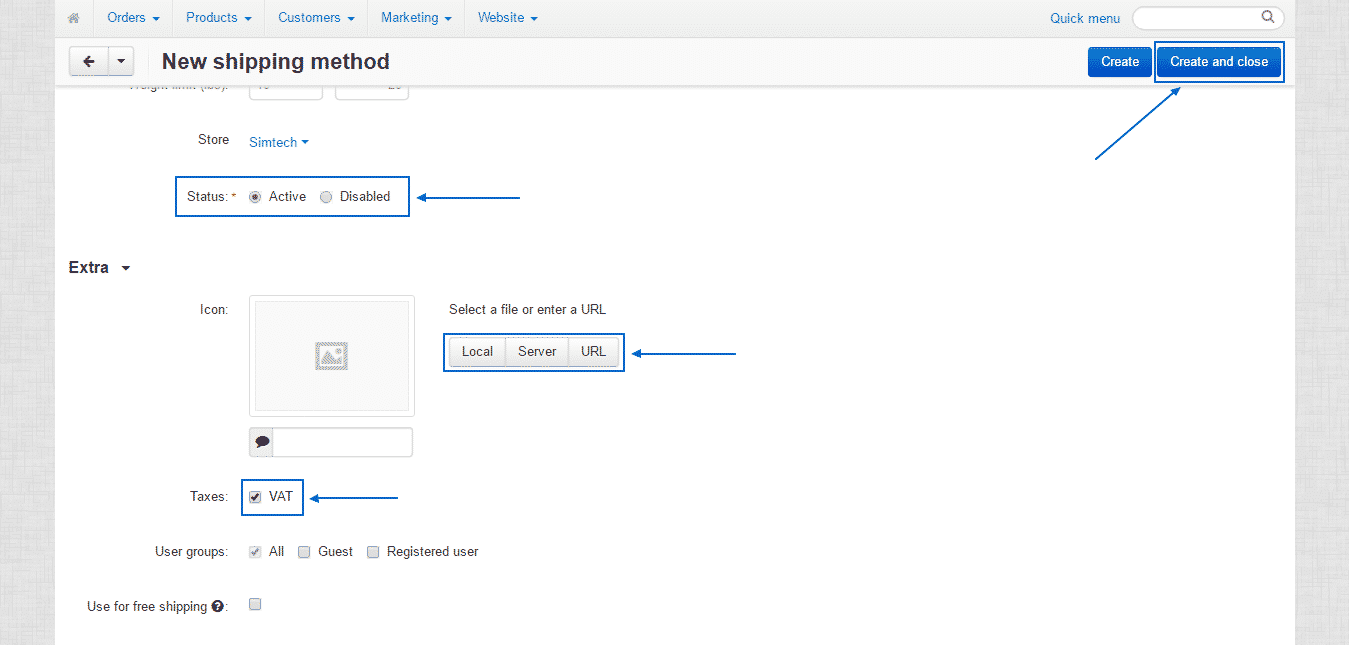
Finally, just as when you are managing your payment methods, you can hover over the right side of any chosen shipping method, select the gear button, which will appear and then choose to either Delete that method for good or if you wish to Edit it, which will bring you to the same page, where you can fill in information, as the one observed just above in the adding new shipping method part of this tutorial: