To access your Xoops admin panel, go to the site front page and authenticate with the administrative login details for your website:
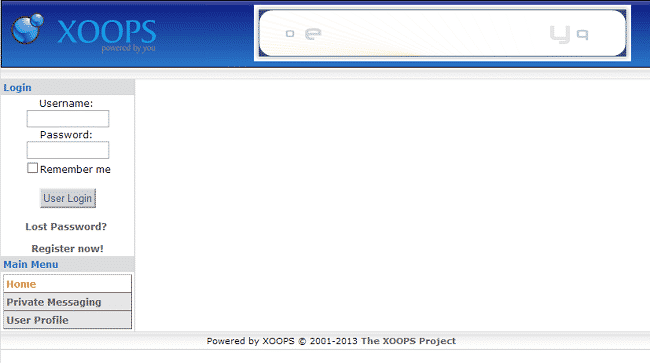
Once you have logged in, click on “Administration Menu” link on the left:
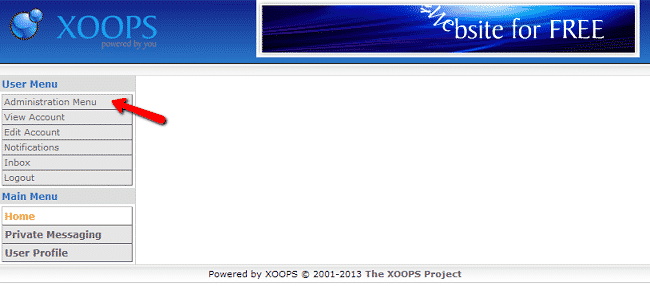
This will bring the administration interface for your website:
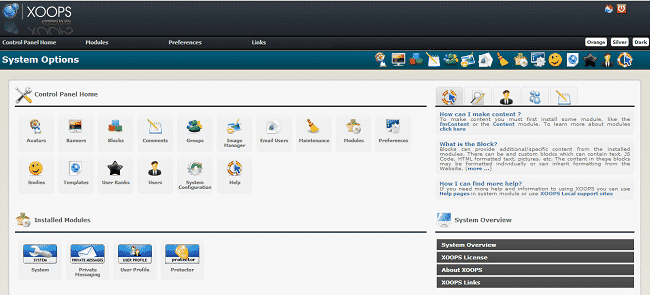
This is the place where you manage your website settings, add new content, install and activate new modules and themes. Follow our next Xoops tutorials to find out how to add new content for your site.