By default Xoops uses the phpmail function to send its emails. As more reliable method to send your website emails, we recommend using SMTP Authentication. To configure your Xoops SMTP settings go to your site admin area Preferences > System Options > Email Setup:
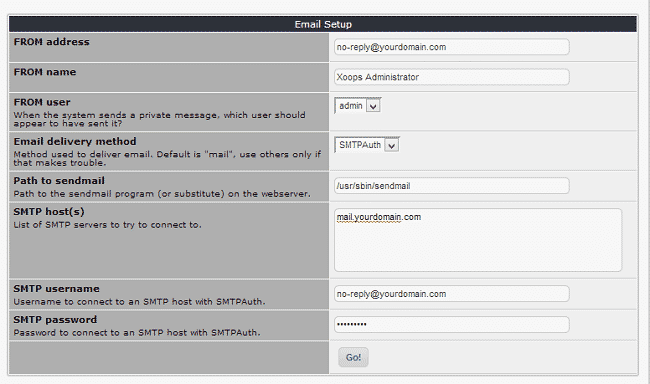
On the next page configure the following settings:
From Address – email address from which emails will be send. Make sure that the email account exists
From Name – the sender’s name that will appear in the recipient’s inbox
From user – your Xoops user that sends the message
Email Delivery Method – use SMTPAuth
SMTP Host – mail.yourdomain.com
SMTP user – [email protected] (email account that you have created via your cPanel -> Email Accouts
Password – password for the above user
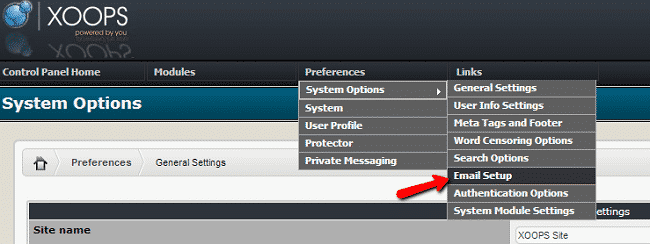
Save the changes.
NOTE: The above example assumes that your emails are hosted with TMDHosting. If you are using a third party mail service provider, check with them for the SMTP settings for your email accounts.