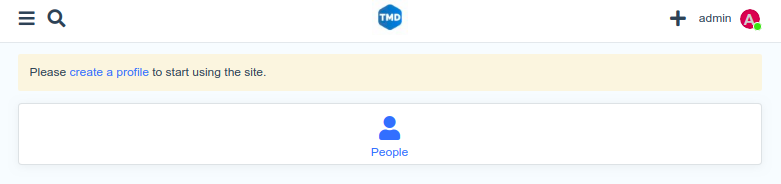How to change the logo of my Una Social Network?
It is always a good idea to brand your websites by putting the custom-designed logo that a designer just has made for your company. This will make your website more appealing and will show that a professional stands behind its design.
The stamps we will cover over the course of this tutorial will show how you can change the default “UNA” logo and set your custom logo.
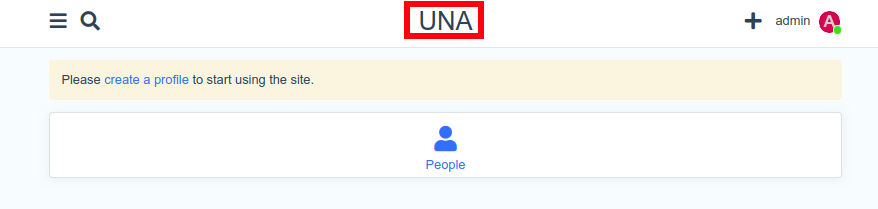
In order to change the logo for your UNA website access the “Studi” dashboard of your application and navigate to Designer > Logo:
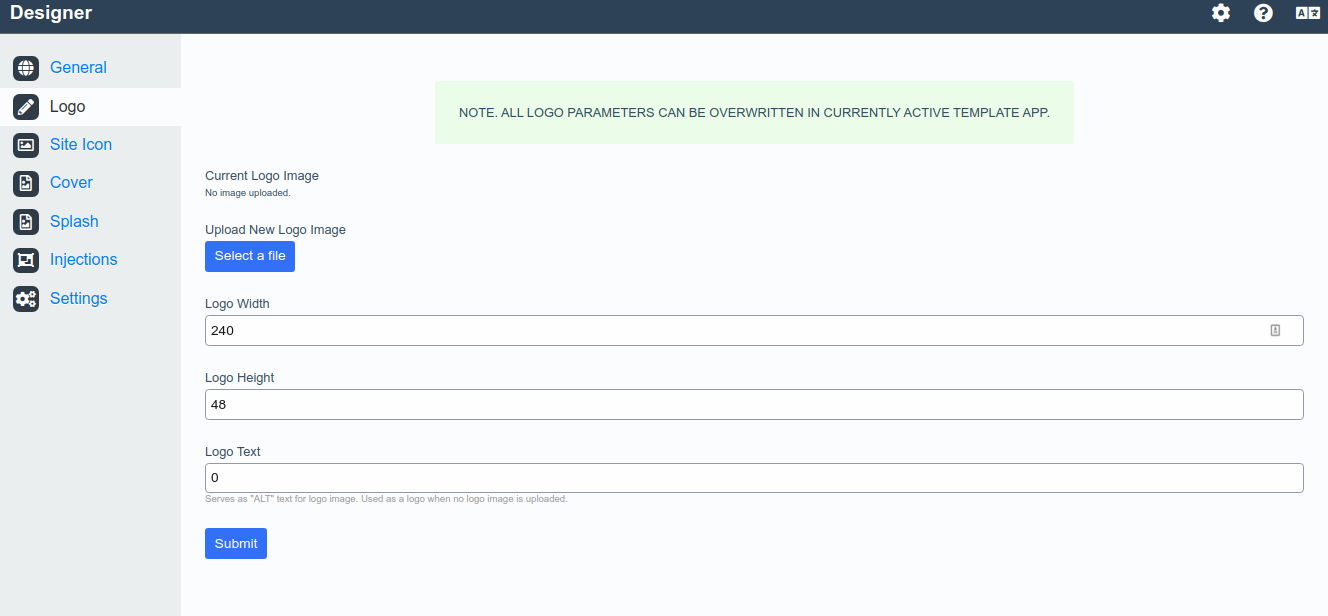
You can see that are an additional option with which you can seth the “Width” and “Height” of your logo. However, to upload your logo use the “Select FIle” button and navigate to the directory where the image resides on your local device and “Submit” the changes. They will be applied immediately and you can se them by accessing the “Home” page of your website.