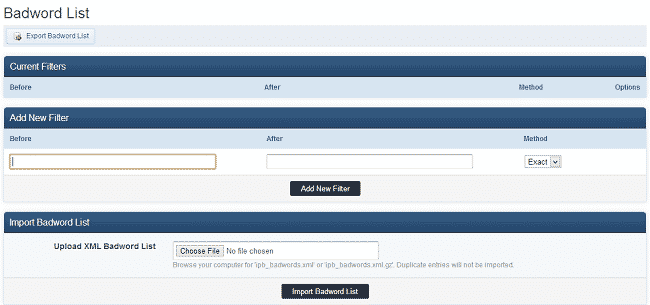In IP Board you can configure bad word filters to prevent the usage of inappropriate language. You can setup the bad words filters via your Admin Area > Look & Feel > Post Content -> Bad Words Filters:
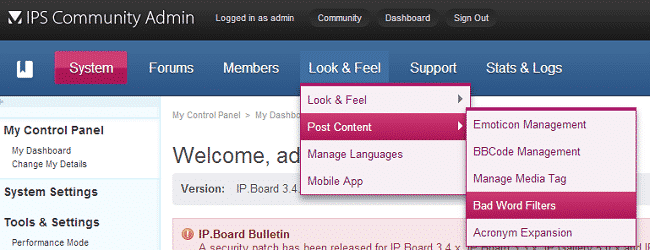
On the next page you can setup your filters. You have the option to add the filters one by one by entering the bad word in the “Before” field and how it should be censored in the “After” field. The other option you have is to import a list of filters using the import menu: