To customize your PixelPost installation you can install different type of templates. You may find some free PixelPost templates here:
https://www.pixelpost.org/extend/templates/
Once you have selected the template you would like to use for your site, download its archive. The archive should contain a folder with the name of the template. You must upload that folder in the “templates” folder of your PixelPost installation. The upload can be easily completed via FTP or cPanel > File Manager.
Note: With some templates the template archive may contain a folder called “templates”. Your template will be located in that folder.
Once you have uploaded the template archive go to your site’s admin area and click on “Options”:
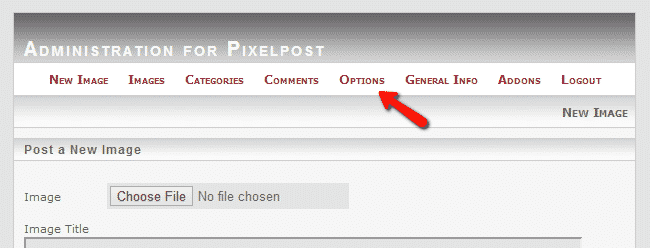
Now choose the “Template” section and, using the drop-down menu from the “Switch Template” button, choose your new template:
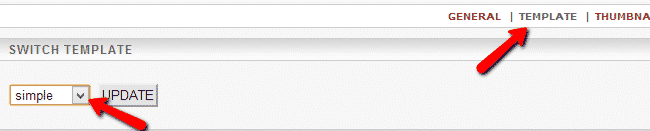
Click the “Update” button when you have selected the template for your site.