When you first install PixelPost it comes with a list of pre-installed addons. Those, however, are disabled by default. To enable addons for your site go to your site’s admin area and click on “Addons”:
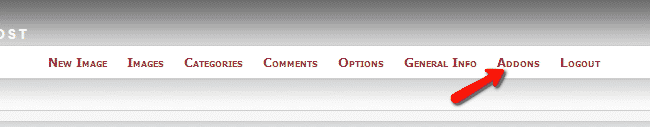
You will see a list of the available addons. To enable an addon, simply click the “OFF” sign next to it:
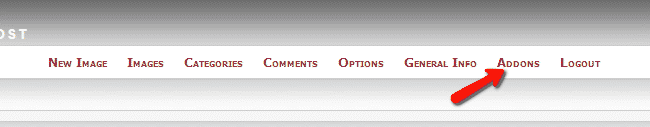
You will receive instructions how to use the addon once you enable it.