In this tutorial we are going to show you how to protect your PixelPost website from spam messages. First, login to your site admin area and navigate to the “Options” section:
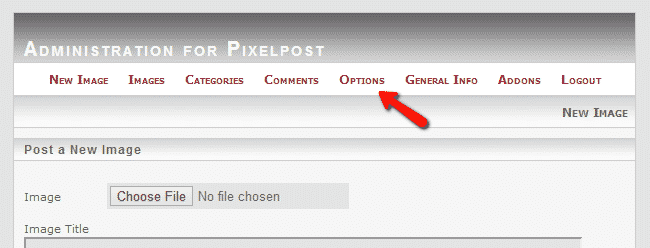
Then select the “Spam Control” section:
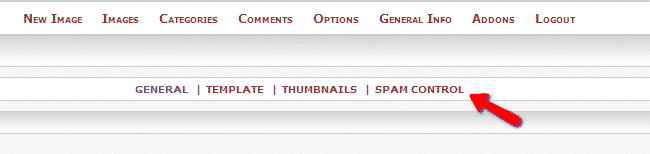
On that page you can edit the following settings:
Add a list of banned words
Add a list of banned IP addresses
Prevent spam flood by entering the number of seconds after which another comment can be submitted
Set the number of URLs allowed in one comment
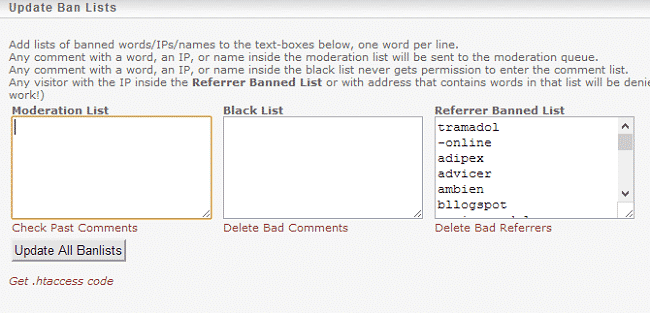
When using the bad words and IP address blocking options, click the “Generate .htaccess code” text. A box will open providing you with few lines of code. Copy that code and paste it in your site’s .htaccess file. You can edit the .htaccess file using a text editor like notepad.
Note: Under Linux files with file names starting with dots are hidden, thus you should make sure you have configured your FTP client to show hidden files.