Google Analytics provides useful information about your website visits, traffic, keyword search and others. As a website owner, you will surely want to track your website with Google Analytics. In this tutorial we are going to show you how to integrate Google Analytics tracking code with your Elgg website.
The first thing you will need to do is download the following plugin:
http://community.elgg.org/plugins/384520/2.0/google-analytics
You may check our tutorial “How to install Elgg plugins” here:
https://www.tmdhosting.com/tutorials/elgg/elgg-how-to-install-plugins.html
Enable the plugin through the site administration area. Then go to your Google Analytics account and obtain the tracking ID for your site. If you do not already have a Google Analytics account, you may create one from here: https://www.google.com/analytics/
Now, in the plugins page of your Elgg website click on “Settings” next to the Google Analytics plugin:
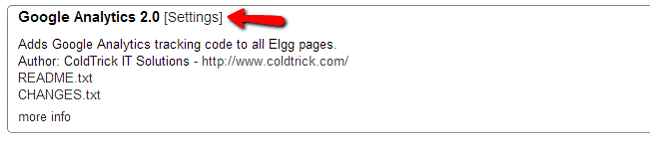
Enter your Google Analytics tracking code as shown in the picture:
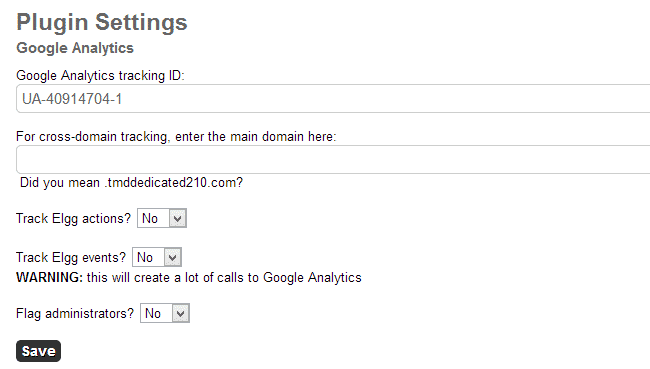
Make sure to use your own tracking ID code. Click the save button when you have entered the code.
Please note that it may take up to 48 hours until Google Analytics generate some statistics for your website