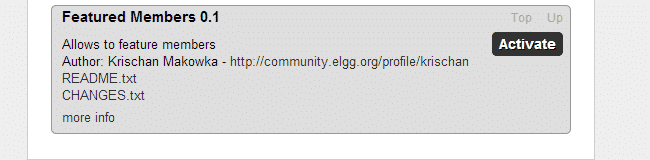The Elgg script comes with plenty of functionalities, but you can extend them even more by installing new plugins in your Elgg website. In this tutorial we are going to show you how to install new Elgg plugins. You can find a great variety of Elgg plugins at:
https://community.elgg.org/plugins
Once you have found the plugin that you would like to use, download its archive. Extract the archive and upload its contents in the following directory of your account:
/public_html/path-to-elgg/mod/
Where “path-to-elgg” is the actual path to your Elgg. For the purpose of this tutorial we have installed the “featured members” plugin. Here is how it looks when uploaded in the account:
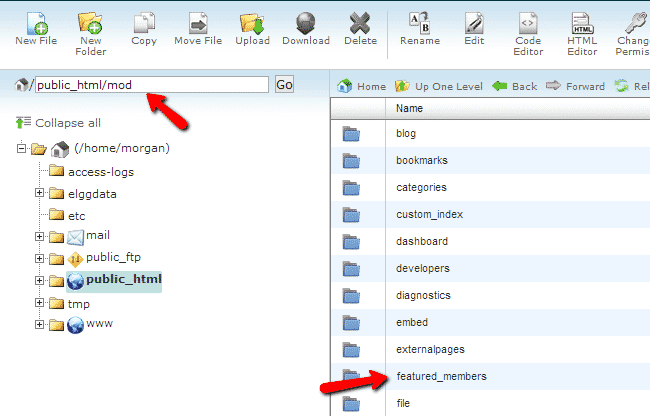
Now you will need to login to your website’s administration area and from the right side menu navigate to “Plugins”
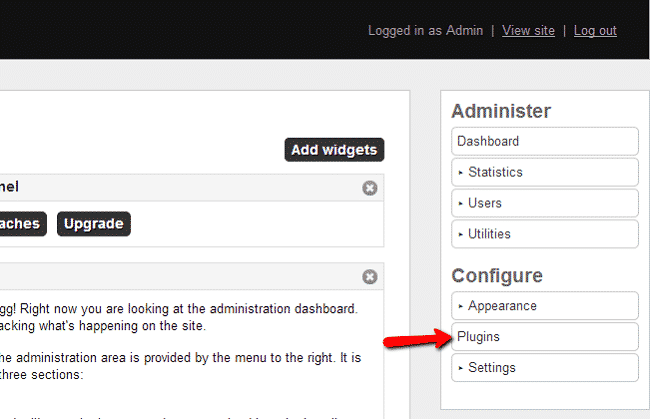
Find the plugin that you have just uploaded and click the “Activate” button to enable the plugin: