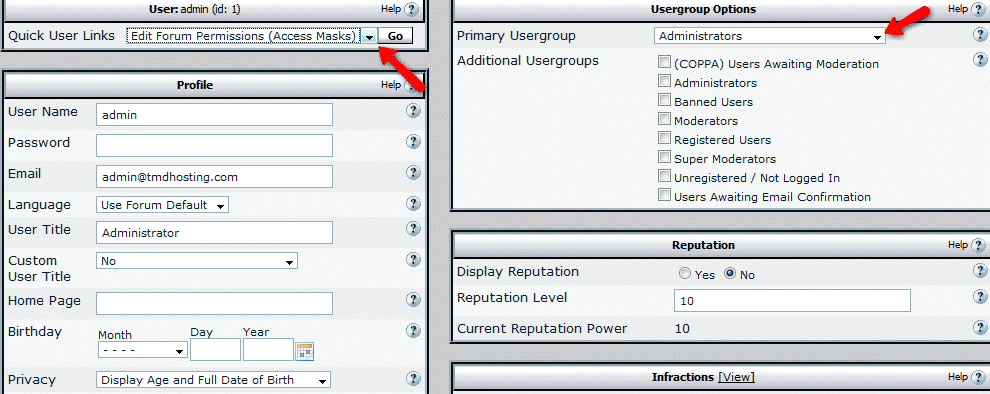The Administrative User panel provides you with the ability to add, ban, merge and delete users.
In order to add a new user to your forum via the admin panel, please click on the Add New User under the Users menu.
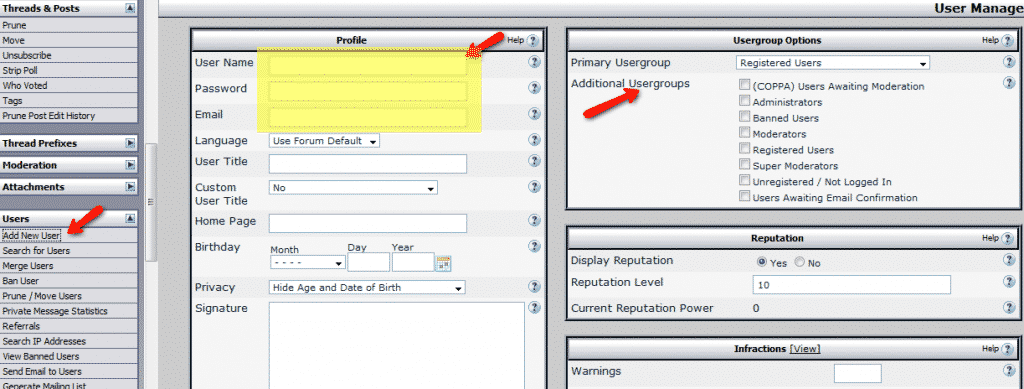
On the User Manager page you can set the new username and password as well as apply a user group for the newly registered member. When you are ready, click on the Save button on the bottom of the page.
If you would like to remove or modify an already existing user of your forum, please click on the Search for Users link from the Users menu. On the new page, input the desired username and click on the Exact Match button.
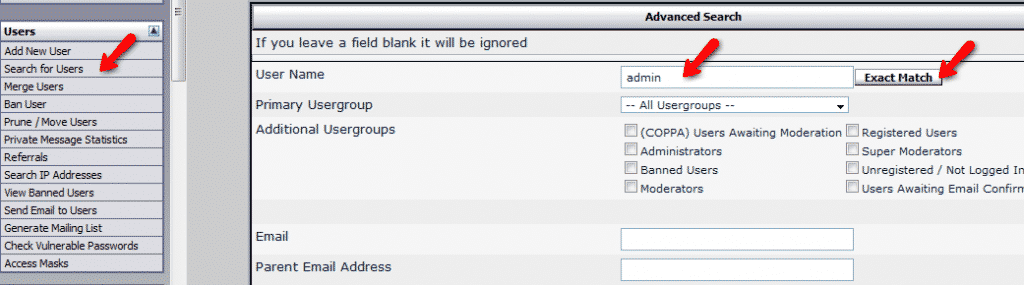
On the new page you can ban, delete or modify the user via the Quick User Links or change its primary group via the Primary Usergroup drop down menu.