We will show you in this tutorial how to easily modify the meta tags for your SilverSrtipe
The first step is to login to the administrator back-end of the CMS:
https://yourdomain.com/index.php/admin
The above will be valid if you have installed SilverStripe under the www root folder of your hosting account. If you have installed it under a subfolder add the subfolder name before the index.php in the above line.
When you are logged in the “Pages” menu will be loaded by default:
![]()
Now you should select the page you need to edit from the Pages Tree:
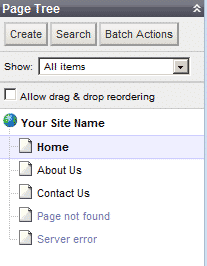
The page for editing will load right here you should select the “Metadata” tab:
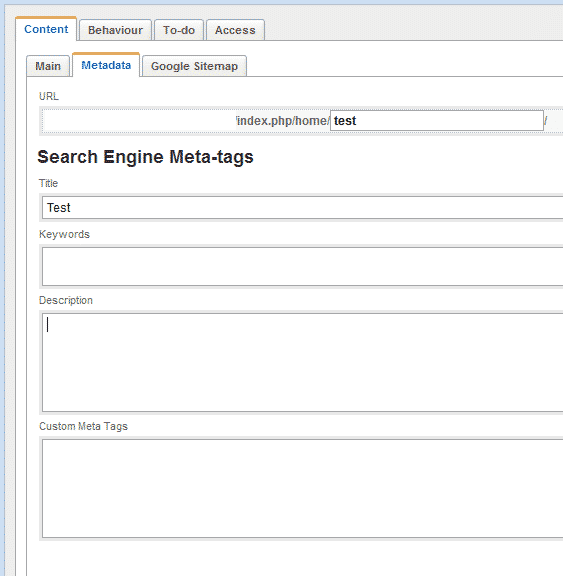
The Title, Keywords, Description function is clear as these are available on pretty much any website building tool. However we have the custom meta tags field here. This field you may use to add extra meta tags such as:
<meta name=”revisit-after” content=”31 days” />
This is an example and it will limit the search engines to visit your website each 31 days. This is a good idea for page such as contact us forms for an example which will not have modifications done too often.