In this tutorial we will show you how to manage the comments on your SilverStripe CMS pages. This is an optional function you may allow to your pages but that does not make it less important than the rest.
There is an option to allow comments to be posted on any of your pages in SilverStripe. This option will allow your visitors to post their feedback. However be advised that spam or content you may not want on your pages may be posted as well.
In order to provide you with an easier way of managing all the comments from one place the developers of the CMS added this function for the administrators of the website:
![]()
When you login to your SilverStripe administrator area you will notice the menu on the above image:
https://yourdomain.com/index.php/admin
The above will be valid if you have installed SilverStripe under the www root folder of your hosting account. If you have installed it under a subfolder add the subfolder name before the index.php in the above line.
We have already posted a comment on one of the pages on the script for this tutorial:
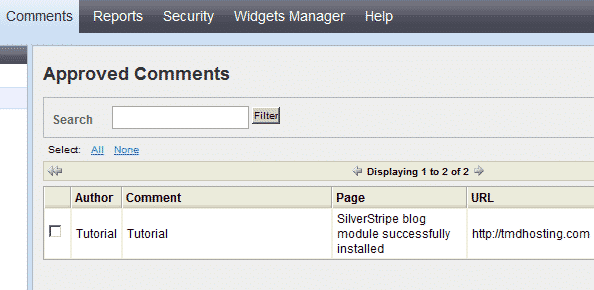
As you can see the comment is approved as no security roles were applied for the users on the CMS. You may review the “How to manage the security in SilverStripe CMS” for details on how to manage the security features in SilverStripe.