We will show you here in a few simple steps how to add a blog to your SilverStripe CMS.
The blog module is not installed by default and you may add it pretty easy following the steps provided in our How to install module in SilverStripe tutorial. The blog module is available for download here.
As soon as the module is installed the default blog page is already loaded:
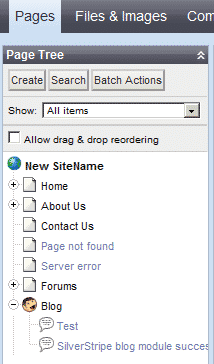
Additionally there is a menu loading now on the front-end which makes the new blog accessible:
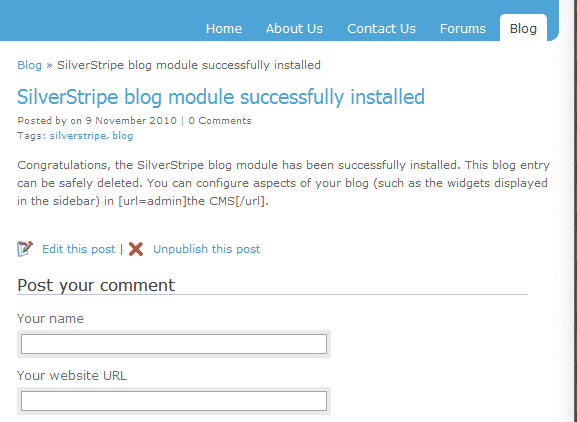
You may add new blog holders and pages via the SilverStripe back-end following the instructions in our How to create a new page in SilverStripe tutorial. You will notice that the new Blog Holder, Blog Tree and Blog Entry pages are now available.