When using Nuke Evolution Xtreme you can setup different themes for your site. You can find some free Nuke Evolution Xtreme themes on their official website at:
http://www.evolution-xtreme.com/modules.php?name=Downloads&cid=12
Once you have downloaded your theme archive, extract it on your local computer. You will have a new folder with the name of the theme you have downloaded. In that folder there is another folder called “root”. In the root folder there will be a “themes” folder. From there you have two options to choose from – Manual Install and Auto_Install. Choose the auto install folder:
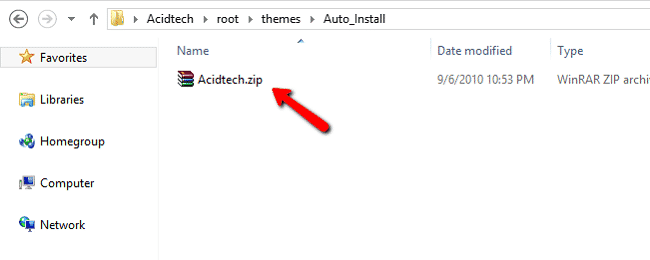
Now go back to your Nuke Evolution Xtreme admin area. Under the “Administration Menu”, select “Theme Management”:
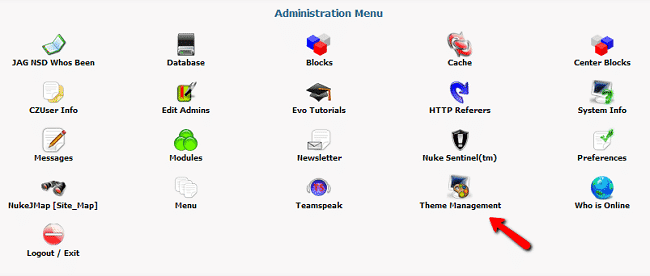
On the next page you will see the currently available themes for your site. Scroll down a little and find the “Choose file” button to upload your theme:
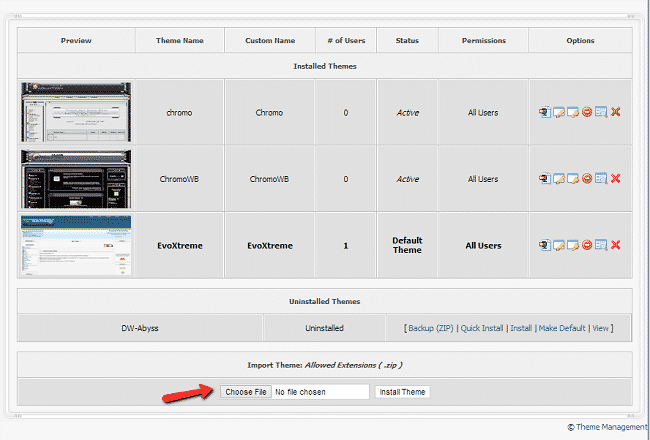
Choose the auto_install archive that we showed you earlier. Click the “Install theme” button when you have selected the theme archive.
To set the theme as default click on the third icon as shown in the image below:
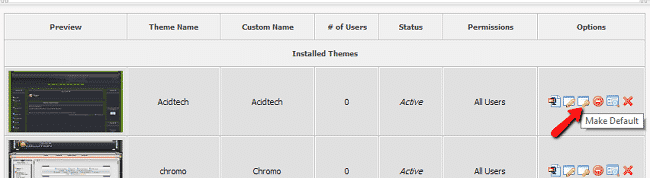
You have successfully installed and activated your Nuke Evolution Xtreme theme.