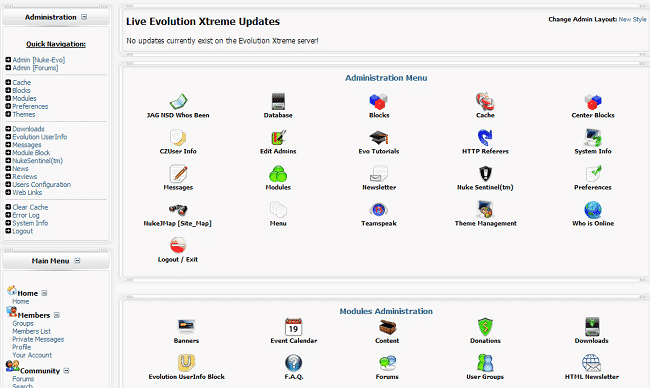Once the installation of your Nuke Evolution Xtreme is complete you will need to setup an admin user for your site. You can do this by accessing:
https://yourdomain.com/admin.php
If you have installed Nuke Evolution Xtreme in a subfolder, for example /public_html/nuke/, you should use:
https://yourdomain.com/nuke/admin.php
In that page enter the username and password which you wish to use for your administrative user:
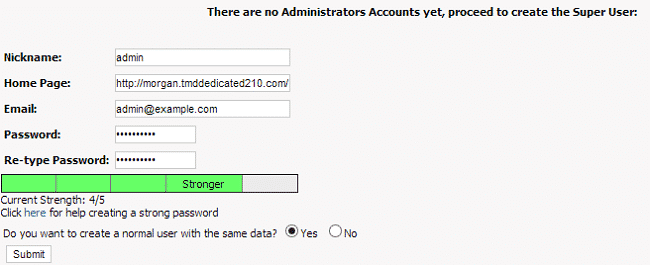
Click the “Submit” button to create the user. You will be redirected to the admin area of your Nuke Evolution Xtreme website:
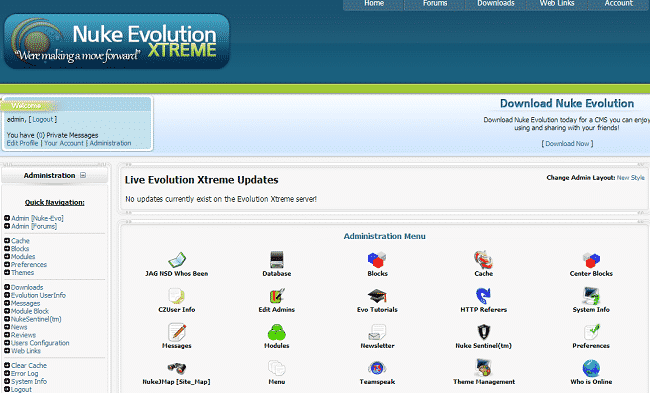
You will notice that the admin area is separated in 4 parts:
Quick navigation menu (on the left)
Main Menu (on the left)
Administration menu in the center
Modules Administration