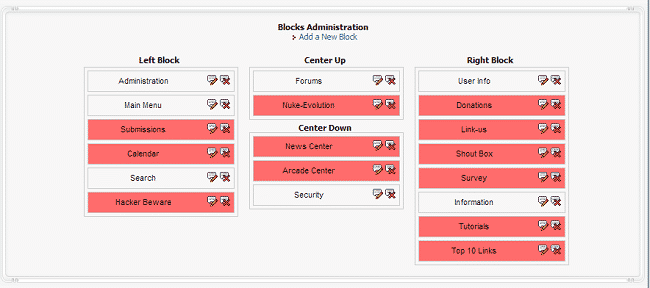In this tutorial we are going to show you how to manage the Nuke Evolution Xtreme blocks. To start, login to your site’s admin area and click on the “Blocks” icon under the “Administration Menu”:
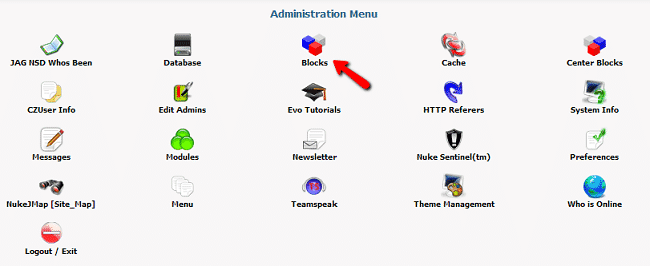
On the next page you will see the currently enabled/disabled blocks on your site. The blocks in red are disabled. Double click on a block to activate/deactivate it. To delete a block click the “x” icon on that block and to edit a block click the icon with a pencil on it:
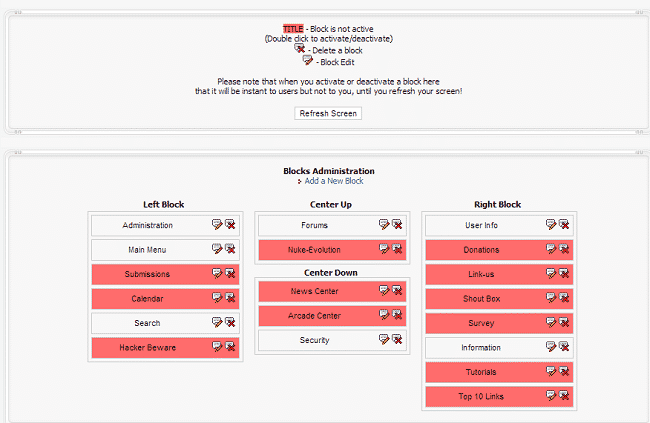
To add a new block, click the “Add new block” button. On the next page you can customize your block and the content that it will be displaying:
Tittle
RSS file – you can use direct URL in here
Filename – you can choose one from the dropdown menu
Content – use the text editor to write your content
Position – use the dropdown menu to select the position of the new block
Activate – yes/no
Refresh time
Who can view – choose for which group of visitors the block will be available
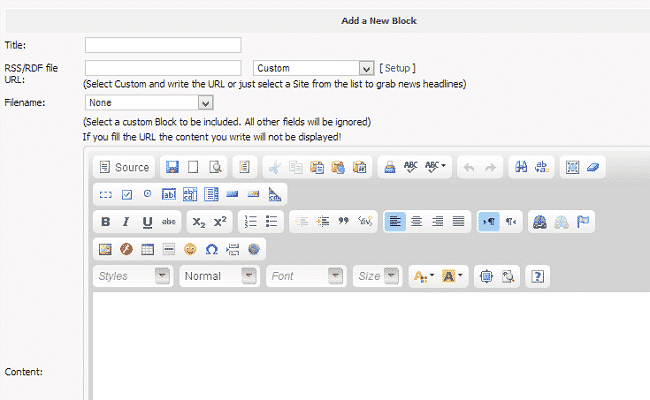
Save the changes once you have created the new block.
Now if you wish to rearrange the blocks on your site, simply drag and drop them in the place where you wish them to show: