To install MODx plugins, head to the admin area of your site and go to “System” > “Package Management”:
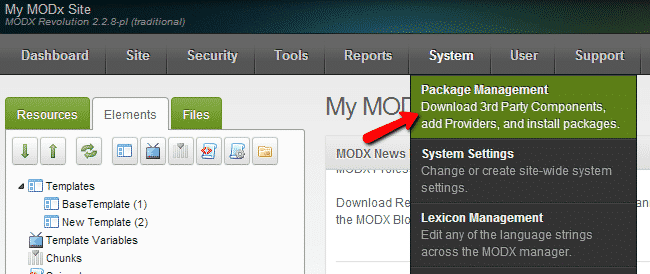
In there, click on “Download Extras”:
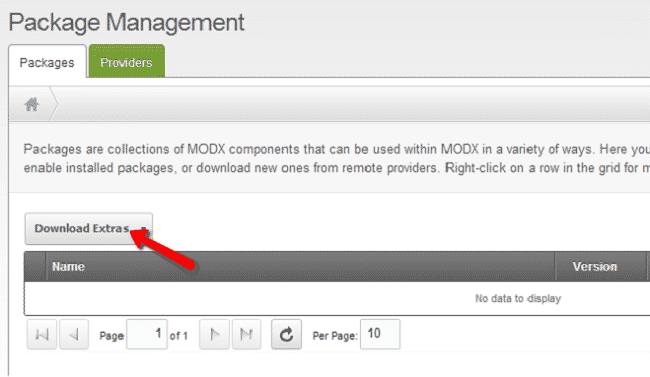
On the next page search and choose the plugin which you wish to install
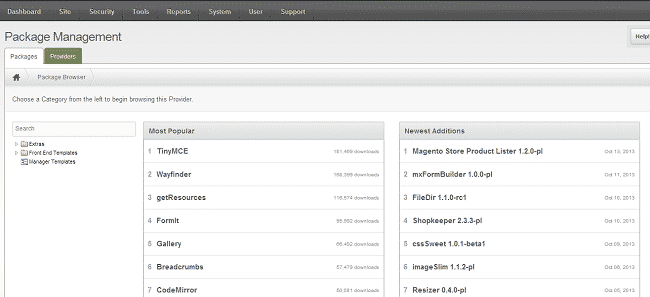
Click on the plugin which you wish to install and then click on “Download” button. Then go back to the package management to complete the installation:
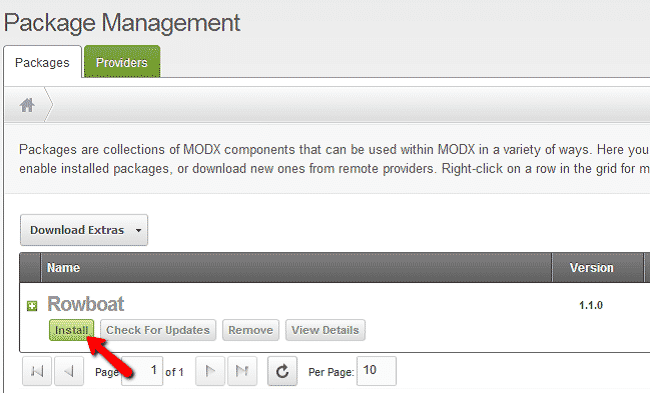
In the new window click “Continue” as shown in the picture:
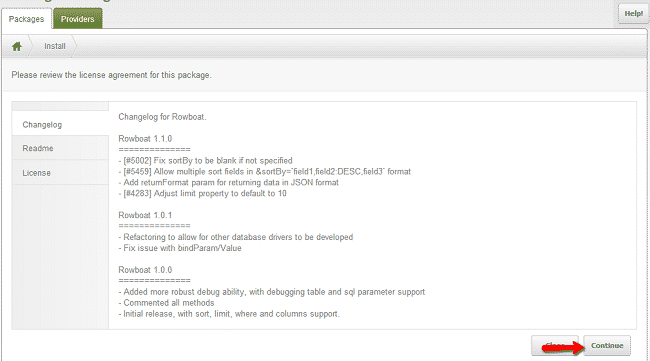
Wait for the site to return the message that the plugin has been successfully installed. That’s it! You have successfully installed your MODx plugin.