With the TMDHosting services, MediaWiki installation can be quite an easy task. Using the Softaculous auto-installer, you can install MediaWiki with just a few clicks. Simply login to your cPanel and find the Softaculous icon under the “Software/Services” section:

Now find MediaWiki under the Wikis category:
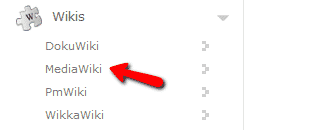
In the overview page select the “Install” tab so you can configure your MediaWiki installation:
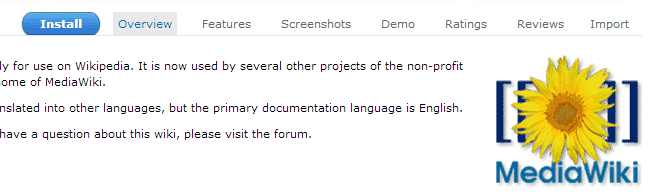
Now you will have to fill in some details about your MediaWiki website:
Choose Version – choose the version of MediaWiki which you would like to install
Choose Domain – from the dropdown menu select the domain/subdomain where you will install MediaWiki
In Directory – the directory where MediaWiki will be installed. Leave blank if you wish to access your MediaWiki site using https://yourdomain.com
Wiki Name
Wiki Email – make sure to use an existing email address as you might need it later
Admin Username
Admin Password
Language – select the language in which you wish to install MediaWiki
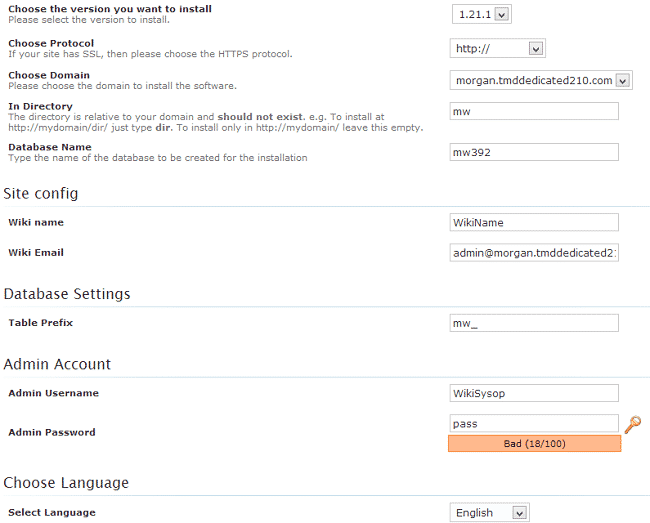
When you have filled in all the required information, click the “Install” button and wait for Softaculous to complete the installation. When finished, you will be provided with the URLs to access your new MediaWiki website.