You can easily change the MediaWiki sidebar to meet your needs. To change the links, search for the following phrase in the search bar:
MediaWiki:Sidebar
This will bring the MediaWiki sidebar page:
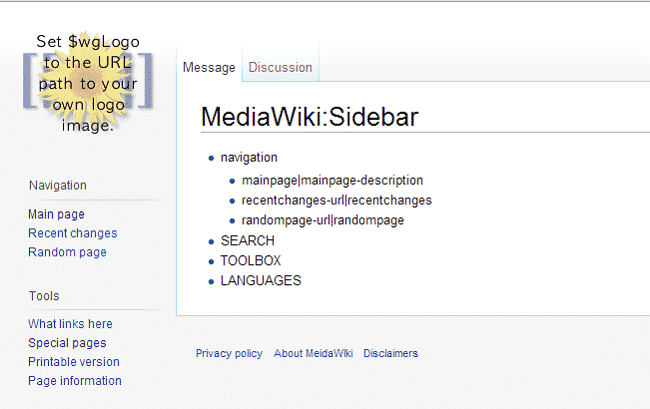
Assuming that you are logged in the website as administrator, click the edit button. Now you can edit the menu. You can add:
*Root Category
** page| link to page
In our example we have added:
** tutorial| Tutorials
This will show the link “Tutorials” in the sidebar and will lead to the tutorial page:
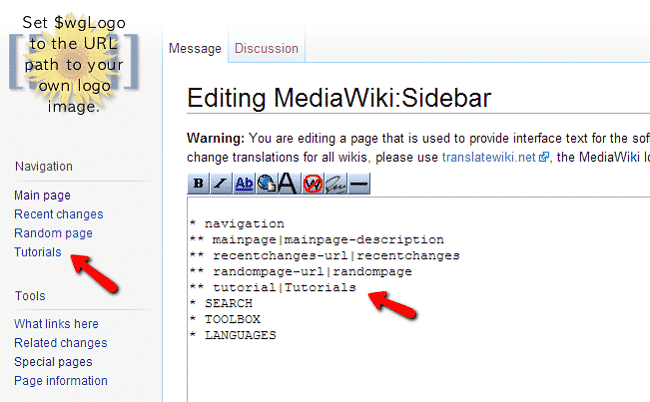
Make sure to save the page in order to apply the changes.
As there are plenty of options that you may use for your sidebar, we recommend checking other examples in the MediaWiki sidebar documentation page at:
https://www.mediawiki.org/wiki/Extension:SideBarMenu#Syntax_explanation