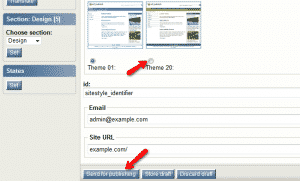If you would like to install a new eZ Publish theme you should first download the desire one on your local computer. You can find a list of themes here.
When you download the package file of the desired theme, please login into your admin area https://example.com/index.php?/plain_site_admin/ and navigate to Setup tab from the top menu and click Packages option from the list on the left.
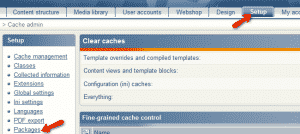
From the new page, please click on the Import new package button.
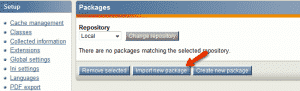
where you will be able to upload your theme package via the Browse button. When your package is imported, please click on the Design tab from the top navigation menu.
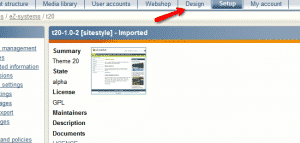
From the design page, please click on the Look and feel button from the menu on the left.
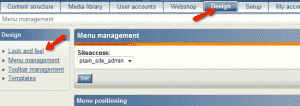
Then proceed with the edit button and scroll down to the Sitestyle section where you will be able to select the desired theme. Please click on the Send for Publishing in order to apply the changes.