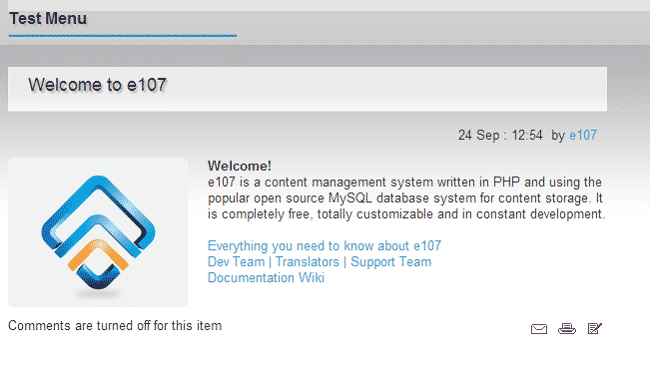In this tutorial we are going to show you how to add menus in your e107 website. Start by logging in the admin area located at:
https://yourdomain.com/e107_admin/
If you have installed e107 in a subfolder, for example “e107”, you should use:
https://yourdomain.com/e107/e107_admin/
Navigate to “Content” > “Custom Menus/Pages”:
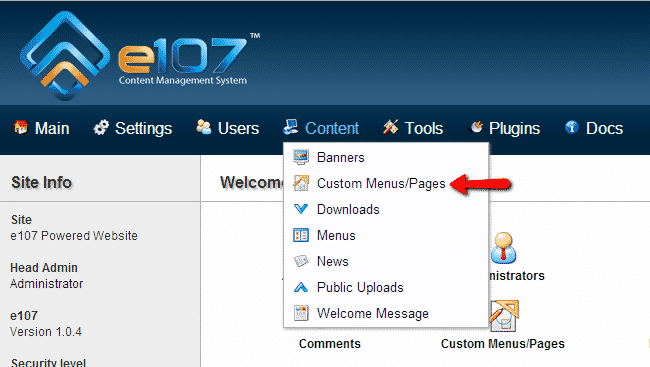
Click on “Create Menu”:
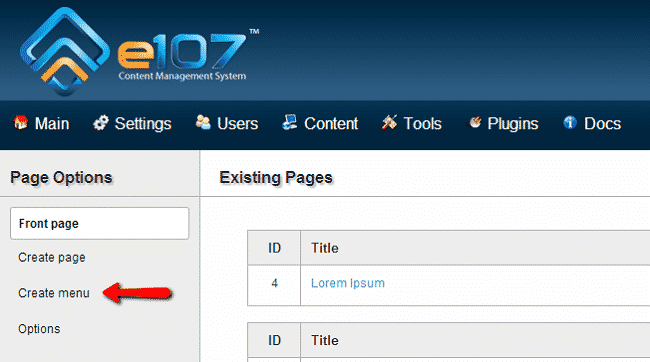
In the new page enter the details about your new menu:
Menu Name
Title/ Caption
Text
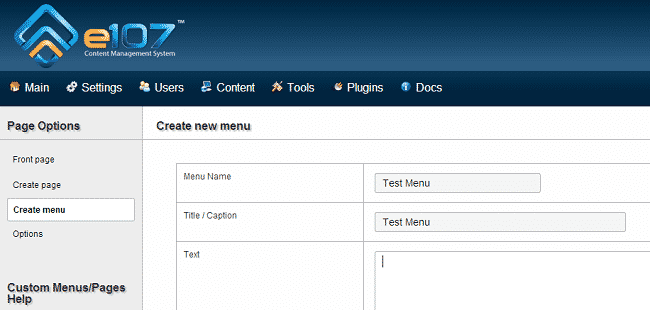
Click the “Create Menu” button when you have finished editing the menu. Now go to “Content” > “Menus”:
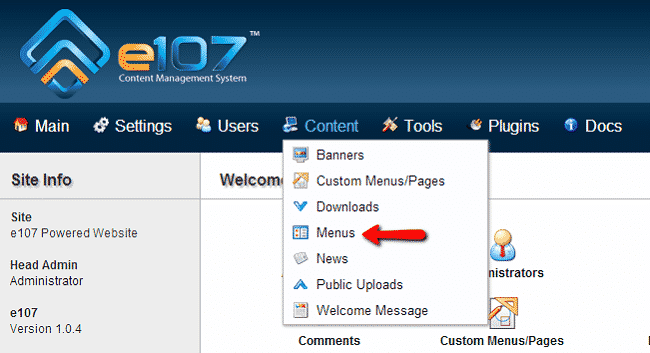
Using the list of available menus and select the menu you have just created. Then click the “Activate in Area #” where # is the area number on which you wish to activate the menu:
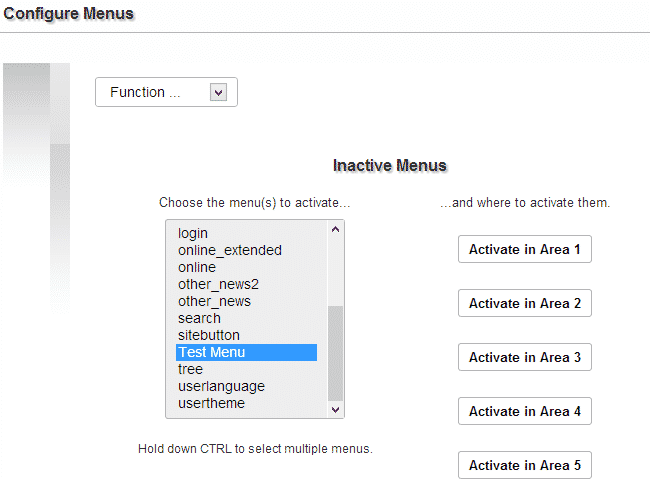
The menu will now be available in that area: