There are several important aspects, which you have to be aware of when using Concrete5. Here are they as a couple of points:
1. It is always a good strategy to keep the script updated with all the latest patches.
2. Remember to update the add-ons as well. In certain cases it is also recommended to remove any old modules. Be aware that if an add-on has not been updated for more than a year there might be some glitches in its security and therefore the whole website’s security, might be compromised.
Also, in most of the cases, the coding is in the hands of the development team of Concrete5. This is, of course, unless you are a developer or you have hired one for your project.
The CMS developers have added a variety of useful tools in the administrator back-end of the script. Here, we will review the users and the IP blacklisting functions.
The first step is to login to the administrator back-end of the CMS and navigate to System & Settings:
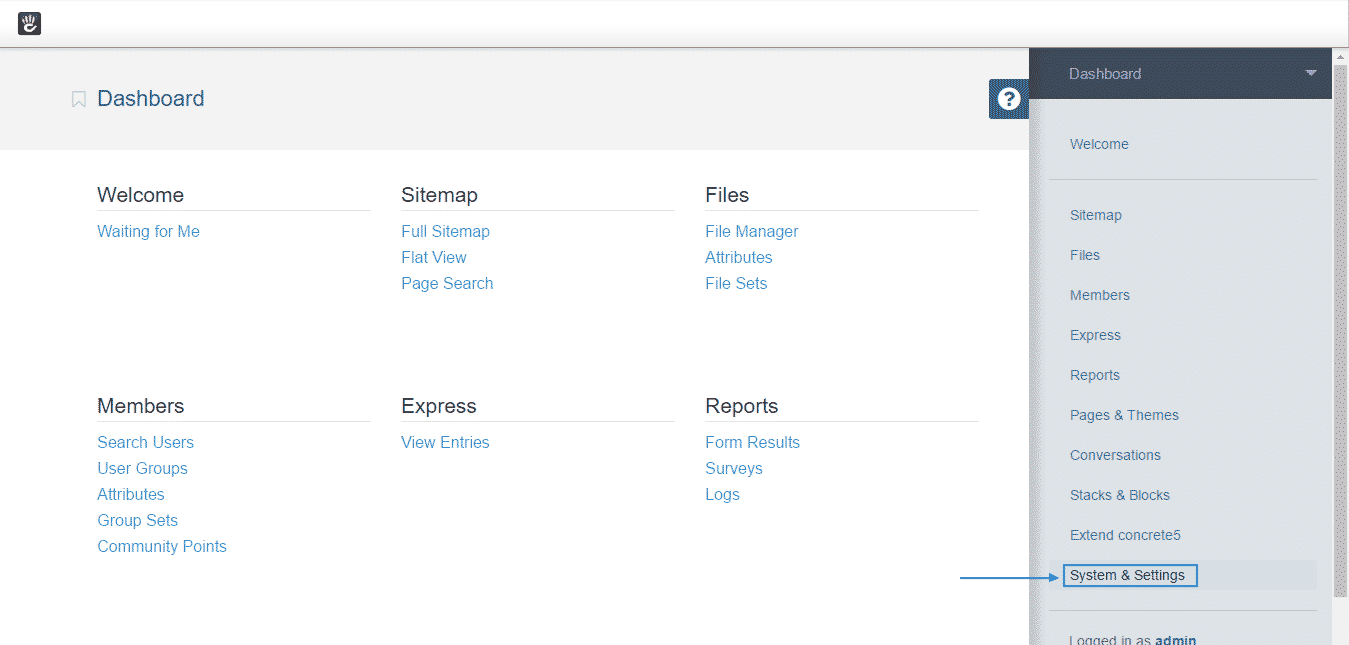
Then go to Permissions & Access:
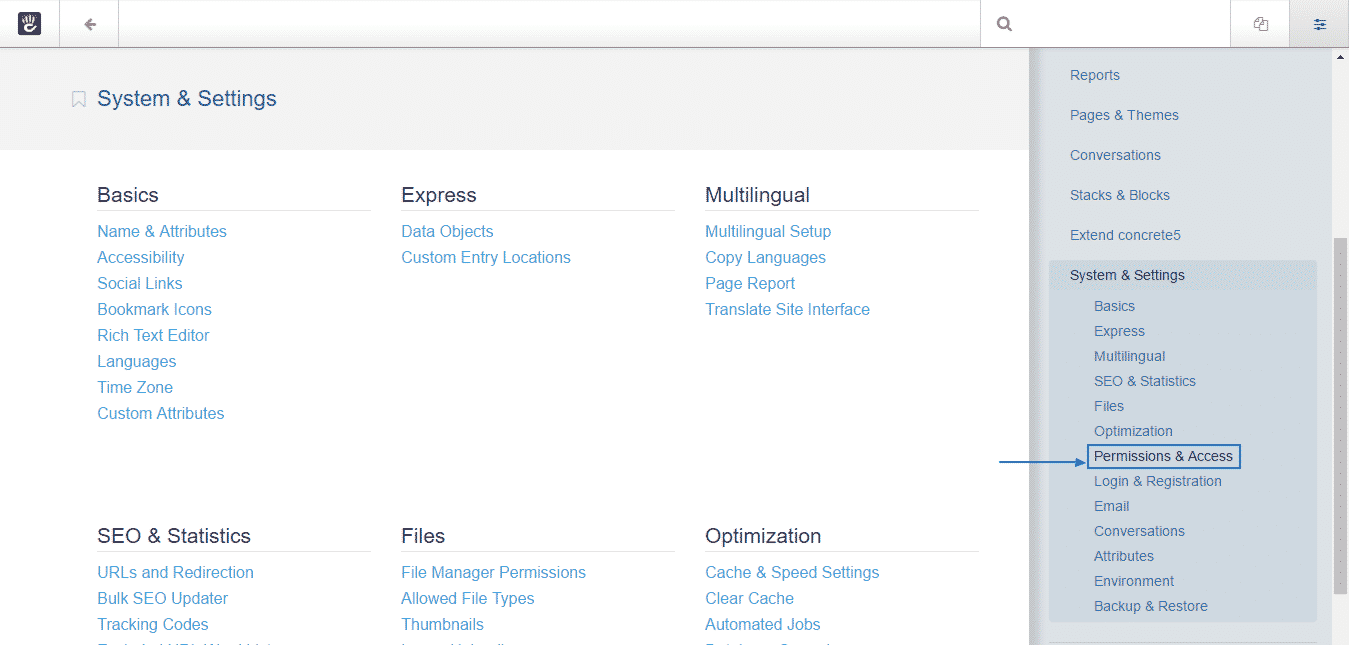
There you will see the first option – Site Access. Through it you would be able to allow or deny certain rights for Users/Groups. This way you will ensure that changes will not be allowed for them without your permission:
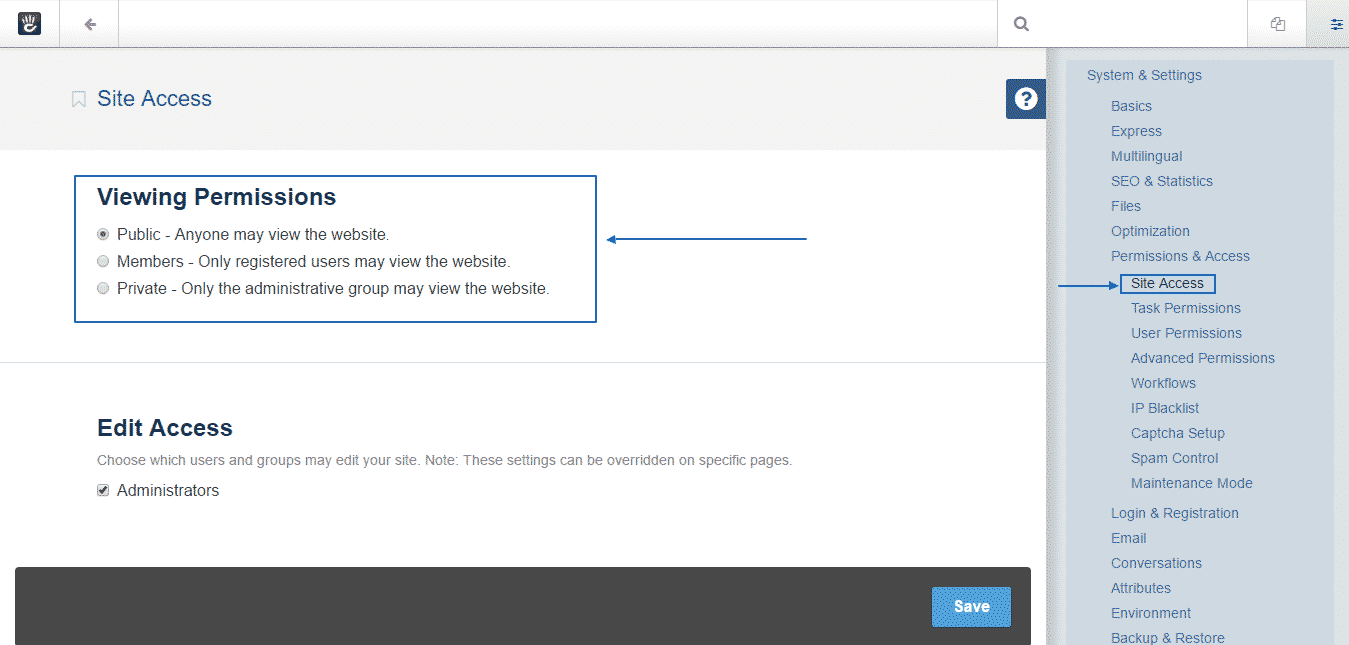
Next, you can click on IP Blacklist. Here, you will have access to the Smart IP Banning system, which will provide you with great flexibility, according to your needs:
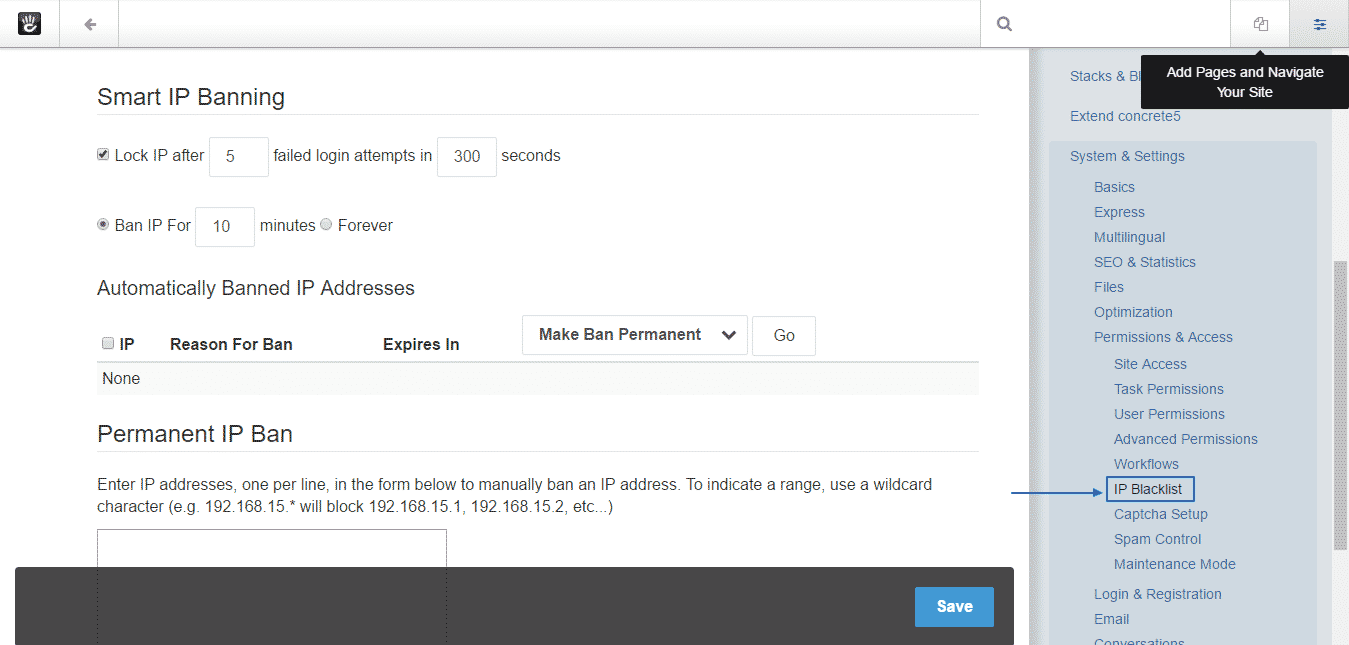
Finally, you may choose any of the other Permissions & Access options, whichever you need in order to advance you private virtual security priorities and policies.
If you need any guidance or assistance with these tasks our Genius Support Team is there for you 24/7 and you just need to open a ticket from your Client Area with us.