In this part of the tutorial you will see how to enable the so-called “Pretty URLs”. This function will provide great improvement of the accessibility and usability of your website. The functionality will make your URLs more meaningful to the end-user, increasing your visibility. They are also a great SEO tool, which you should not miss on utilizing. Here, we are going to outline the steps you need to take in order activate them.
You can perform the activation process with just a few clicks. As a first step, you need to login to your administrator back-end.
Once you are there, go to System & Settings:
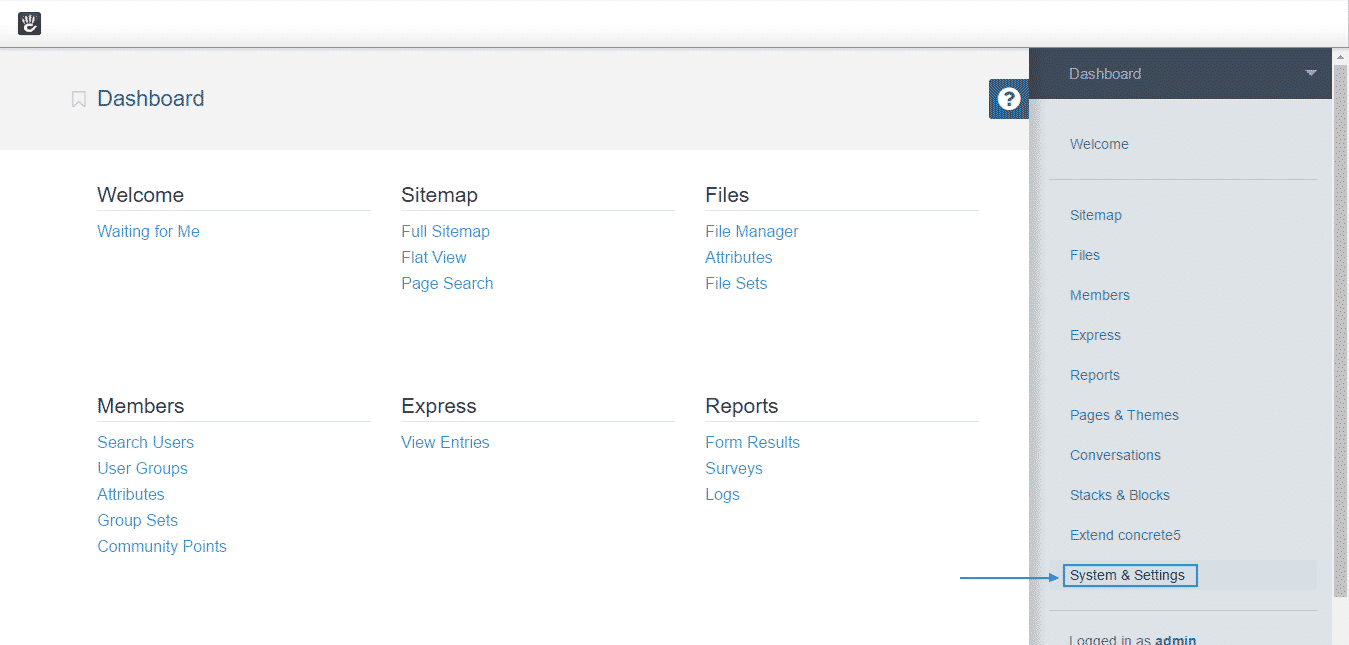
Then go click on URLs and Redirection:
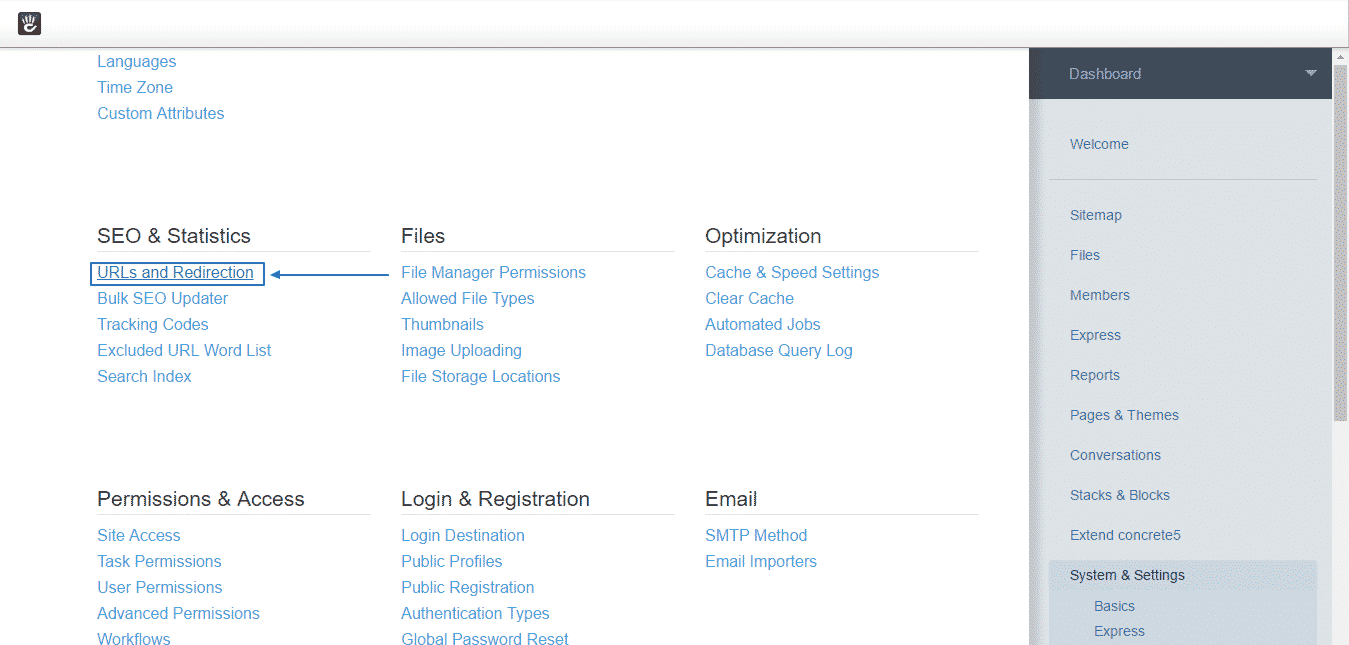
Next, you will have to just tick Remove index.php from URLs and then the Save button:
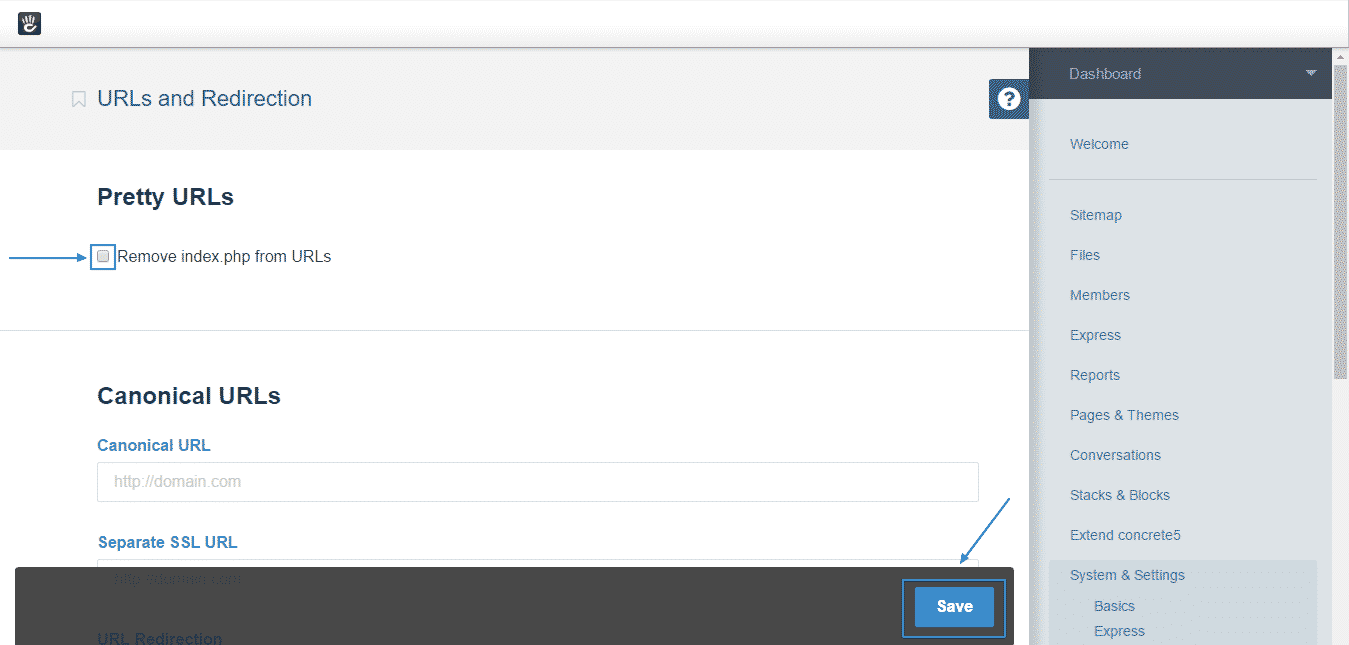
Have in mind that with all of our hosting packages you are provided with a free premium technical support and in case that you are experiencing any issues with enabling this functionality you can contact our Technical Support Team by submitting a ticket from your Client Area with us.