In this tutorial we are going to show you how to reset the administrator password for your Typo3 if you do not have access to your administrative email accounts. The first thing you will need to do is login to your cPanel and find phpMyAdmin:
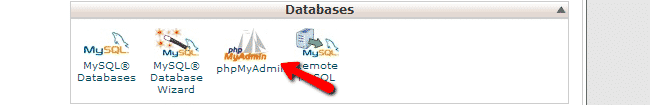
Click on your Typo3 database name. Click on “SQL” tab next to “Structure”. Now in the field enter the following query in the blank field:
UPDATE be_users SET password=md5(‘new_password’) WHERE username = ‘admin’;
and click the “Go” button. This will reset the password for user “admin” to “new_password” (without the quotes).
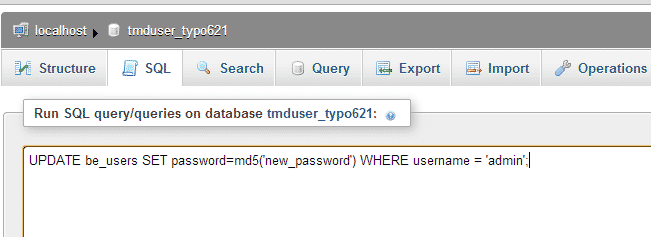
You can now access the admin area of the site using your new password.