If you have installed your Typo3 website in the web root /public_html/ folder you can access the administration area of the site using:
https://yourdomain.com/typo3/
If the script has been installed in a subfolder of the public_html folder, for example “cms”, you can access the admin area using:
https://yourdomain.com/cms/typo3/
When you first login, on the left site you will see many modules, each providing different functionalities:
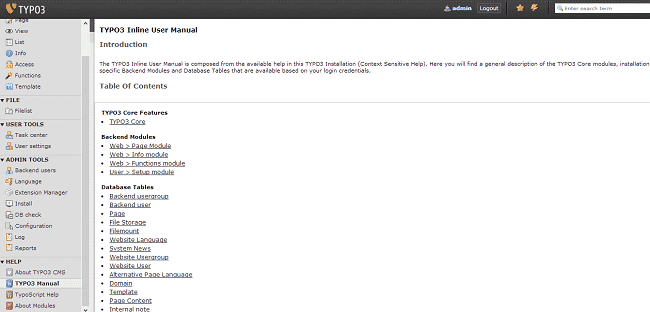
Modules help you build, customize and update your website. We recommend reading the “Manual” and “About Modules” pages under the “Help” section for more information on how to use each of the modules.