In this tutorial we are going to show you how to reset the administrative password for your Textpattern website in case you do not have access to the administrative email address for your admin user. First access your cPanel and navigate to phpMyAdmin:
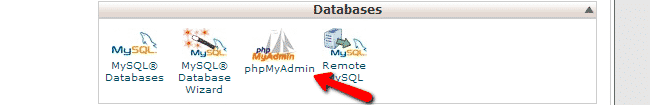
On the left side menu find your Textpattern database and click on it. Click on the “SQL” tab when the page reloads:
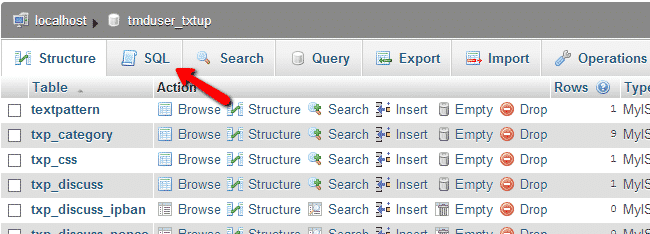
Now enter the following query:
update txp_users set pass=password(lower(‘pass’)) where name=’user’;
In the above query replace:
pass – with the new password which you wish to use for your admin user
user – with your actual username
For the purpose of this tutorial we are going to set password of “new_password” for our user called “admin”. The query looks like this:
update txp_users set pass=password(lower(‘new_password’)) where name=’admin’;
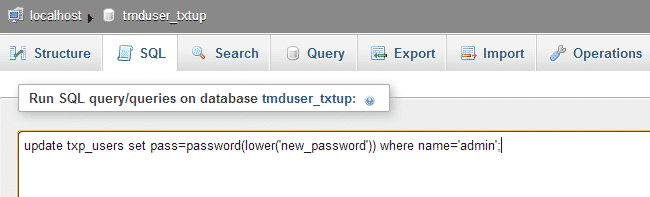
Click the “Go” button to execute the query. Now login your website with the new password that you have set for your user.