The Jaws developers have provided different themes that you can use to build and customize your Jaws website. In this tutorial we are going to show you how to install a Jaws theme. You can find some free Jaws themes here:
https://bits.jaws-project.com/releases/jaws-0.9.2/themes/
Once you have downloaded the desired theme, access your website’s admin area and go to “Theme Manager”:
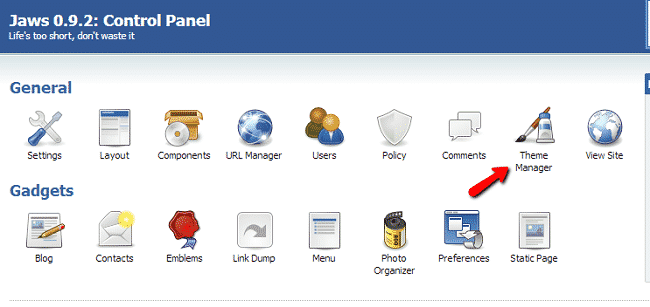
On the next page click “Choose File” under “Upload Theme”:
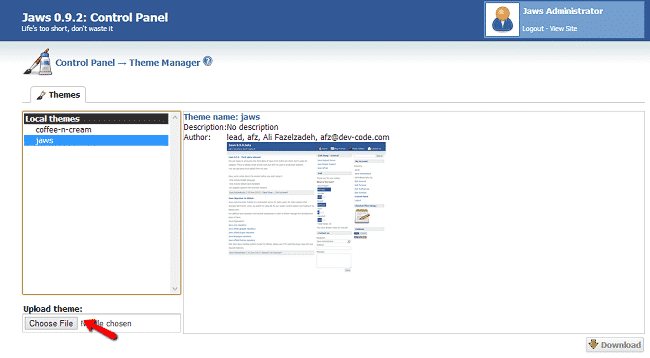
Find and upload your theme archive. Now go back to the “Layout” page in the control panel:
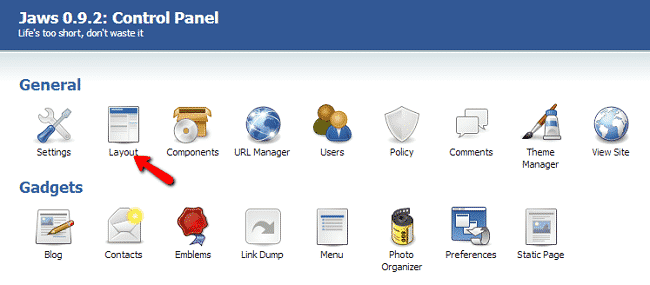
At the bottom of the screen select the theme which you wish to use on your website and save the changes:
![]()
That’s it. Your new template has been successfully activated.