The installation of Jaws is quite simple, but before you start, you should prepare the installation files and an empty database. The latest release of Jaws can be downloaded from their official website at:
https://jaws-project.com/page/download
Once you have downloaded the archive, extract its content and upload it to your account using FTP. If you wish to access your Jaws website using https://yourdomain.com, you should upload the files in the public_html folder of your account. If you prefer to access the site using https://yourdomain.com/cms/ you should upload the files in /public_html/cms/.You can check our FTP video tutorials at:
https://tmdhosting.com/tutorials/video/ftp.html
Once you have uploaded the files make sure that the file and folder permissions are set to 755. You can edit the file and folder permissions via your FTP client.
The next thing you will need to do is create a MariaDB database. This can be easily done via cPanel > Database Wizard. Simply follow the wizard which will guide you through the whole process.
Now you are ready to proceed with the installation of Jaws. Start the installation process by accessing:
https://yourdomain.com/install/index.php
If you have uploaded the files in a subfolder of your public_html, for example “cms”, you should use:
https://yourdomain.com/cms/install/index.php
This will bring the first step of the installation:
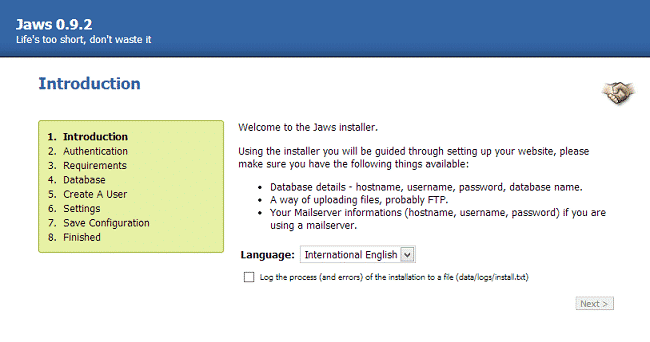
Click the “Next” button to proceed to the second page. The installer will ask you to create a file called key.txt and upload it in your Jaws install directory. The file should contain the random key generated by the script. You can upload that file in the same way you uploaded the Jaws script:
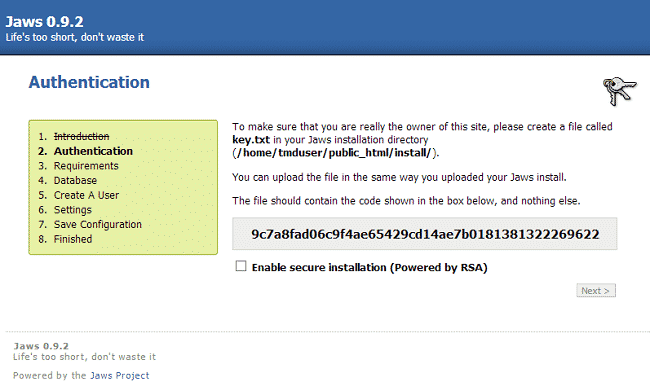
When you proceed to the next page, Jaws will check if all system requirement are met:
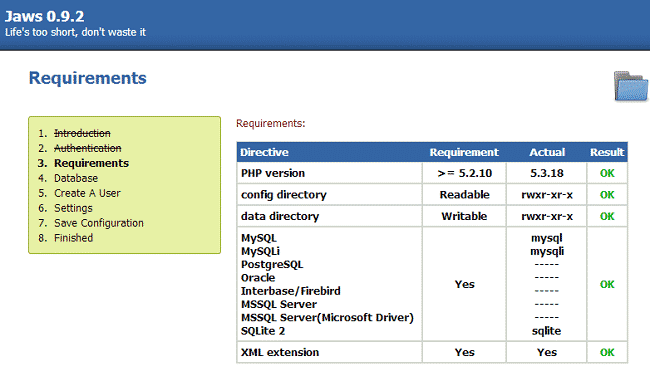
If everything is shown as “OK”, proceed to the next page. Now you will need to enter the MariaDB details that you have created earlier:
Hostname – localhost
Username – your database username
Password – password for the above user
Database Name – the database name you have created
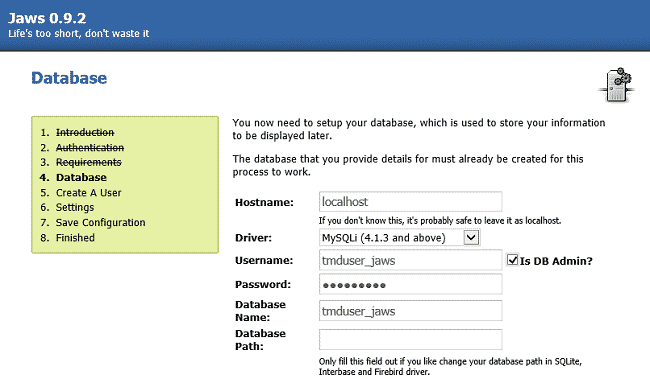
Click the “Next” button to proceed to the next page. Now configure your administrative account:
Username – administrative username
Password – password for that user
Name – setup the name that will be shown for your administrative user
Email Address – make sure to setup an existing email address as you might need that later
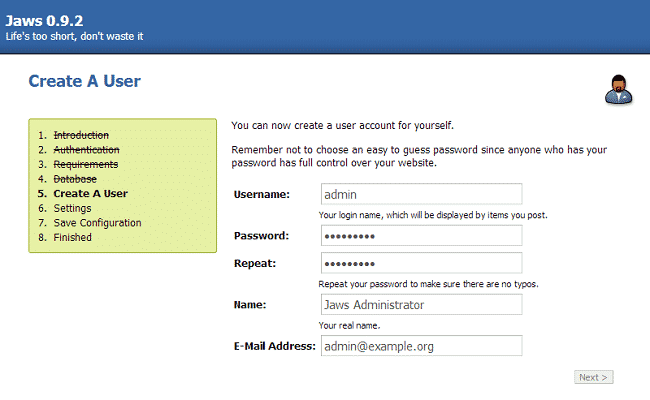
Next you will need to configure the settings for your Jaws installation:
Site Name
Site Slogan
Site Language
Sample site – if you check this box, the script will install sample data and gadgets
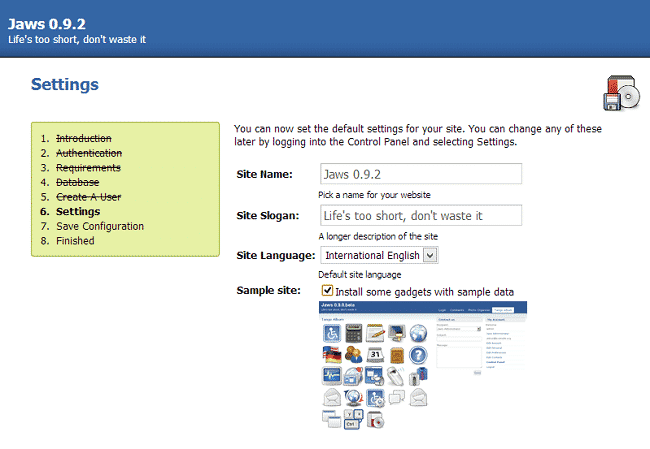
Now you will need to save the configuration you have setup so far. If you have setup 755 permission recursively as mentioned in the beginning of this tutorial, you can simply press the “Next” button. Otherwise, copy/paste the content of the box and save them in the file asked by the script:
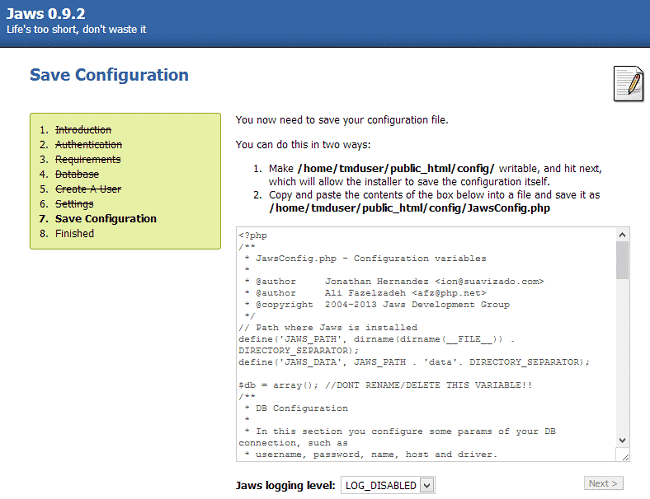
Now click the “Next” button to finalize the installation:
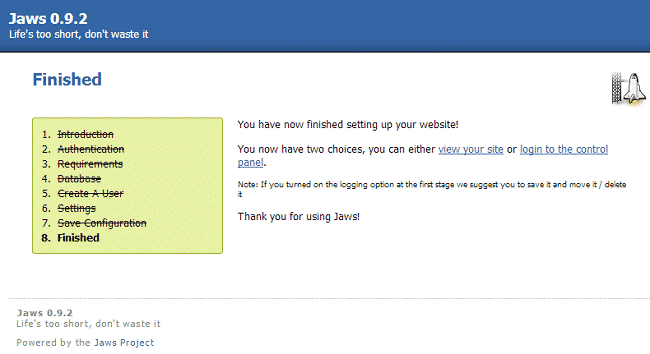
That’s it! You have successfully installed Jaws!