Using Jaws you can setup a in a matter of just a few clicks. We will show you how exactly to do that in this tutorial. First, you will need to login to the admin area of your Jaws website. Make sure that the “Blogs” gadget is installed. If not, you can easily install it using the gadgets box on the right side of the control panel. Click the install button next to the blog gadget. Then find the icon in the list of available gadgets and click on it:
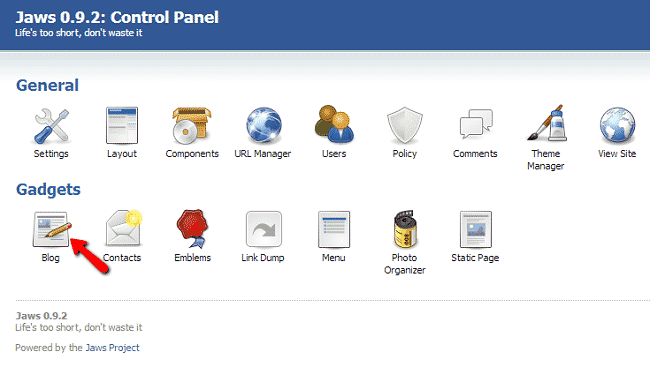
On the next page setup your new blog entry. You will need to setup:Title
Entry Summary
Entry body
Category
Status
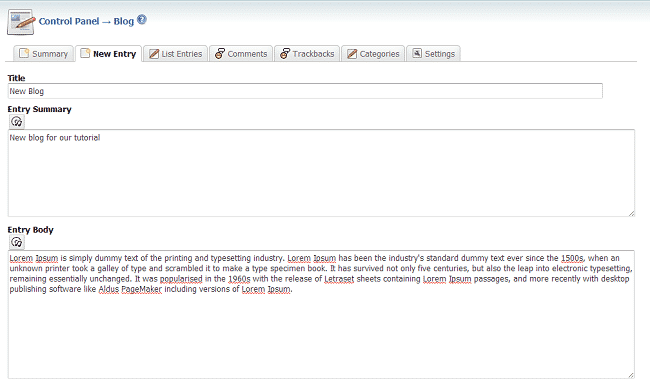
Click the save button at the bottom once you have finished editing the new blog entry. Now head back to the admin control panel home page. Click the “Layout” icon:
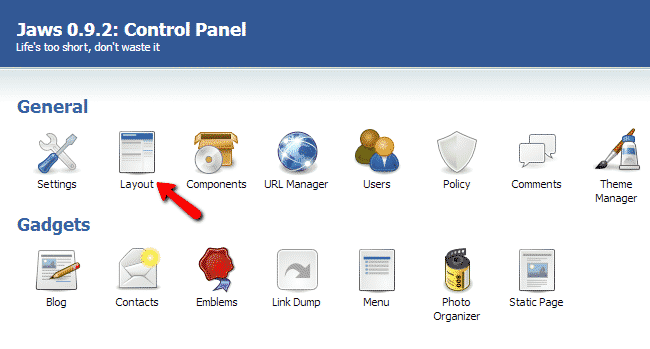
Click the “Add Gadget” button at the bottom of the screen and add the “Blog” gadget:
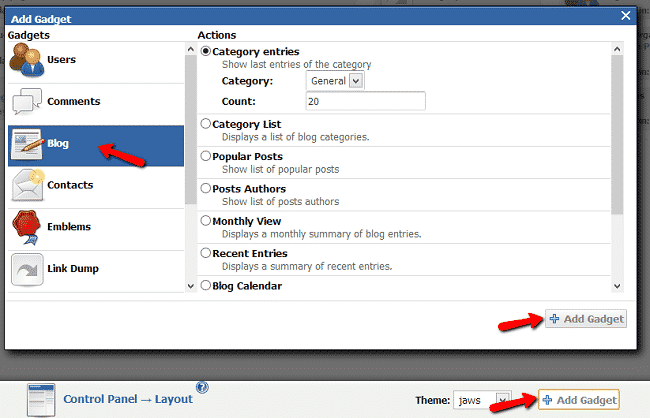
Now move the blog block to the place where you would like it to appear on your website.
That’s all! You have successfully created your Jaws blog.