As it is every LMS you will need to add more users to your website. In this tutorial we are going to show you how to manage your ATutor users. Start by logging in the admin area of the site. Navigate to the “Users” tab:
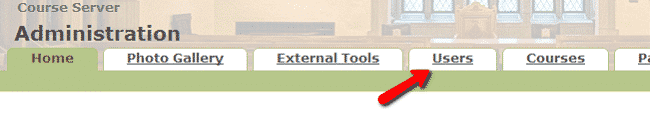
On the next page you can manage your site users:
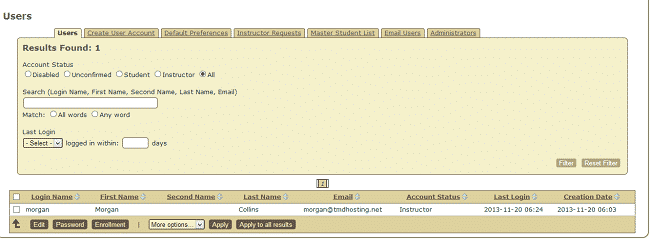
Here are the options that you have:
Search for users
Create new user accounts
Setup default preferences for new users
Approve and deny instructor requests
Email all users
Set administrative privileges for users